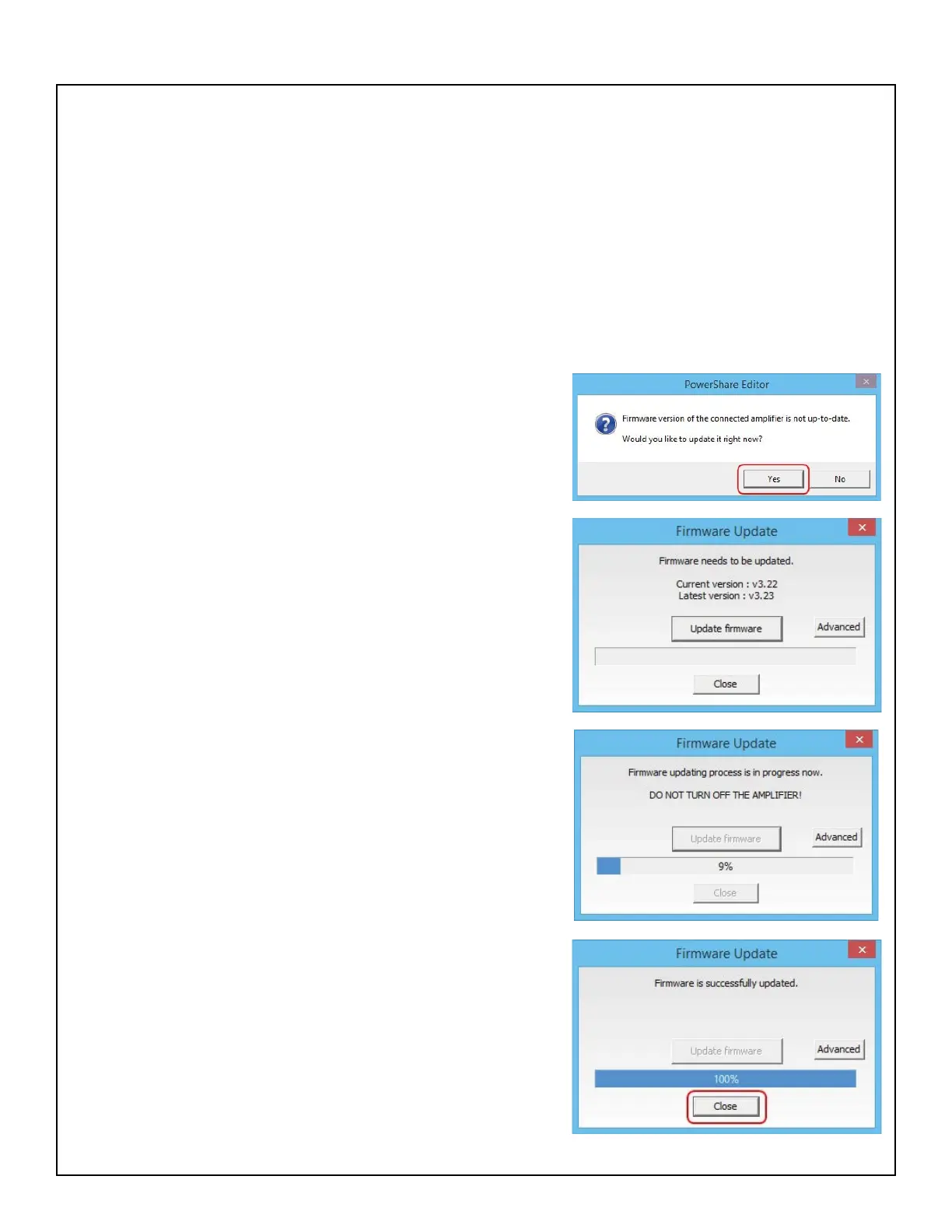91
FIRMWARE UPDATE PROCEDURE
Upgrade and Downgrade Firmware
Upgrade Amplier Firmware
If an amplier is connected to the PowerShare Editor software, the version number of the rmware on
the amplier is displayed to the right of the toolbar.
The PowerShare amplier rmware is stored in the directory C:\Program Files (x86)\Bose\PowerShare
Editor\Firmware. Firmware updates are periodically available at pro.Bose.com. When a rmware update
is made available online, download the le and place it in the rmware directory.
When PowerShare Editor nds a rmware version in the directory that is newer than the rmware on the
connected amplier, a prompt appears to update it:
1. Click Yes to launch the Firmware Update dialog.
2. When the Firmware Update dialog appears, click Update
rmware to begin the rmware update process.
3. Caution: Do not turn off the amplier while the rmware is
updating.
4. Once the rmware is successfully updated, click Close.