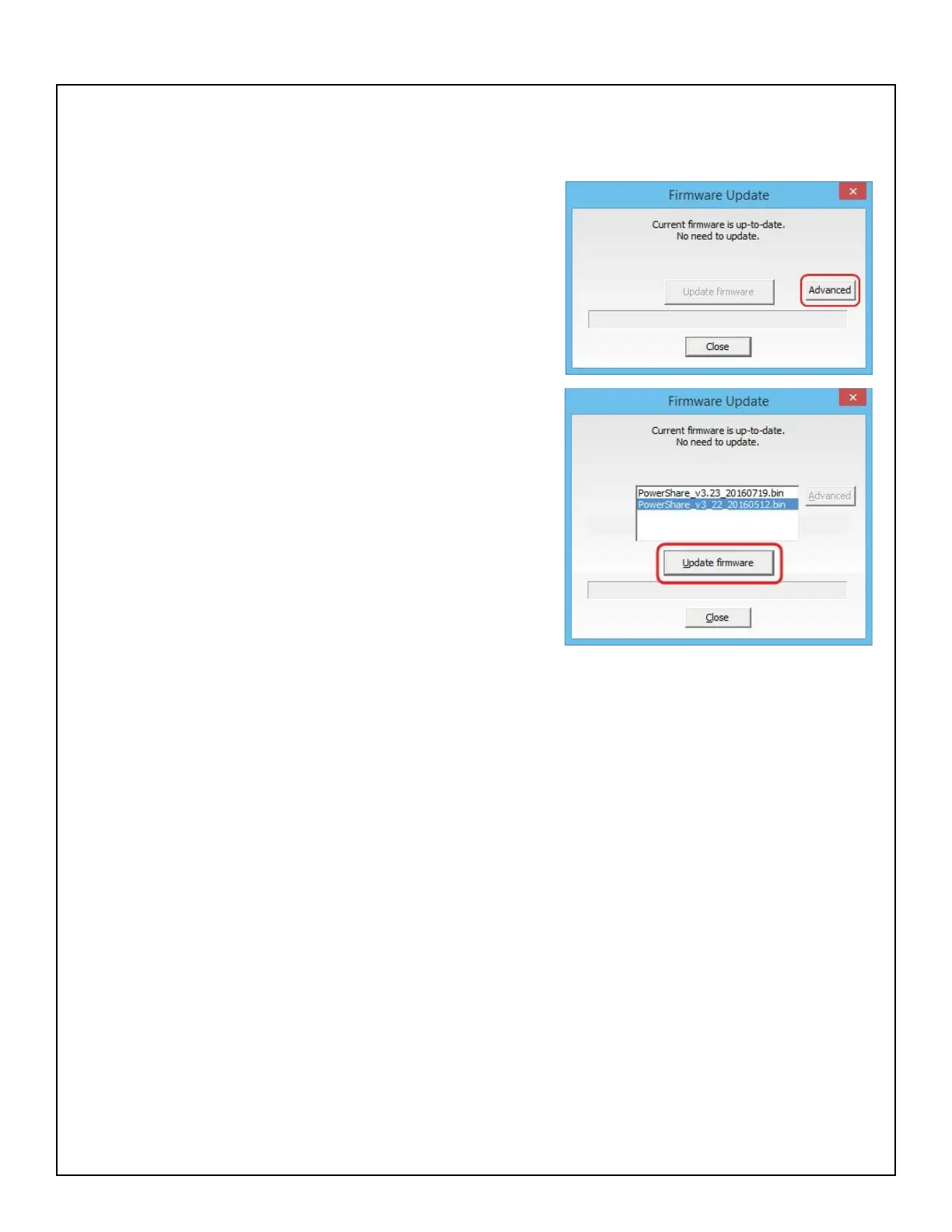92
FIRMWARE UPDATE PROCEDURE
Downgrade Amplier Firmware
To downgrade the rmware version on a connected amplier:
1. Select PowerShare > Firmware Update in the menu bar.
2. Click Advanced in the Firmware Update dialog:
3. Select the desired rmware version from the list and click
Update rmware.
By default, the rmware les are stored in the directory
C:\Program Files (x86)\Bose\PowerShare Editor\Firmware.
Any rmware versions stored in this directory will appear in
the list.