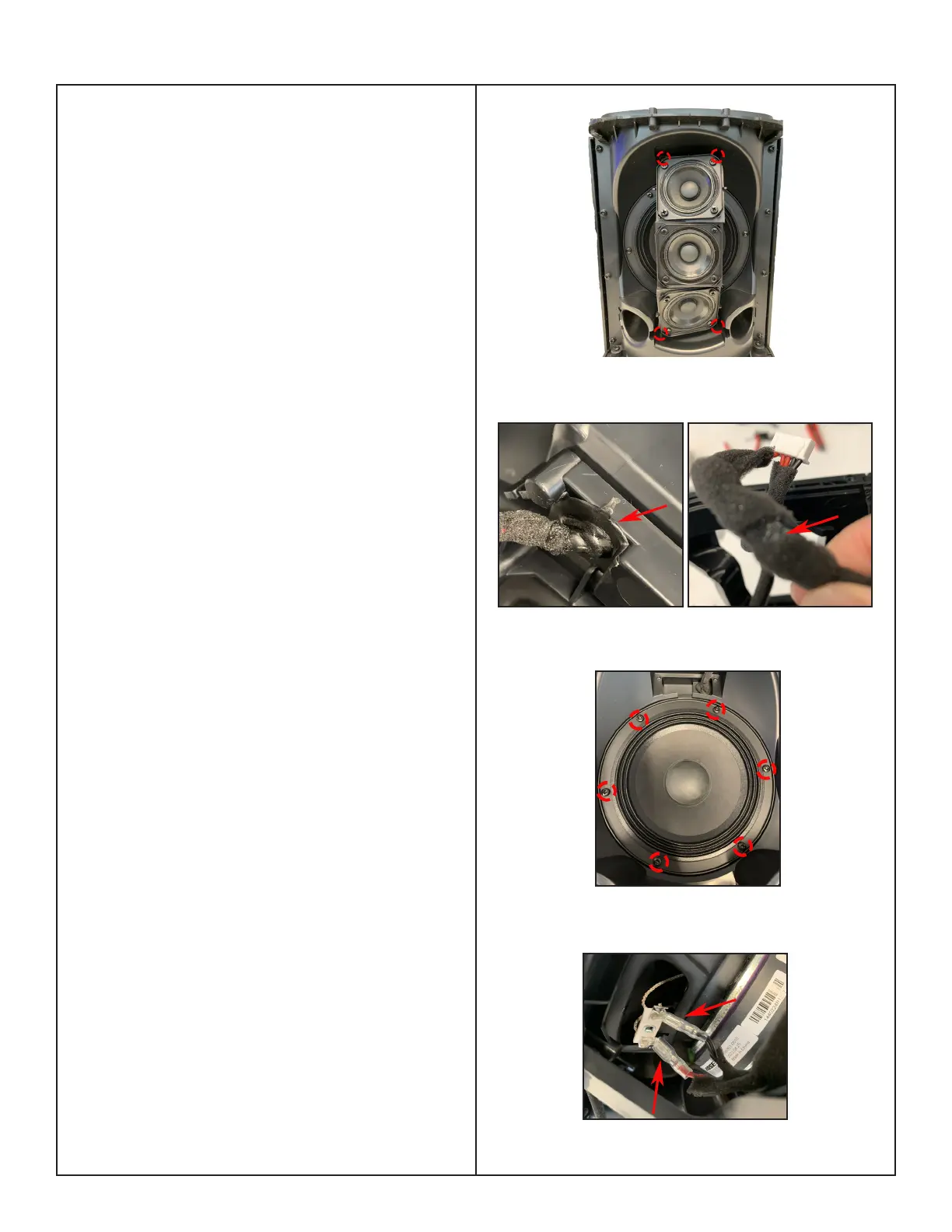34
DISASSEMBLY PROCEDURE
4. Twiddler Removal
4.1 Perform procedure 3.
4.2 Remove the 4 screws that secure the
Twiddler as indicated in Figure 17.
Note: When installing the Twids Cable, RTV
needs to be used to prevent buzz and vibra-
tion. See Figure 18(Left).
4.3 Remove the foam and detach the cable
that connects to the Woofer as indicated in
Figure 18 (Right).
5. Woofer Removal
5.1 Perform procedure 4.
5.2 Remove the 6 screws securing the
Woofer as indicated in Figure 19.
5.3 Detach the 2 Cable harnesses from the
Woofer by pressing the white fastener. See
Figure 20.
Note: Be careful the Woofer is heavy.
Figure 19. 6 screws Location
Figure 17. 4 screws Location
Figure 18. The Location for RTV and Foam
Figure 20. 2 Cable Harnesses Removal
