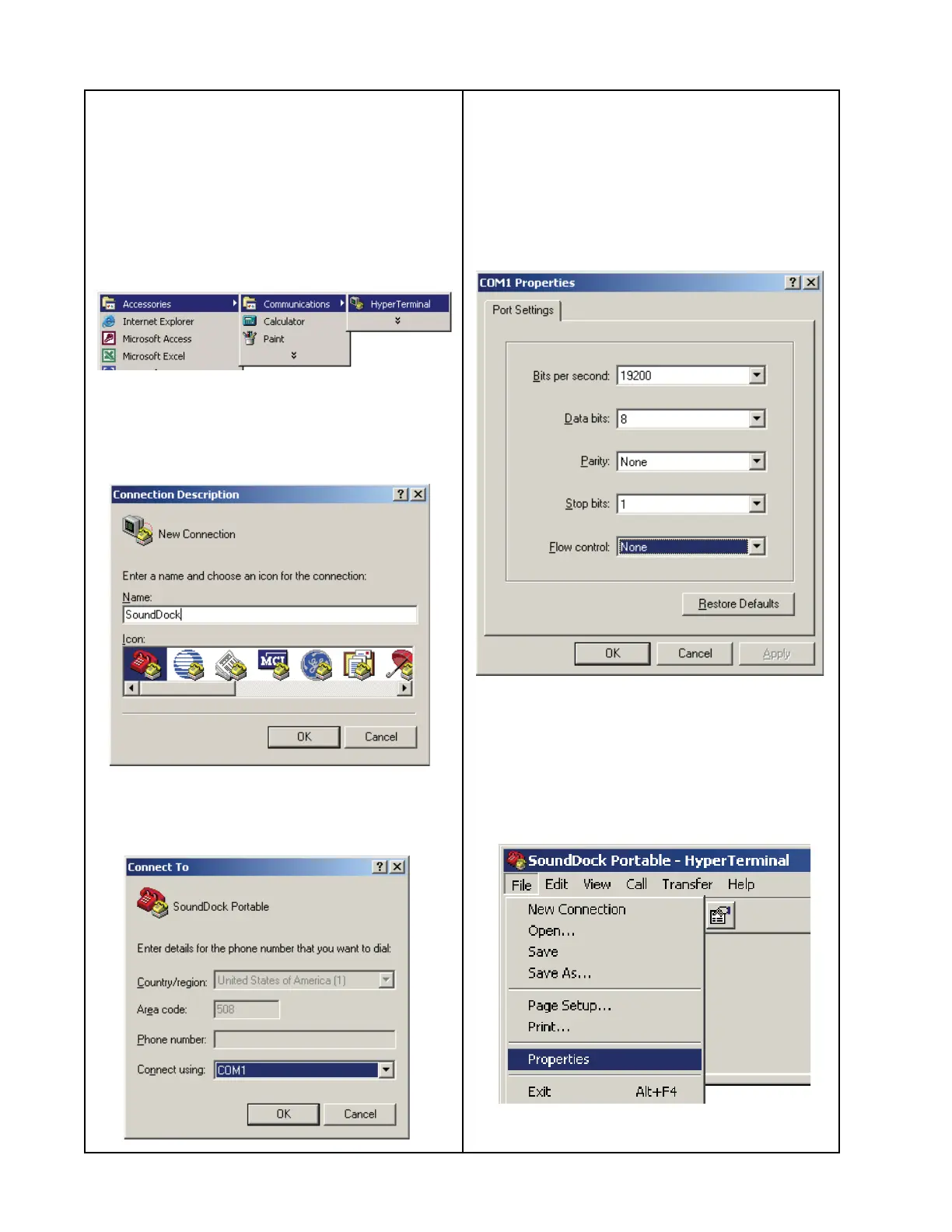32
TAP COMMAND SET UP CONTINUED
1. Hyper Terminal set up
Hyper Terminal is standard on IBM compatible
PC’s and is the interface used to send com-
mands to the SoundDock
®
Portable system.
1.1 Use the Start menu to select Programs,
Accessories, Communications then Hyper
Terminal.
1.2 The new connection box will appear, type
in SoundDock Portable as the name. Then
select OK.
1.3 Confirm the Connect using option is set
to COM1. Then select OK.
1.4 Select 19200 bits per second, 8 data bits,
no parity, one stop bit and no flow control.
Then select OK.
Note: If the flow control has Hardware se-
lected the communication will not work. Flow
control should be set to None.
2. Configuring the properties and the
ASCII settings
2.1 Once the Hyper terminal is running,
select file then properties.
