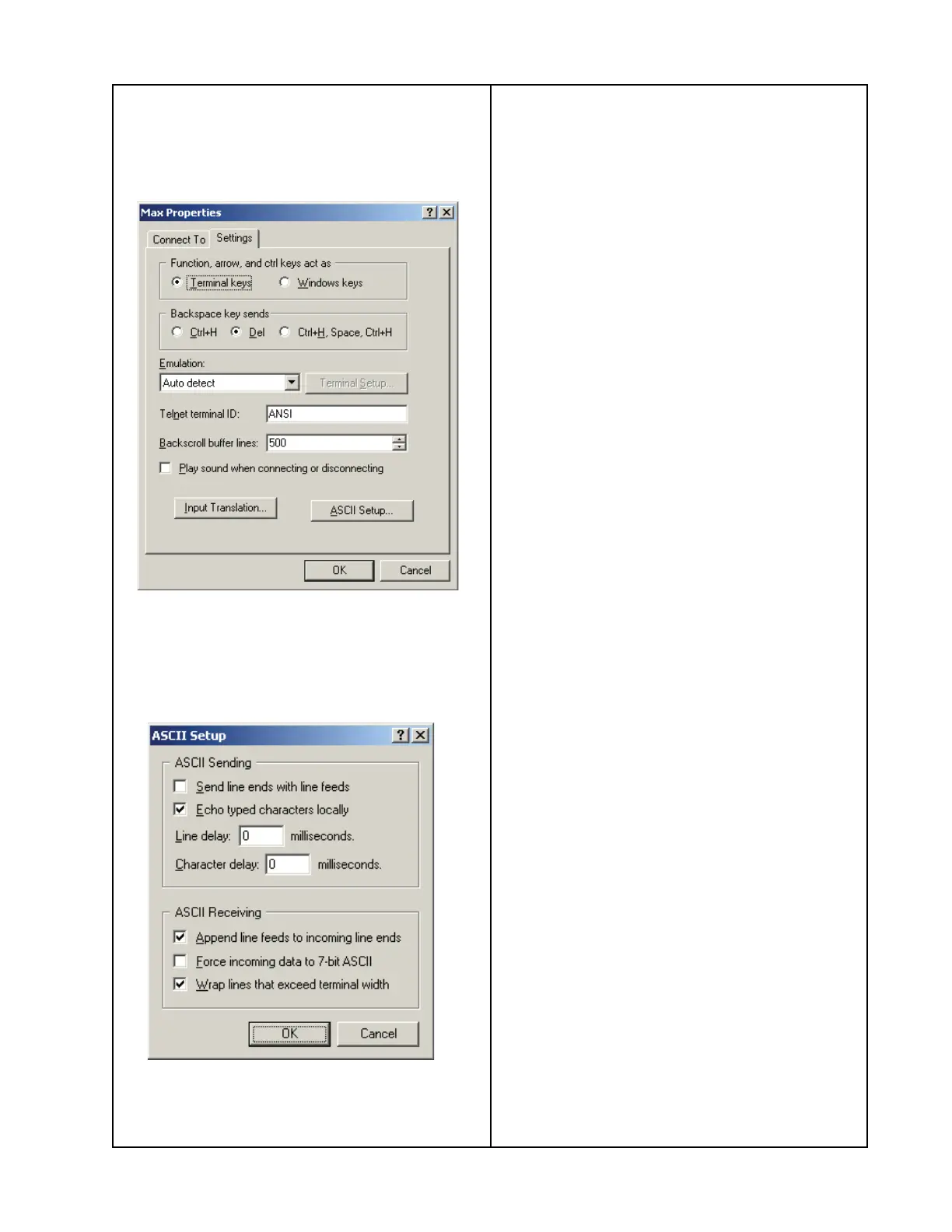33
2.2 Change the Emulation to Auto detect,
then select ASCII setup.
TAP COMMAND SET UP CONTINUED
2.3 Select Echo typed characters locally,
Append line feeds to incoming line ends
and Wrap lines that exceed terminal
width. Then select OK.
2.4 Once these changes have been made,
select OK. Select File and Save as
SoudDock
®
Portable.
