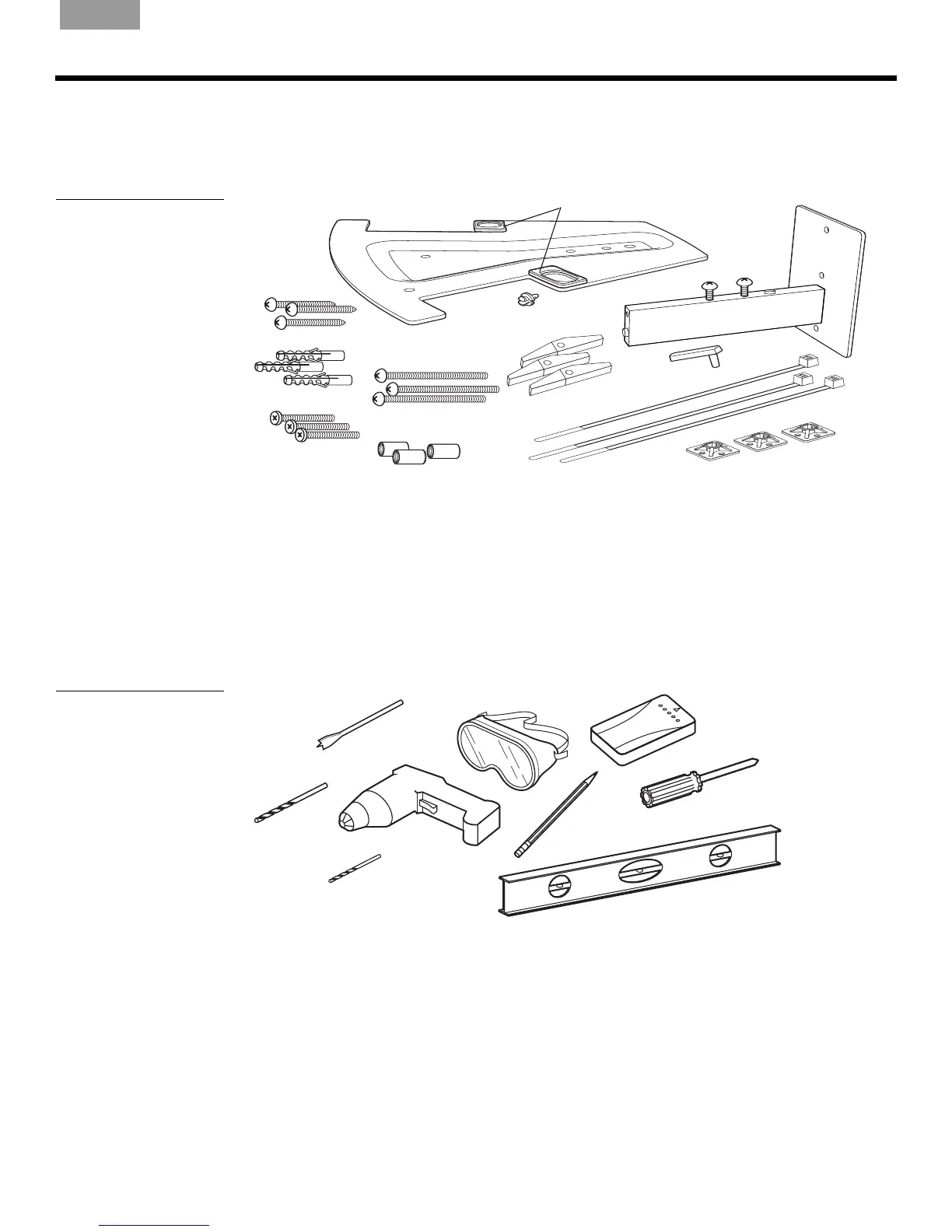3
ArabicKoreanNederlands S. ChinThaiItalianoEspañol FrançaisEnglish Deutsch
BRACKET INSTALLATION
Unpacking the carton
Carefully unpack the carton and save the packing materials, which provide the safest means
for shipping or transporting. Check to be sure you have all of the supplied parts (Figure 1).
Figure 1
Bracket carton contents
Platform (1)
Mounting assembly (1)
Sheet metal screws (3)
Toggle bolts (3)
Screw anchors (3)
Cabinet screws (3)
Bracing pin (1)
Toggle wings (3)
Plastic straps (3)
Capnuts (3)
Mounting pads (3)
End cap (1)
Assembly
screws (2)
Footpads (2)
This guide provides information on the proper use of several types of mounting hardware
(shown above) for each of the four bracket-mounting options explained later in the guide.
Use only the mounting hardware that is supplied.
Other equipment you may need
You need to use the proper tools to drill holes for the mounting hardware and to assemble
and mount the bracket properly to the surface you have chosen. Consider using the tools
shown here (Figure 2).
Figure 2
Tools and other equipment
you may need for installing
the bracket
Drill bit for your
mounting surface
Electric drill
Pencil
Eye protection
for drilling
Phillips head
screwdriver
Stud finder
Carpenter’s level
Twist bit
for wood
Spade bit
for wallboard
Masonry bit
for masonry
