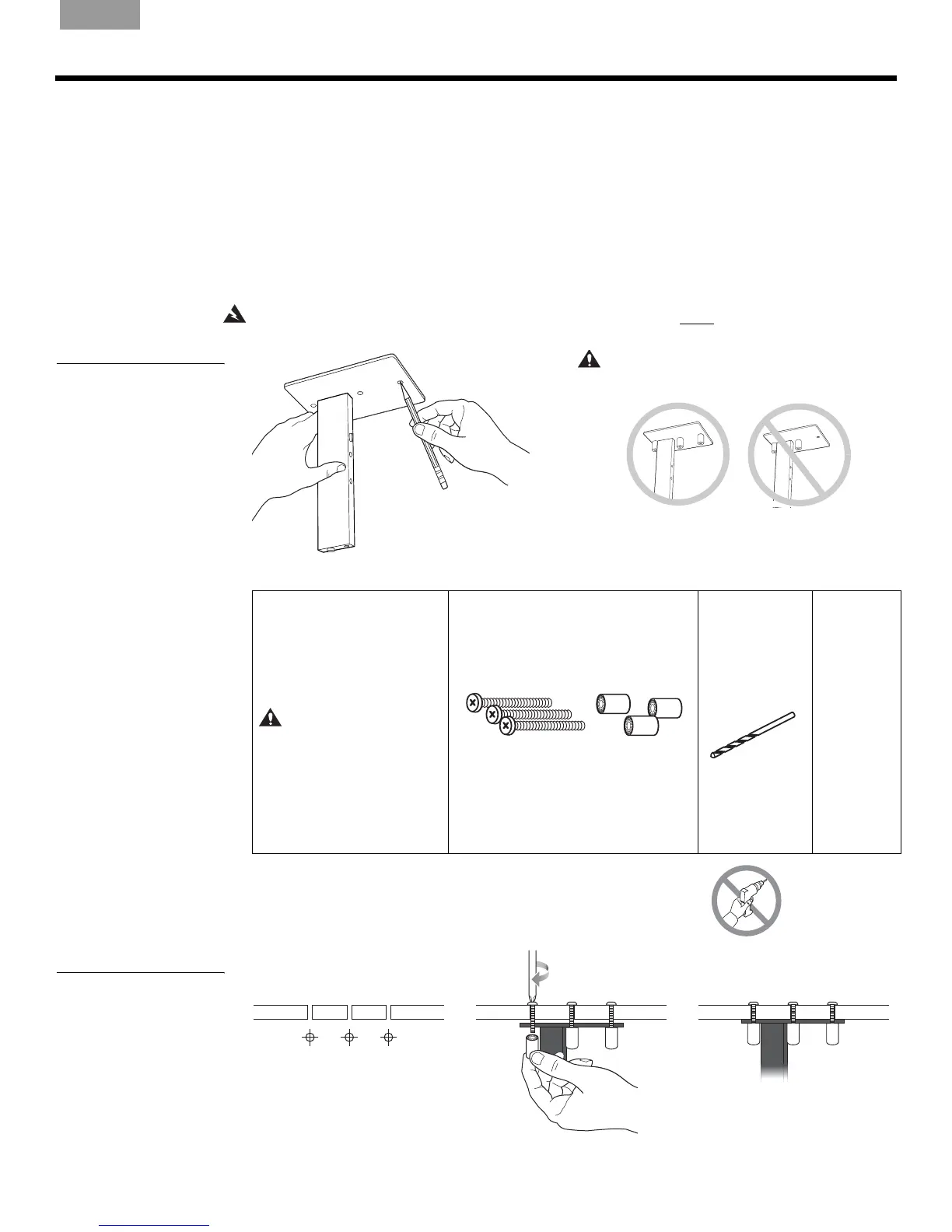5
ArabicKoreanNederlands S. ChinThaiItalianoEspañol FrançaisEnglish Deutsch
UNDER-CABINET INSTALLATION
Mounting the bracket under a cabinet
In an under-cabinet mounting, the front of your Wave
®
system measures 11¼ inches !
(28.5 cm) from the rear of the mounting assembly. On either side, your Wave
®
system !
measures 7¼ inches (18.4 cm) from the center of the platform.
Before drilling any holes:
1. Remove the assembly screws and Caution card from the mounting assembly. !
Save one of the screws for use in assembling the bracket.
2. Position the mounting assembly at the angle you want under the cabinet.
3. Mark the three drill holes with a pencil (Figure 4).
WARNING: Do NOT use the mounting assembly as a template while drilling.
Figure 4
Marking drill holes for
under-cabinet mounting
CAUTION: Be sure to use all three
screws in the mounting assembly holes.
Use the proper mounting hardware and drill hole size indicated below:
Mounting surface
Particle board or wood
cabinet bottom!
½" to 1" thick
CAUTION: If your
cabinet is not as strong as
specified above, mounting
there can damage your
shelf or cause the bracket
to fall. Use a different
surface for mounting the
bracket.
Supplied hardware to use
Cabinet screws
¼"-20x
1
¼"
and capnuts
Drill bit type
¼" (6.5 mm)
Twist bit
Hole size
¼"
(6.5 mm)
Drill the three holes and attach the bracket as shown (Figure 5).
!
Do not use a screw gun to tighten the cabinet screws.
Figure 5
Under-cabinet attachment
steps
Cabinet screws
Cap nuts
Bracket
¼" ¼" ¼"
6.5 mm 6.5 mm 6.5 mm
