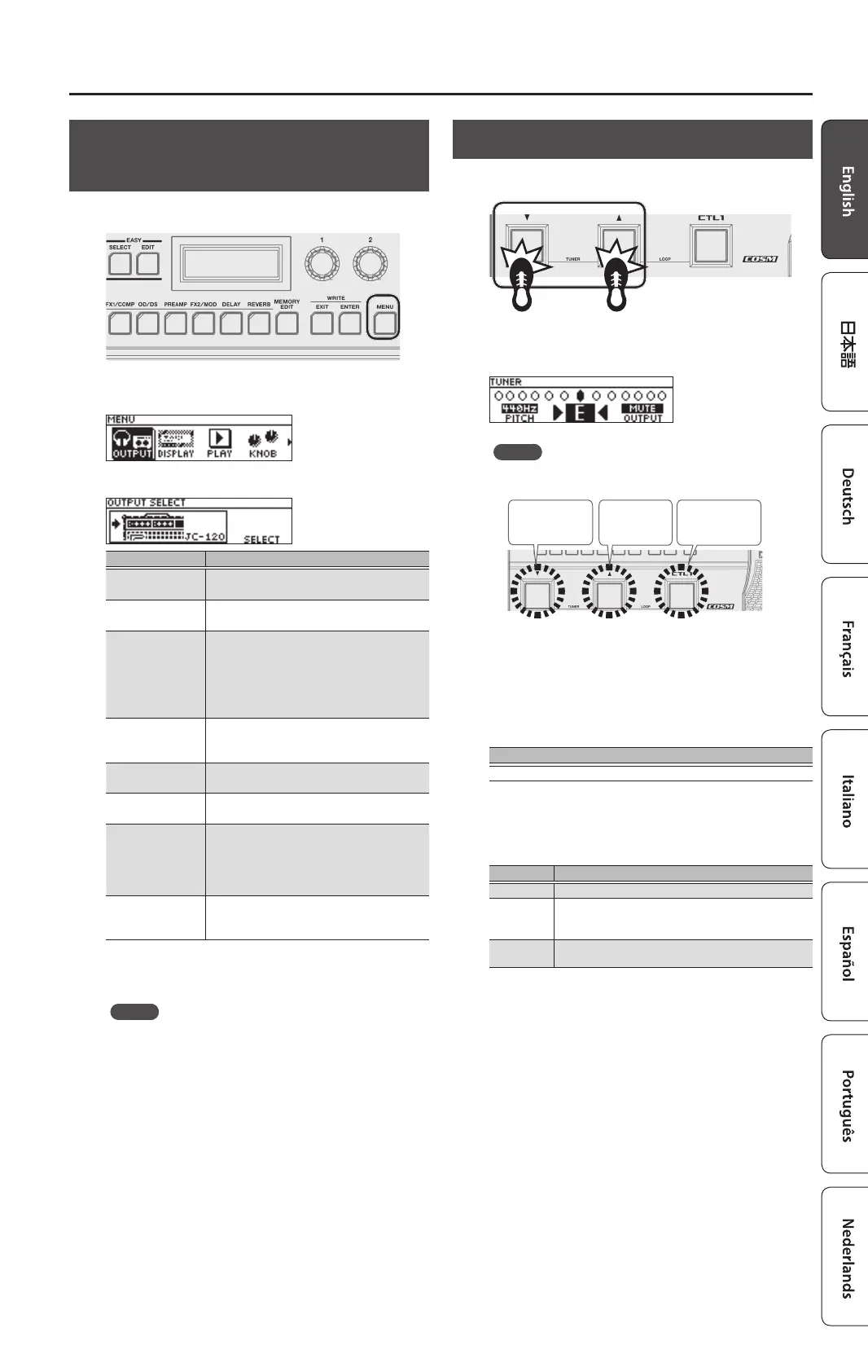3
Getting Ready
Specify the Type of Amplier You
Have Connected
1. Press the [MENU] button.
2. Use the [1] knob to select “OUTPUT,” and then press
the [ENTER] button.
3. Use the [3] knob to select the type of amp.
Value Explanation
JC-120
Choose this if connected to the guitar input of
a Roland JC-120 guitar amp.
SMALL AMP
Choose this if connected to a small guitar
amp.
COMBO AMP
Choose this if connected to the guitar input
of a combo-type guitar amp (i.e., a single unit
that contains the amp and speaker) other
than the JC-120.
For some types of guitar amps, the “JC-120”
setting might produce better results.
STACK AMP
Choose this if connected to the guitar input of
a stack-type guitar amp (i.e., one in which the
amp and speaker are separate units).
JC-120 RETURN
Choose this if connected to the RETURN jack
of the JC-120.
COMBO RETURN
Choose this if connected to the RETURN jack
of a combo-type guitar amp.
STACK RETURN
Choose this if connected to the RETURN jack
of a stack-type guitar amp. You should also
choose “STACK RETURN” if you’re using a
guitar power amp together with a speaker
cabinet.
LINE/PHONES
Choose this if you’re using headphones, or if
the GT-1 is connected to monitor speakers,
mixer, or digital recorder.
4. Press the [EXIT] button a number of times to return
to the play screen (p. 4).
MEMO
In the play screen (p. 4), you can adjust the output level
of the entire GT-1 by turning the [3] knob.
Tuning the Guitar (TUNER)
1. Press the [
H
], [
I
] switches simultaneously.
2. Play an open string, and tune it so that only the
center indicator in the screen is lit.
MEMO
You can also tune while watching the [
H
], [
I
], and
[CTL1] switches.
Too low Too highTuned
3. When you nish tuning, press once again the [
H
],
[
I
] switches simultaneously.
Setting the standard pitch
In Tuner mode, you can turn the [1] knob to change the
standard pitch of the tuner.
Pitch
435–445 Hz (default: 440 Hz)
Output setting
In the tuner screen, you can also change the output setting
for when the tuner is in use by turning [3] knob
OUTPUT Explanation
MUTE Sound will not be output while tuning.
BYPASS
While tuning, the sound of the guitar being input to
the GT-1 will be output without change. All eects
will be o.
THRU
Allows you to tune while hearing the current eect
sound.
