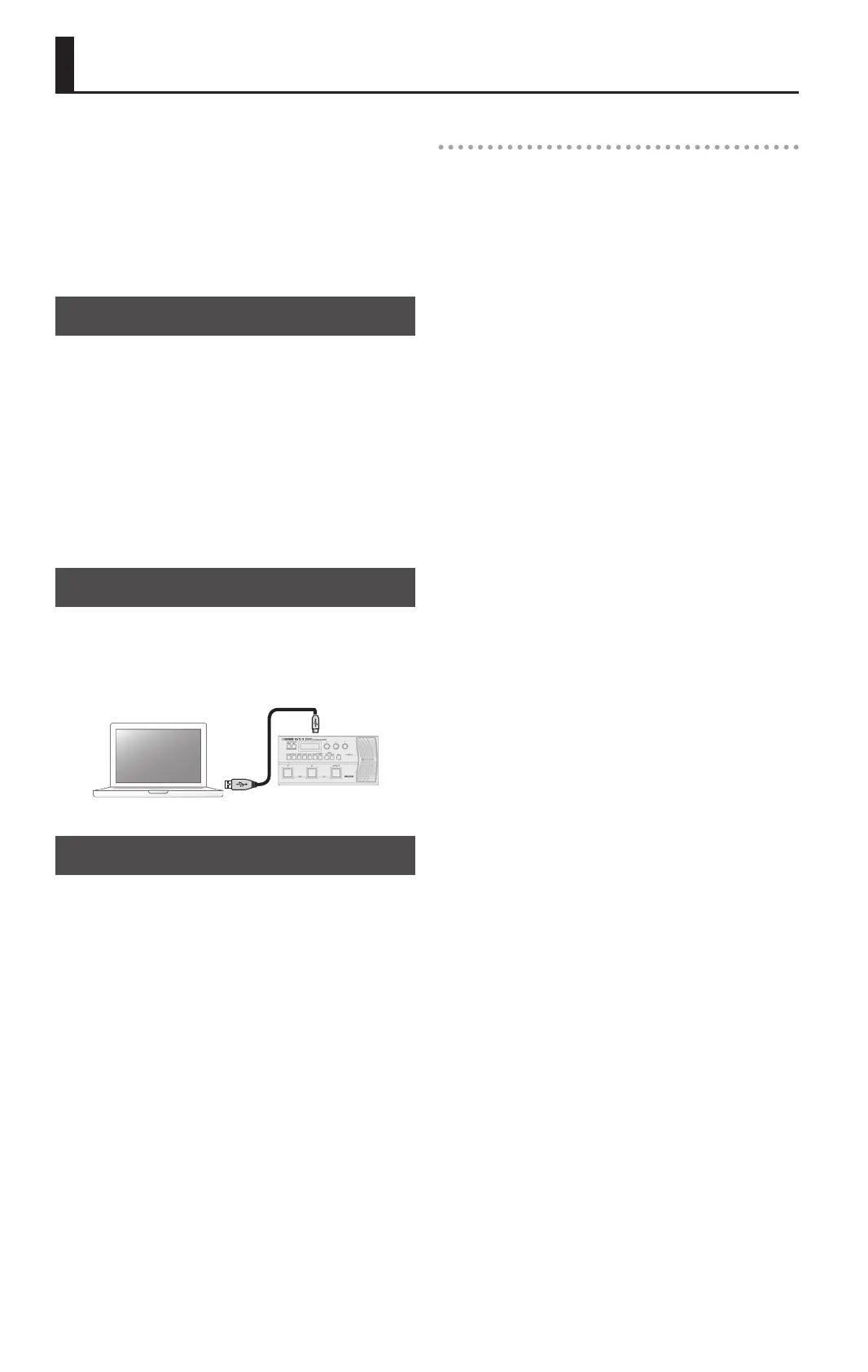8
Connecting to a Computer
By connecting the GT-1 to a computer via USB, you can do
the following.
5 Transmit and receive digital audio signals between the
computer and the GT-1
5 Edit and manage patches, and display the “GT-1
Parameter Guide” (PDF le) on a computer using the
dedicated software
5 Download patches from our dedicated BOSS TONE
CENTRAL (http://bosstonecentral.com/) website
Installing the USB Driver
You must install the USB driver before connecting to a
computer.
Please download the USB driver from the website shown
below.
Install this special driver before making a USB connection.
For further details, refer to the Readme.htm le that comes
with the download.
&
http://www.boss.info/support/
The program you need to use, and the steps you need to
take to install the USB driver will dier depending on your
computer setup, so please carefully read and refer to the
Readme.htm le that comes with the download.
Connecting to a Computer
1. Using a commercially available USB 2.0 cable,
connect the USB port of your computer with the
USB port of the GT-1.
USB port
Using the GT-1 as an Audio Interface
You can record the sound of the GT-1 on your computer,
or have sound from your computer be output from the
OUTPUT jacks.
* For details of the audio signal ow when connected via
USB and instructions on how to make settings, refer to
“GT-1 Parameter Guide” (PDF le).
* Refer to the instruction manual for the software you
are using to learn how to switch the input source of the
software.
Making use of the GT-1’s dedicated software
You can easily download dedicated software from our BOSS
TONE CENTRAL (http://bosstonecentral.com/) website.
For details on how to use the software, refer to the Readme.
htm le that comes with the download.
Using the dedicated software allows you to do the
following:
5 Easily download patches from our BOSS TONE CENTRAL
website.
5 Edit patch settings
5 Name patches
5 Organize patches in order and switch them around
5 Back up patches and system settings, and return to the
backed up settings
5 Display the “GT-1 Parameter Guide” (PDF le) on your
computer
