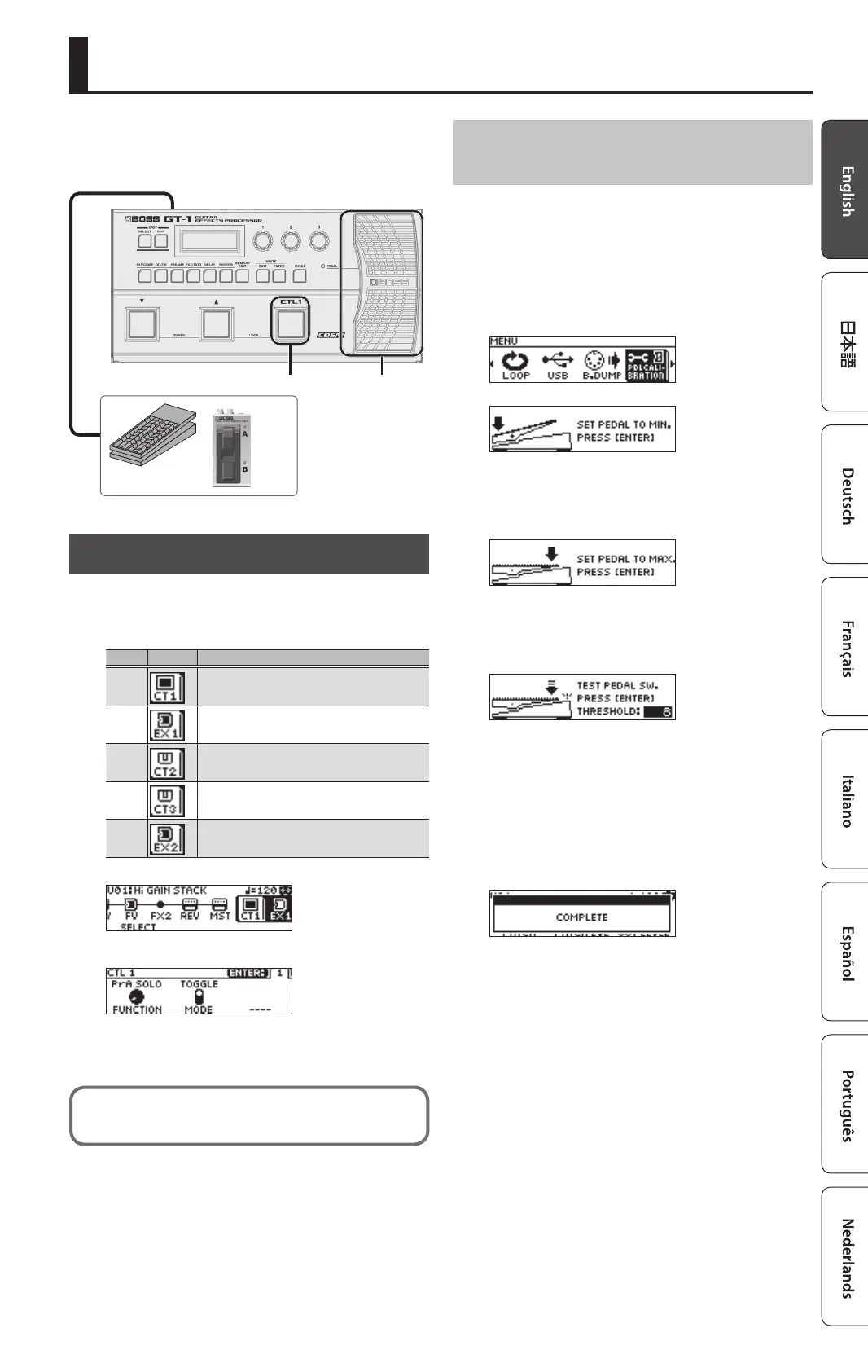9
Settings for CTL1, EXP1, and an External Pedal
You can assign various functions to the top panel [CTL1]
switch, expression pedal (EXP1) as well as footswitches or
an expression pedal connected to the rear panel CTL2, 3/
EXP2 jack.
CTL1
CTL3
CTL2
EXP1
EXP2
Assigning a Function
1. Press the [MEMORY EDIT] button.
2. Use the [1] knob to select the controller.
Name Icon Explanation
CTL1
Top panel [CTL1] switch
EXP1
Top panel expression pedal
CTL2
Footswitch connected to the rear panel CTL2,
3/EXP2 jack
CTL3
Footswitch connected to the rear panel CTL2,
3/EXP2 jack
EXP2
Expression pedal connected to the rear panel
CTL2, 3/EXP2 jack
“CT1”–”EX2” are located to the right of the eect chain.
3. Press the [ENTER] button to enter the EDIT screen.
4. Use the [1]–[3] knobs to edit the value of the
parameters shown in the screen.
Use the [ENTER] button to switch pages of the edit screen.
For details on the parameter, refer to the “GT-1 Parameter Guide”
(PDF le).
Adjusting the Expression Pedal
(Pedal Calibration)
Although the GT-1’s expression pedal has been set for
optimum operation at the factory, extended use and the
operating environment can result in the pedal going out
of adjustment. If you encounter problems such as being
unable to fully cut o the sound with the volume pedal
or being unable to switch the PEDAL FX, you can use the
following procedure to readjust the pedal.
1. Choose [MENU]
0
“PDL CALIBRATION”
The PEDAL CALIBRATION screen appears.
2. Press the heel end of the pedal, and press the
[ENTER] button.
The screen will indicate “OK,” and then a screen like the
following will appear.
3. Press the toe end of the pedal, and press the
[ENTER] button.
The screen will indicate “OK,” and then a screen like the
following will appear.
4. Strongly press the toe end of the pedal.
Verify that the EXP PEDAL SW indicator lights when you
strongly press the toe end.
* If you want to change the lighting sensitivity of the
PEDAL FX indicator, repeat step 4 while you adjust the
THRESHOLD value with knob [3].
5. Press the [ENTER] button.
The screen will indicate “COMPLETE!”
