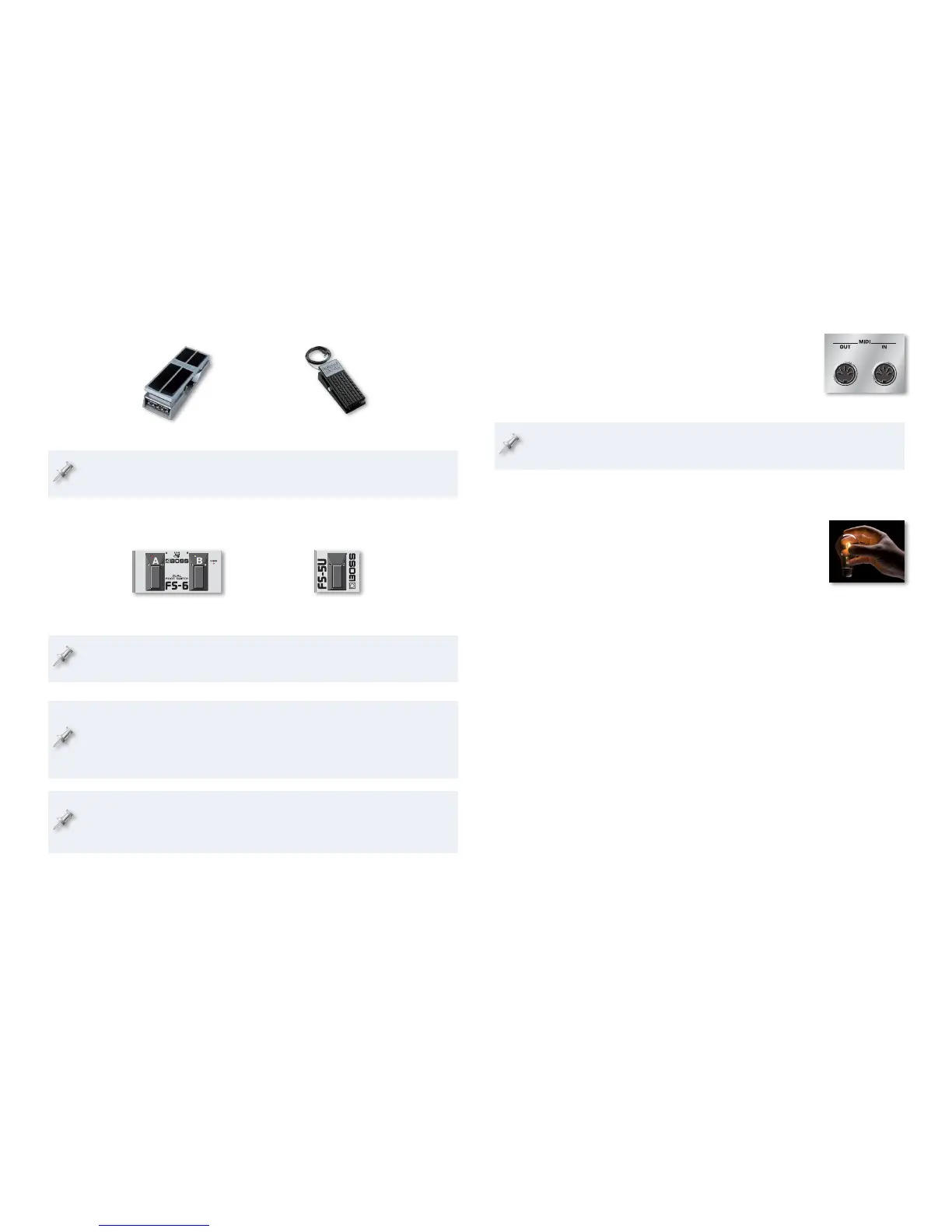5
Expression pedals that will work here include the BOSS FV-500H/-500L and
the Roland EV-5.
BOSS FV-500L Roland EV-5
When assigning parameters to an external expression pedal, it’s
referred to as “EXP2” in the GT-10’s display.
BOSS foot switches that can be used include the FS-6, a two-button foot
switch, or the FS-5U, a single-button foot switch.
BOSS FS-6 BOSS FS-5U
You can connect two FS-5Us to the EXP PEDAL/CTL 3,4 jack with a
special “Y” cable (such as the Roland PCS-31).
When assigning parameters to a connected FS-6 or two connected
FS-5Us, the two switches are referred to as “CTL3” and “CTL4” in
the GT-10’s display. If a single FS-5U is connected, use the “CTL3”
assignment.
To learn more about connecting an external expression pedal or
external foot switches to the GT-10, refer to the GT-10 Owner’s
Manual.
MIDI
GT-10 effect parameters can also be controlled via MIDI
using Control Change—or “CC”—messages sent from
an external device. To control the GT-10 in this way,
connect the MIDI OUT jack of the sending device to the
GT-10’s MIDI IN jack.
To learn more about using MIDI devices with the GT-10, refer to the
GT-10 Owner’s Manual.
Cool Things You Can Do with Realtime Effects Control
To get your brain around some of the creative possibilities
for using the GT-10’s realtime control options, here are
just a few things that you can do:
Turn effects on/off within a patch—
• By assigning one
or more foot switches to the on/off parameter of
one or more effects, you can turn them on and of without switching
patches.
Switch between two different COSM preamps—
• Assign the Preamp A/B
function to a foot switch to toggle between two different COSM amps
within a single patch.
Kick on the SOLO boost—
• Assign SOLO to a foot switch for a volume
boost during solos.
Tap in the tempo—
• Assign a foot switch to the Tap function, and then
tap in a song’s tempo as you play to synchronize the GT-10’s time-based
effects to your song.
Switch channels on your amp—
• By assigning a foot switch to the GT-10’s
AMP CTL function and connecting the AMP CONTROL jack to the foot
switch jack on your channel-switching guitar amp, you can toggle
between its channels from the GT-10. (Refer to your amp’s owner’s
manual to learn more about its channel-switching functions.)
Extend your control of the GT-10’s built-in looper—
• The GT-10’s BANK
pedals control the basic operation of the Phrase Loop function. Using
realtime control assignments, you can gain additional control over the
looper.
