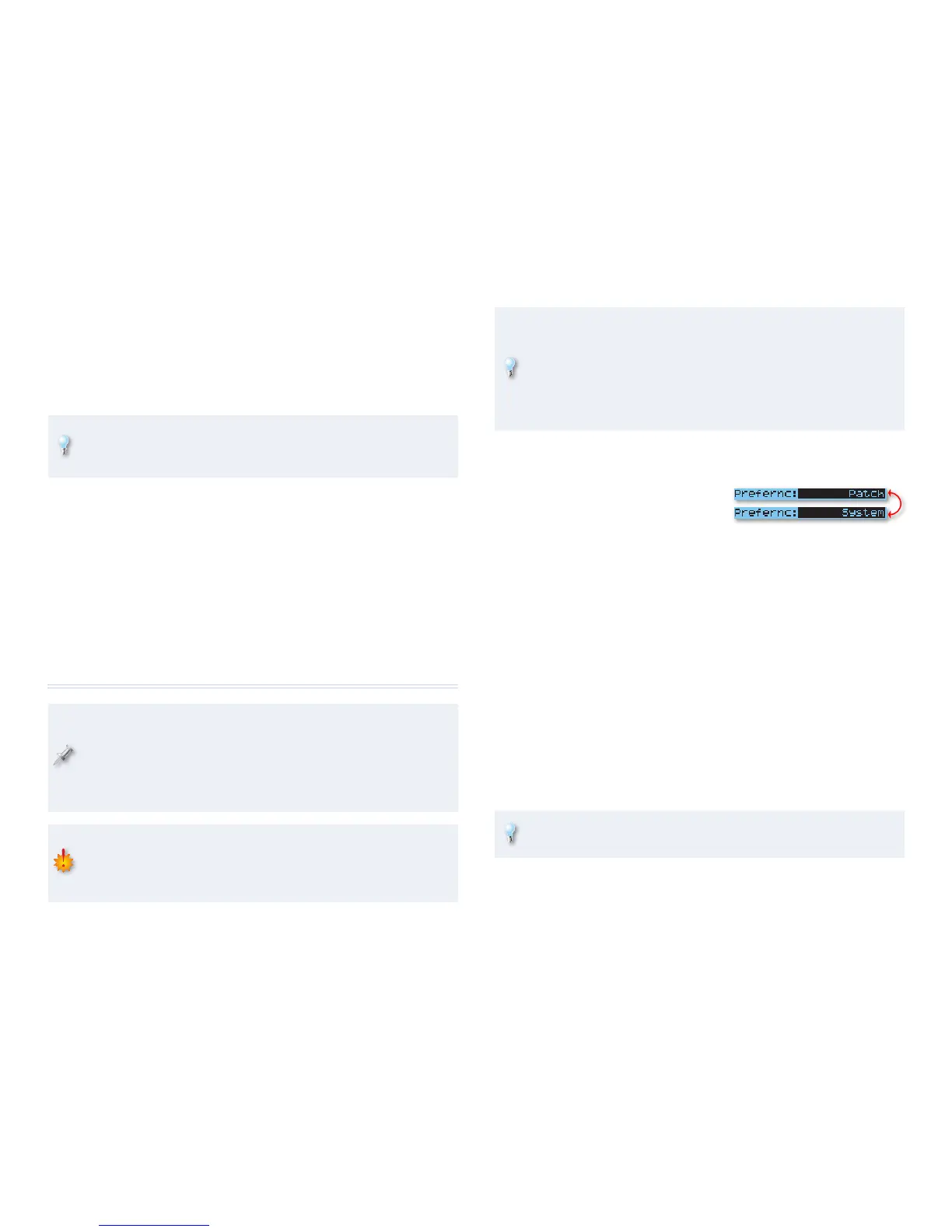9
When the patch is selected, all the above effects are on. Use the realtime
controllers as follows:
CTL 1—
• When pressed, CTL 1 activates the internal pedal, which is
assigned to control the time of the DELAY effect. The switch is set for
momentary action, so you only have to press it briefly to initiate the
internal pedal’s assigned parameter adjustment.
To see what the internal pedal is doing, press the DELAY button on
the GT-10’s front panel, and watch what happens to the DLY TIME
parameter in the display each time you press CTL 1.
CTL 2—• This switch triggers a second internal pedal assignment that
adjusts the PEDAL BEND effect.
EXP PEDAL SW ON/OFF—
• Pressing this switch toggles the expression
pedal function between controlling FOOT VOLUME and PEDAL BEND.
(When the patch is selected, PEDAL BEND is on.)
Expression pedal—
• Controls FOOT VOLUME or PEDAL BEND, depending
on the EXP PEDAL SW ON/OFF setting. (Moving the pedal with PEDAL
BEND on manually controls the same parameter as that assigned to
CTL 2. When CTL 2 is pressed, the internal pedal automatically cycles
PEDAL BEND through its assigned range.)
Assigning Realtime Controllers
This section discusses assigning realtime controllers in patches. After
you make an assignment, you’ll need to save the patch to a user patch
location by using the WRITE procedure, otherwise your changes will be
lost when you select another patch or turn off the GT-10. If you don’t
know how to save user patches, see Chapter 3, “Saving a Tone” in the
GT-10 Owner’s Manual.
Saving a patch overwrites the data in the selected destination patch.
If the destination patch contains data you want to keep, select a
different patch, or back up its data to a computer via USB before
proceeding. To learn more, see the GT-10 Owner’s Manual.
The current state of any realtime control assignments are saved when
you save a patch. For example, let’s say that you’ve assigned CTL 1 to
turn DELAY on/off. If DELAY is on when the patch is saved, it will be
on the next time the patch is recalled. Even if you use CTL 1 to turn
DELAY off and then switch to another patch without saving, DELAY is
still automatically turned on again the next time the patch is recalled,
since it was originally saved in that state.
Patch Settings Versus System Settings
Before we talk about making your
own custom control assignments,
let’s discuss the difference between
patch and system assignments.
Every patch has its own unique set of realtime control assignments. This
gives you the ability to complete reconfigure all realtime controllers with a
single patch change.
If you like, you have the option of setting realtime controllers to follow
system-wide settings instead of patch settings. When you do this, the
realtime control assignment remains the same no matter what patch is
selected.
The following realtime controllers can be independently configured to
follow either patch or system-wide settings:
EXP 1
• EXP PEDAL SW•
EXP 2• CTL 1•
CTL 2• CTL 3•
CTL 4•
When the GT-10’s at its factory default settings, all the above
controllers are set to follow the settings made in each patch.
