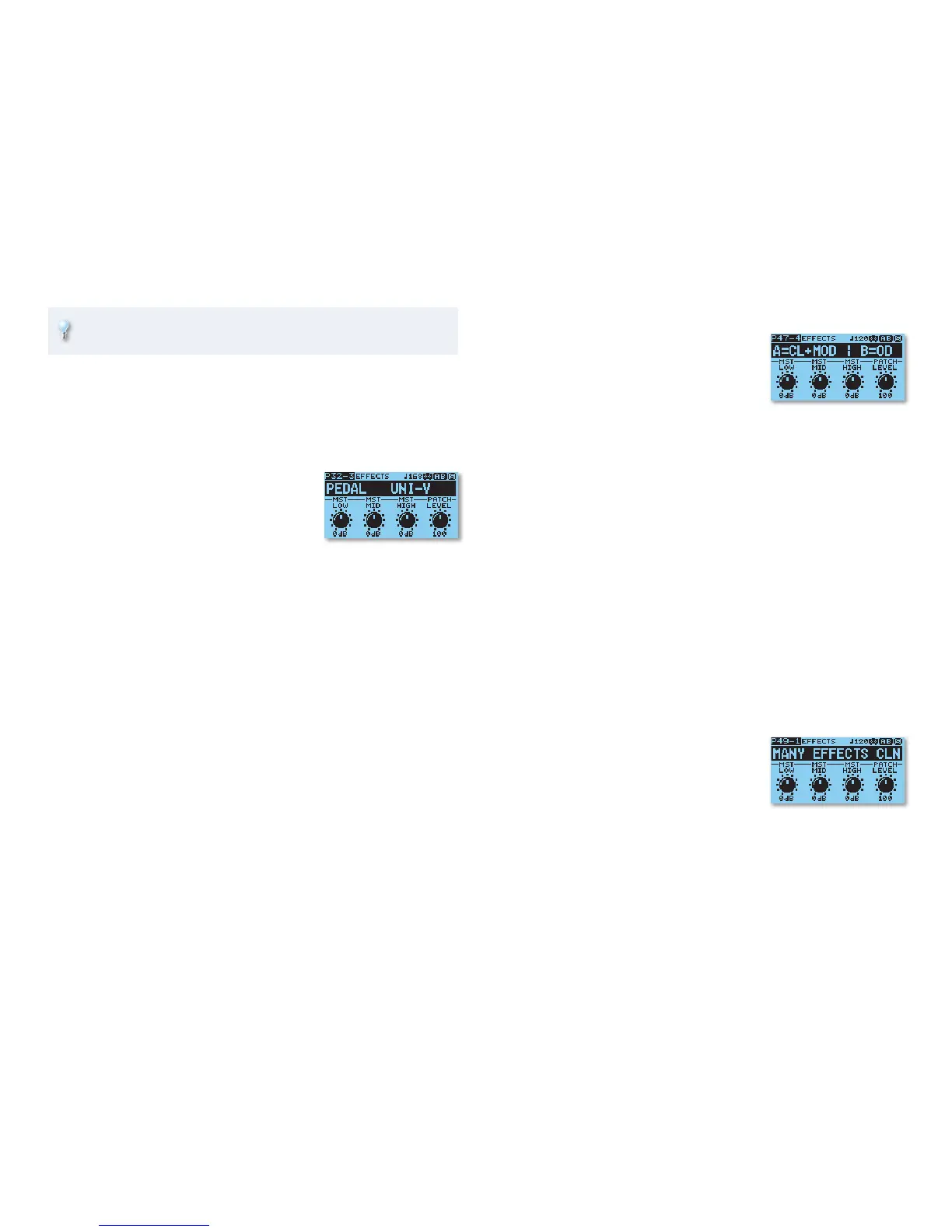8
Using foot switches with the momentary setting is great for adding
brief, expressive effects as you play.
EXP PEDAL SW ON/OFF—• When this switch is pressed, the expression
pedal function toggles between controlling FOOT VOLUME and WAH.
Expression pedal—
• Controls FOOT VOLUME or WAH, depending on the
EXP PEDAL SW ON/OFF setting.
P32-3: PEDAL UNI-V
This patch blends two different vintage
American amps with chorus, delay, and
reverb effects. Featured is the UNI-V effect,
with its rate controlled by the expression
pedal.
Effects used in this patch:
PREAMP (Channels A and B)
• DELAY•
FX-1 (UNI-V)• CHORUS•
REVERB (Plate)•
When the patch is selected, all the above effects are on. Use the realtime
controllers as follows:
CTL 1—
• Just like in P02-3: Irish Delay, this foot switch is assigned to BPM
Tap, so you can set the speed of the GT-10’s master BPM by tapping in
time on the foot switch. In this patch, however, the delay effect is set to
follow the master BPM with a quarter-note delay time.
CTL 2—
• When this foot switch is pressed, DELAY is toggled on and off.
EXP PEDAL SW ON/OFF—
• When this switch is pressed, the expression
pedal function toggles between controlling UNI-V rate or nothing.
Expression pedal—
• Controls the UNI-V rate or nothing, depending on the
EXP PEDAL SW ON/OFF setting.
P47-4: A=CL+MOD | B=OD
In this patch, pressing CTL 1 switches
between two radically different sounds.
When listening to the GT-10 in stereo, you’ll
hear each sound toggle between the left
and right outputs.
Effects used in this patch:
PREAMP (Channels A and B)
• EQ•
FX-1 (T.WAH)• FX-2 (ROTARY)•
DELAY• REVERB (Spring)•
PEDAL FX (FOOT VOLUME/WAH)•
CTL 1—• When this foot switch is pressed, PREAMP toggles between two
different PREAMP settings. In one setting, Channel A’s volume is turned
down, while Channel B’s volume is turned up. In the other setting, the
opposite occurs: Channel A’s volume is turned up, while Channel B’s
volume is turned down.
CTL 2—
• When this foot switch is pressed, DELAY is toggled on/off.
EXP PEDAL SW ON/OFF—
• Pressing this switch toggles the expression
pedal function between controlling FOOT VOLUME and WAH.
Expression pedal—
• Controls FOOT VOLUME or WAH, depending on the
EXP PEDAL SW ON/OFF setting.
P49-1: MANY EFFECTS CLN
As its name suggests, this is a clean patch
that combines many effects together. We’ve
included it here to show you the internal
pedal in action.
Effects used in this patch:
COMP
• PREAMP (Channels A and B)•
FX-1 (AUTO WAH)• FX-2 (PHASER)•
DELAY• CHORUS•
REVERB (Modulate)• PEDAL FX (FOOT VOL/PEDAL •
BEND)
