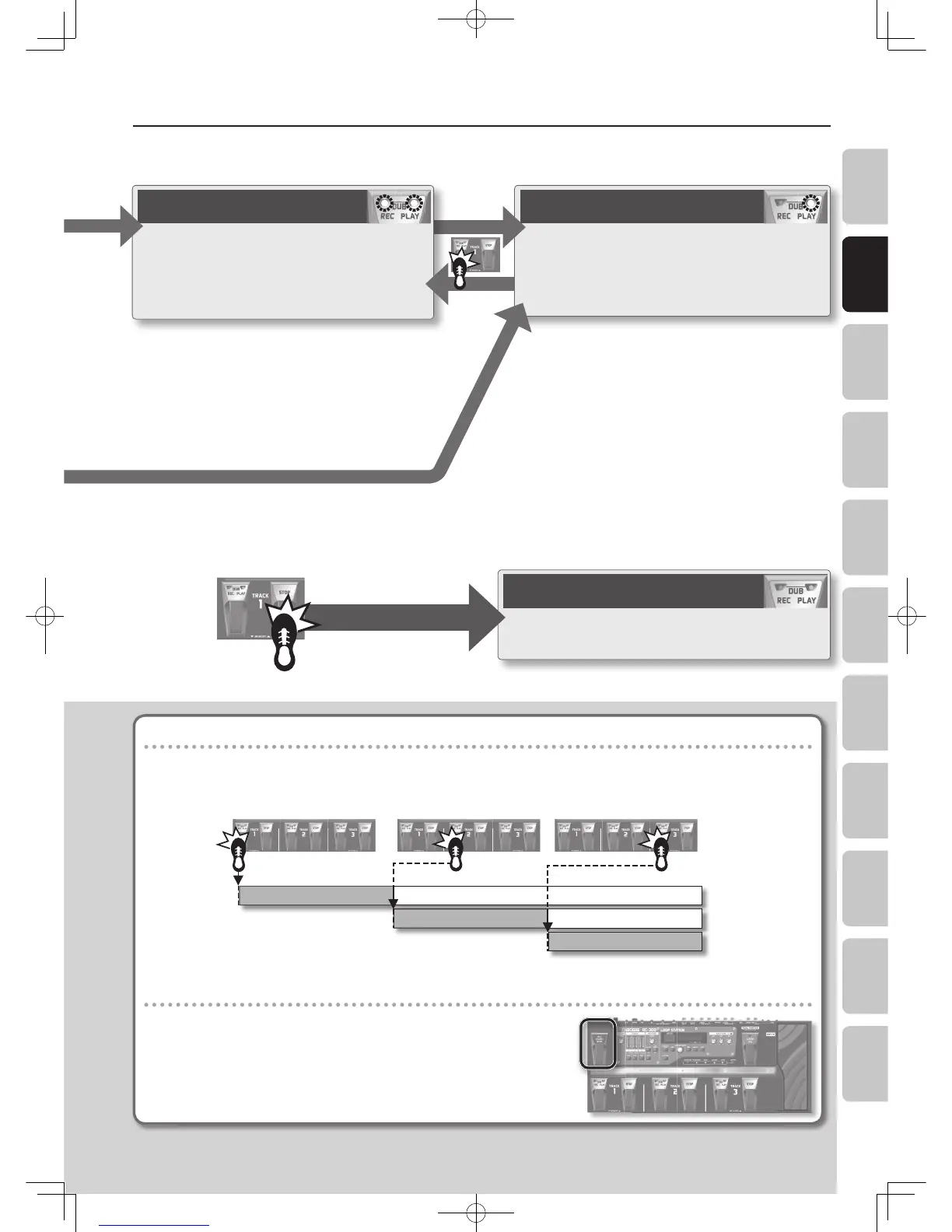Basic Operation
11
Overview Saving Track
Phrase Memory
Rhythm LOOP FX System Settings USB MIDI AppendixBasic Operation
Loop Playback
Play back track as loops.
Pressing the [REC/DUB/PLAY] pedal switches the unit to
overdubbing.
Overdubbing
Layer your performances while the track plays as a
loop.
Pressing the [REC/DUB/PLAY] pedal switches the unit
to playback.
Stop
Regardless of the timing, pressing the [STOP] pedal will stop
the track.
Available tracks for recording/overdubbing
Recording/overdubbing can be performed on only one track at a time.
For example, if all tracks in the phrase memory are empty, and you’re recording track 1, pressing the track 2 [REC/DUB/PLAY] pedal will switch
track 1 to playback, and recording will occur on track 2.
Track 1
Track 2
Track 3
Recording
Recording
Recording
Playback
Playback
Track 3 pedalTrack 2 pedalTrack 1 pedal
Starting all tracks simultaneously ( All Start)
• Press the [ALL START/STOP] pedal when you want all tracks to start playing
simultaneously.
• Likewise, press the [ALL START/STOP] pedal when you want all tracks to stop
simultaneously.
• If all tracks are empty, nothing will happen when you press the [ALL START/STOP]
pedal.
• You can Undo and Redo (p. 12).
Press the [STOP] pedal
11
