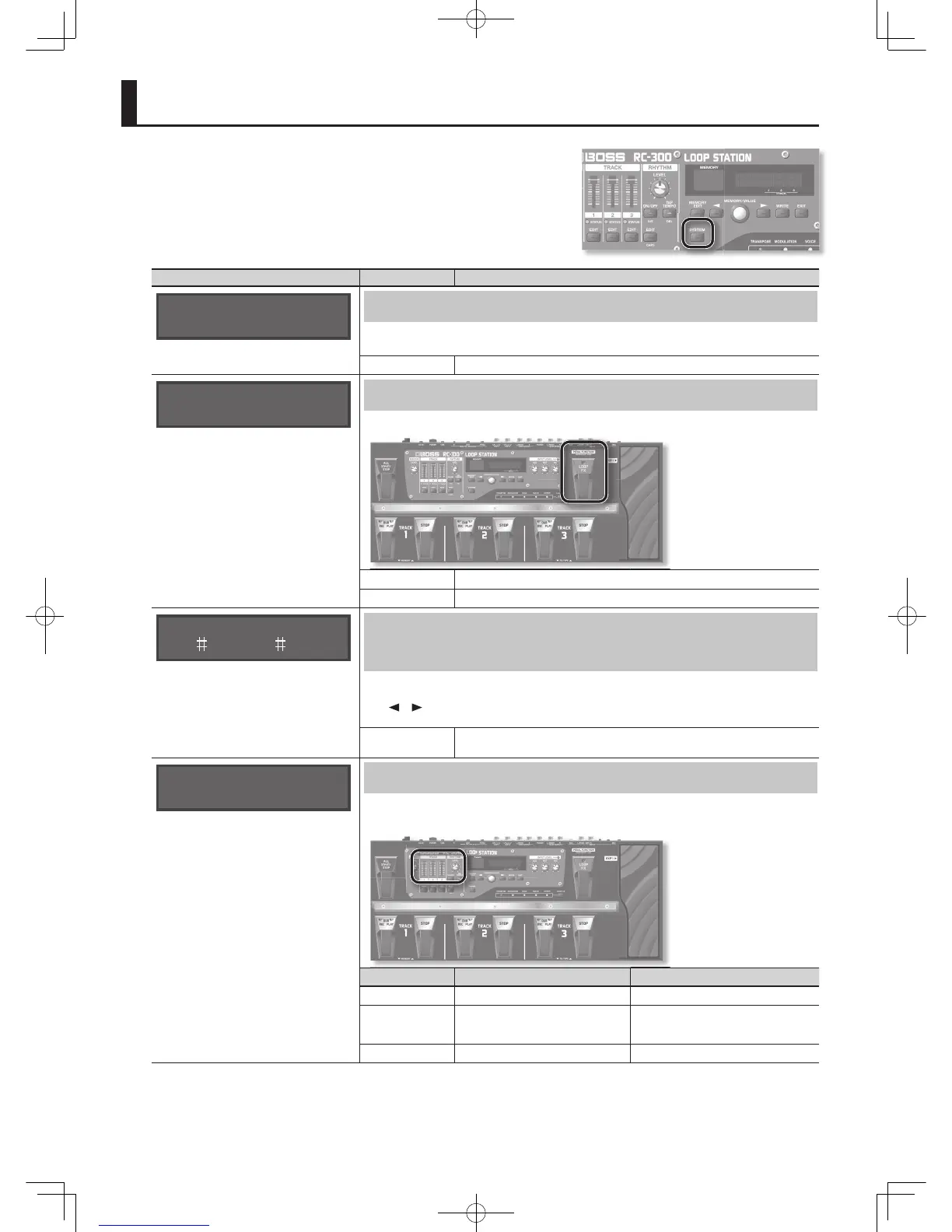32
System Settings (Settings for the Entire RC-300)
Settings that are shared by the entire RC-300, such as those for the contrast of display and
the auto o function are called “system settings.”
First press the [SYSTEM] button.
For details, refer to “Basic Editing Procedure” (p. 9).
Parameter Value Explanation
Sys: LCD Contrast
8
Adjusting the Display’s Brightness (LCD Contrast)
In some locations where the RC-300 is set up, you may nd that the display is di cult to read.
If this occurs, adjust the display’s contrast.
1–16 Adjusts the contrast of the display in a range from 1 (lightest) to 16 (darkest).
Sys: LOOP FX Pdl
FX ON/OFF + ASGN
Specifying the Operation of the [LOOP FX] Pedal
Here you can specify the operation of the [LOOP FX] pedal.
FX ON/OFF + ASGN Controls LOOP FX on/o and the Assign function (p. 23).
ASSIGN Controls only the Assign function (p. 23).
Sys: MemoryExtent
1 => 99
Limiting the Phrase Memories That can be Switched
( Phrase Memory Extent)
By setting the upper and lower limits for the phrase memories the RC-300 can switch to, you’ll more easily be able to
select the phrase memories you need.
Press [
] /[ ] button to move the cursor, and turn the [MEMORY/VALUE] knob to set the upper and lower limits of
the range.
1–99 Upper and lower limits for phrase memories the RC-300 can switch to
Sys: Knob Mode
IMMEDIATE
Setting the Knob/Slider Functions (Knob Mode)
This sets the way the values of settings are changed when the knobs/sliders are operated.
The Knob Mode setting works with respect to the RHYTHM [LEVEL] knob and TRACK [1]–[3] sliders.
Value Value when the phrase memory is loaded Value when a knob or slider is operated
IMMEDIATE Value speci ed by the phrase memory Value will change immediately
MEMORY SETTING Value speci ed by the phrase memory
Value will start changing when the knob or
slider is moved to a position matching the
value in the phrase memory
KNOB POSITION Value of the knob or slider position Value will change immediately
