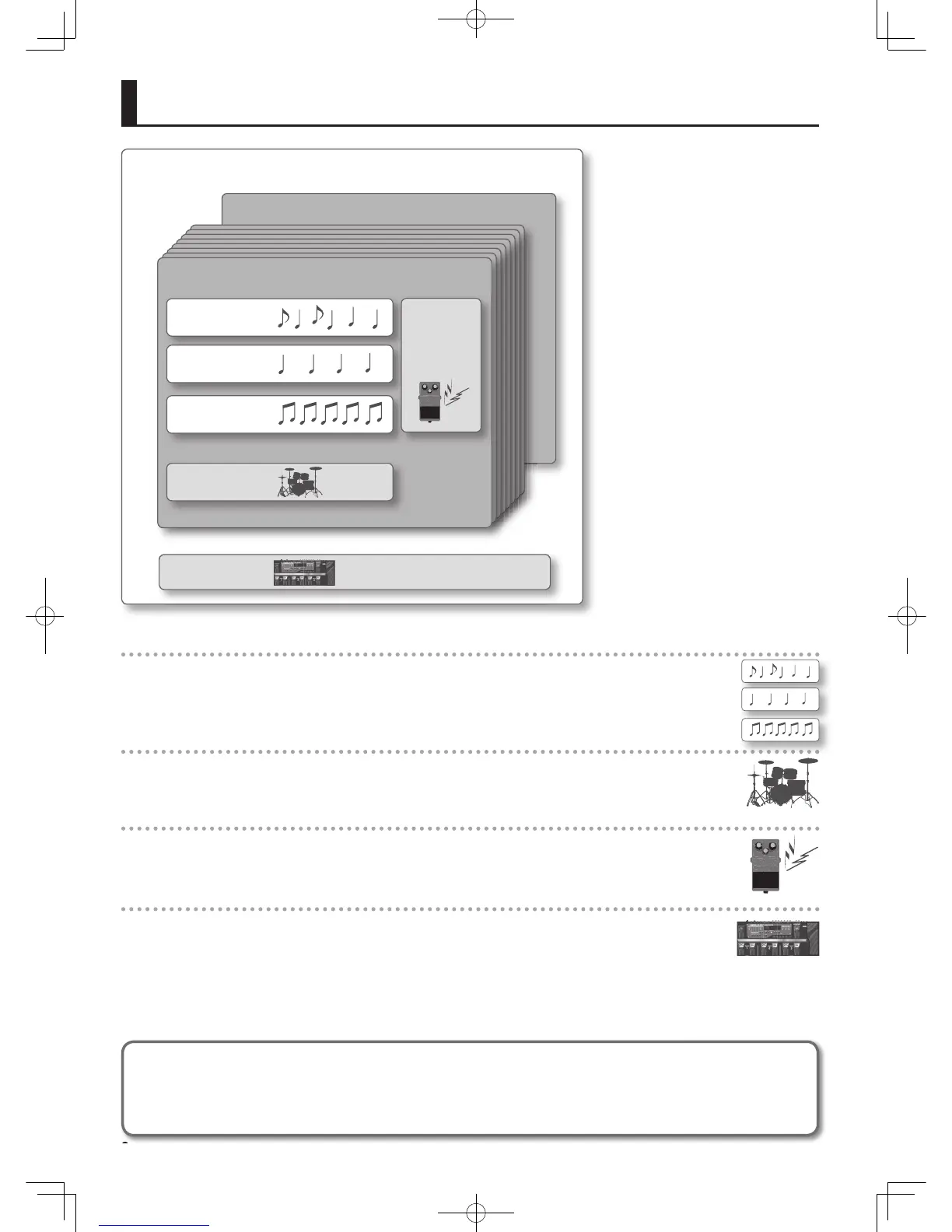8
Phrase Memory 99
How the RC-300 is organized
Phrase Memory 1
Rhythm
System Settings
Track 1
Track 2
Track 3
LOOP FX
What are tracks (p. 16) and phrase memories (p. 20)?
The RC-300 provides three “tracks” that are used to record and play back the sound of an instrument or microphone.
These three tracks combined form what is called a “phrase memory.” Up to 99 phrase memories can be stored.
What is a rhythm? (p. 25)
In addition to the three tracks, the RC-300 can also play a “rhythm.” You can record while listening to a rhythm at the tempo you
specify.
What is the LOOP FX? (p. 28)
You can apply an e ect to the sound of each track. This e ect is called a “LOOP FX.”
What are system settings? (p. 32)
Settings that apply to the entire RC-300, such as those for the contrast of the display and the auto o function, are called “system
settings.”
Overview of the RC-300
Saving your data (p. 14)
If you select a di erent phrase memory or turn o the power after recording or editing the settings, the recorded content or edited settings will
be lost. If you want to preserve a phrase memory, you must save it as described in “Saving a Phrase Memory (Write)” (p. 14).
However, system settings are saved as soon as you edit them.