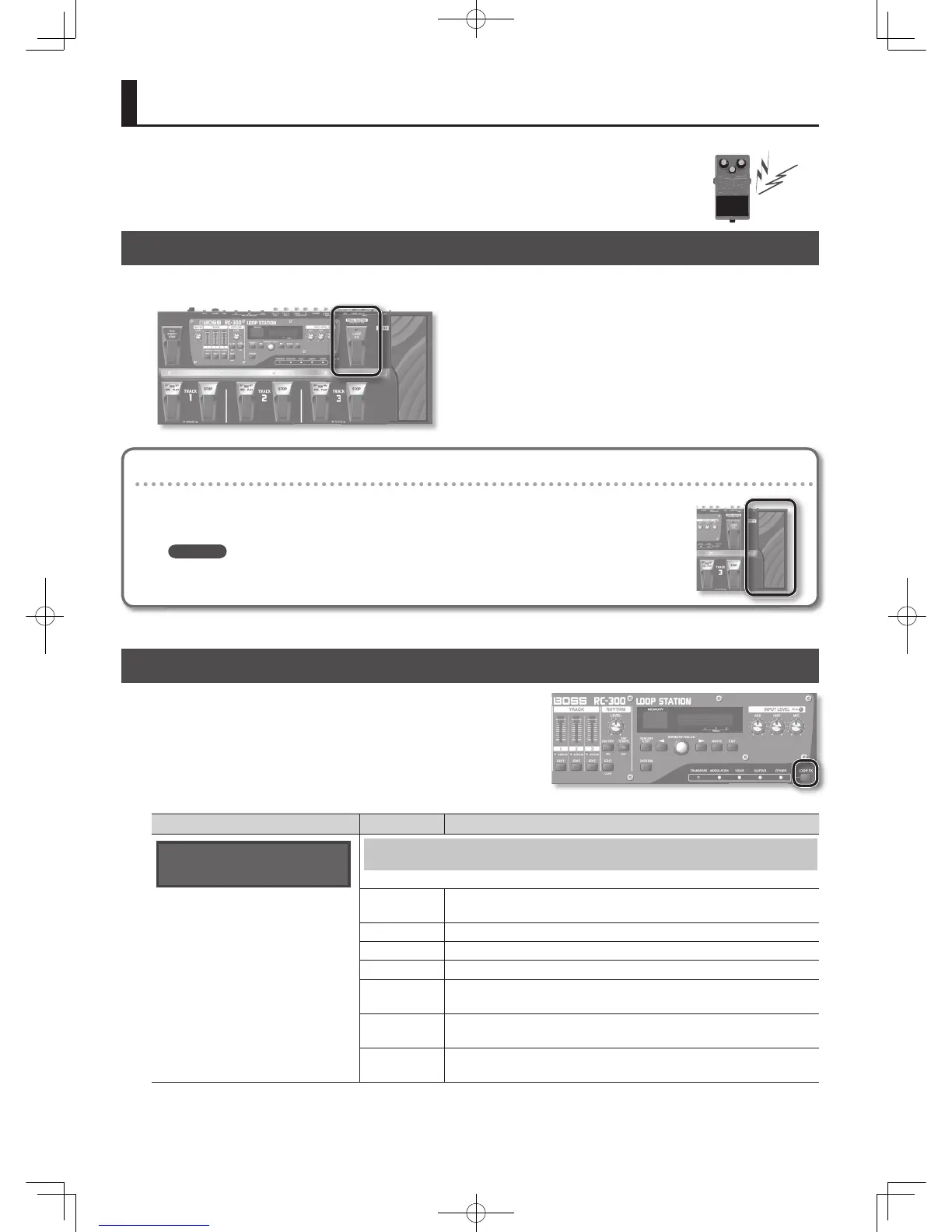28
Using LOOP FX
You can apply an e ect to the sound of each track.
This e ect is called a “LOOP FX.”
The e ect will be applied in synchronization with the phrase memory tempo.
Turning LOOP FX On/Off
1. Press the [LOOP FX] pedal to turn LOOP FX on/o .
Controlling LOOP FX
You can control the LOOP FX by the depth to which you depress the
[EXP 1] pedal.
An e ect that is most appropriate for the selected LOOP FX type will be applied by the [EXP 1] pedal.
Reference
You can also assign the [EXP 1] pedal to control something other than LOOP FX.
For details, refer to “Assigning the Function of Pedals and External Controllers (Assign)” (p. 23).
LOOP FX Settings
First press the [LOOP FX] button.
For details, refer to “Basic Editing Procedure” (p. 9).
* The LOOP FX parameters will di er depending on the LOOP FX that is selected.
Parameter Value Explanation
FX: Target
MAIN OUT TOTAL
Specifying What LOOP FX Will Apply To ( LOOP FX Target)
Here you can specify the sound to which the LOOP FX will be applied.
INPUT
Input sound from the INPUT jacks
* The sound with the LOOP FX applied will be recorded.
TRACK1 Track 1
TRACK2 Track 2
TRACK3 Track 3
MAIN OUT TRACKS
Track 1 + Track 2 + Track 3
* LOOP FX cannot be applied to the sound output from the SUB OUTPUT jacks.
MAIN OUT TR+RHY
Track 1 + Track 2 + Track 3 + Rhythm
* LOOP FX cannot be applied to the sound output from the SUB OUTPUT jacks.
MAIN OUT TOTAL
Track 1 + Track 2 + Track 3 + Rhythm + Input sound from the INPUT jacks
* LOOP FX cannot be applied to the sound output from the SUB OUTPUT jacks.