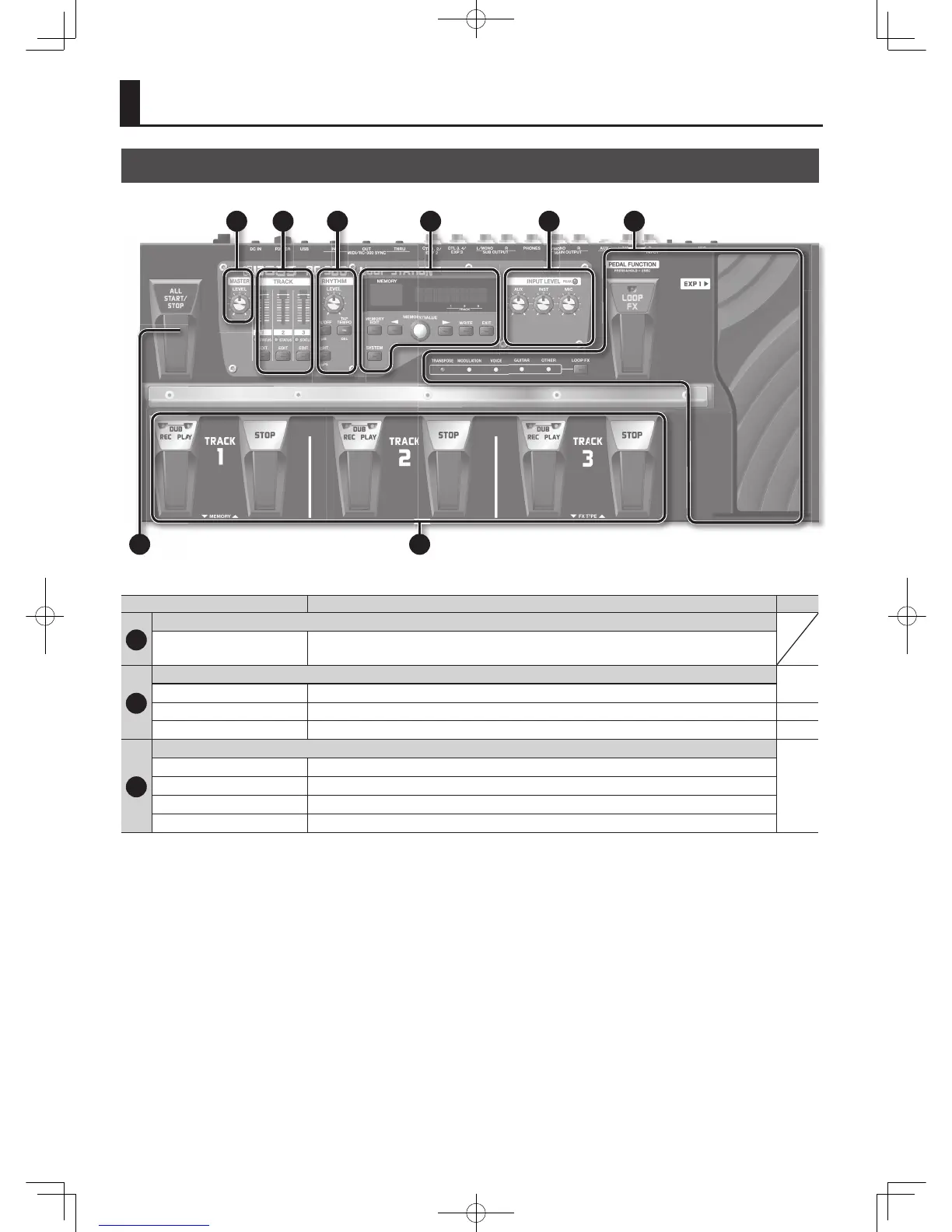4
Panel Descriptions
Name Explanation Page
1
MASTER
MASTER [LEVEL] knob
Adjusts the volume of the entire RC-300 (MAIN OUTPUT jacks).
* The MASTER [LEVEL] knob does not a ect the SUB OUTPUT jacks or USB audio.
2
TRACK
p. 17
TRACK [1]–[3] sliders Adjust the volume of the tracks.
STATUS indicators Lights when there is data in a track. p. 10
TRACK [EDIT] buttons Used to make settings for each track. p. 17
3
RHYTHM
p. 25
RHYTHM [LEVEL] knob This adjusts the volume level of the rhythm sound.
RHYTHM [ON/OFF] button This button turns the rhythm sound on/o .
[TAP TEMPO] button Press this button at the desired timing to set the tempo of the rhythm (phrase memory tempo: p. 21).
RHYTHM [EDIT] button Press this button to make rhythm settings.
1 2 3 4 5 6
87
Top Panel