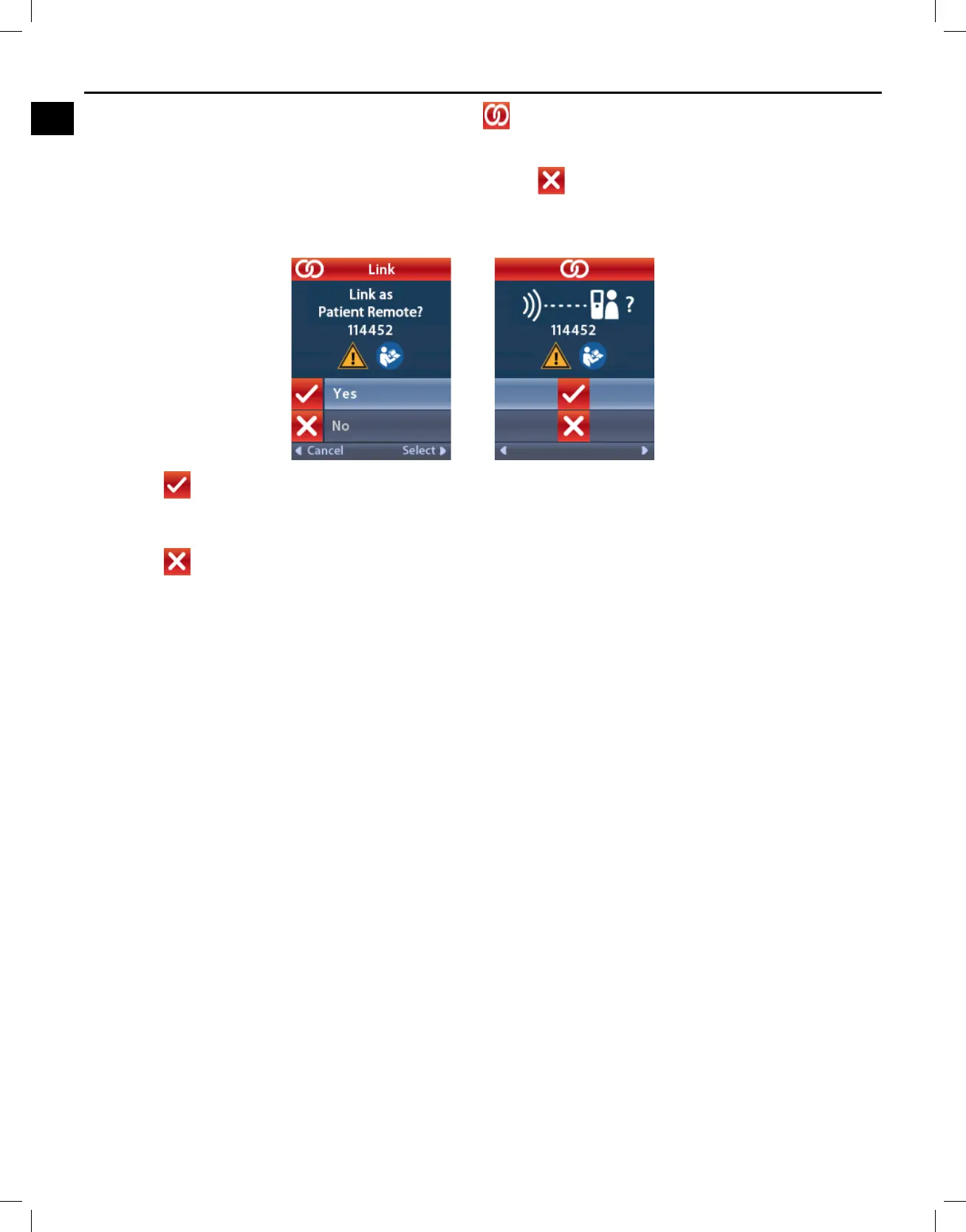Vercise™ DBS Remote Control 4 Directions for Use
Vercise™ DBS Remote Control 4 Directions for Use
92378769-02 22 of 1157
4. Select the Stimulator that you wish to link to. The Link as Patient Remote? screen displays with
the Stimulator serial number. Only a Remote Control that is intended to be utilized by the patient at
home should be linked as the Patient Remote. Selecting
No will create a temporary link with the
Stimulator for use in the clinic.
5. Select Yes to link as Patient Remote to the Stimulator.
or
Select
No to temporarily link to the Stimulator for use in the clinic or to cancel the action.
