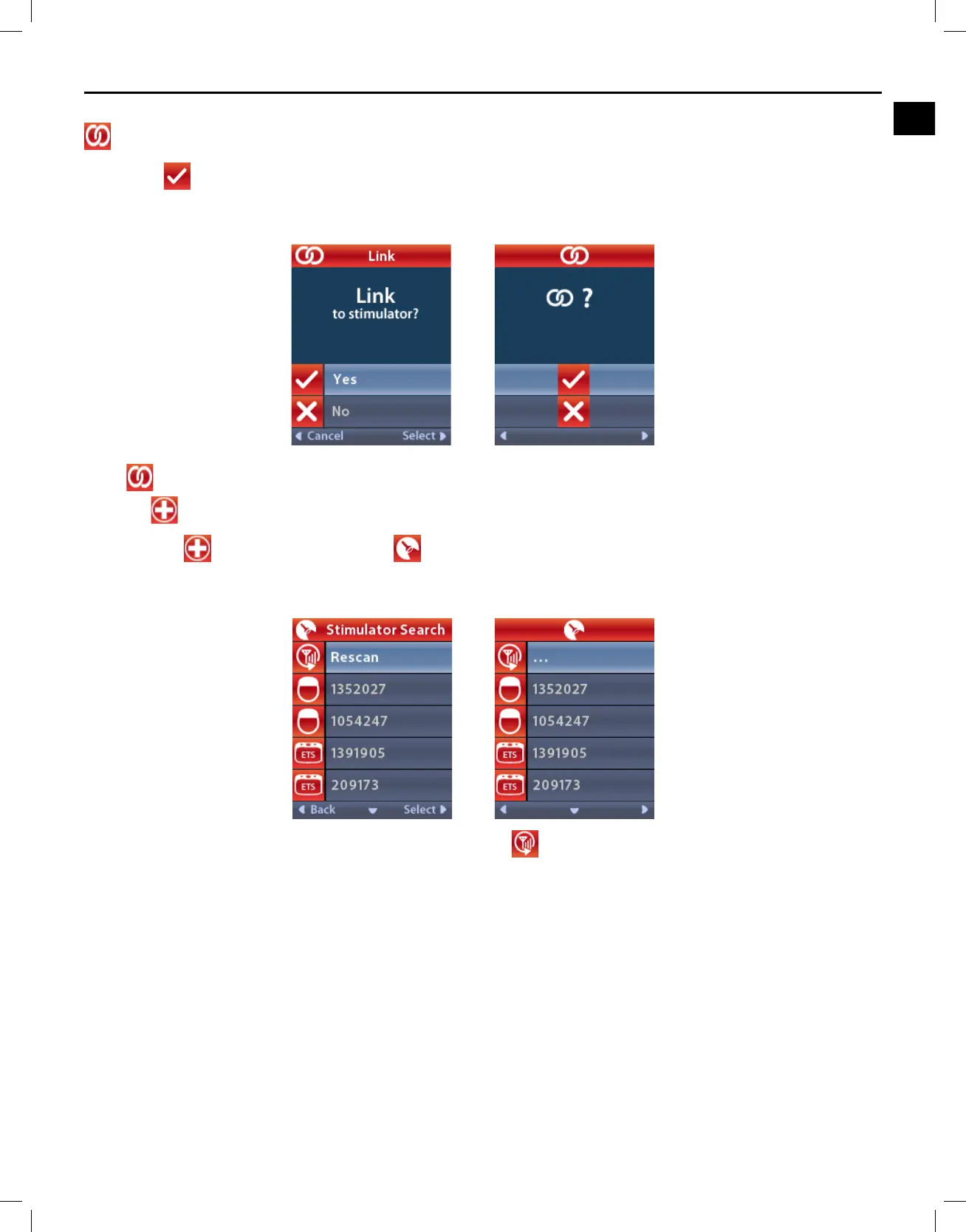Accessing the Clinician Menu
Vercise™ DBS Remote Control 4 Directions for Use
92378769-02 21 of 1157
If the Remote Control is not currently linked to a Stimulator, when the Remote Control is unlocked, the
Link to Stimulator? screen may automatically display.
1. Select
Yes to link to the Stimulator. The Stimulator Search screen displays. Skip to Step 3 of this
section.
If the Link to Stimulator? screen does not automatically display, you can manually initiate linking
from the
Clinician Menu.
2. From the
Clinician Menu, select Stimulator Search. The Stimulator Search screen
displays.
3. If the desired Stimulator has not been located, select Rescan.
Note: Stimulators that utilize Bluetooth Low Energy communication must be in Pairing Mode in order
to appear on the Stimulator Search screen and link.
