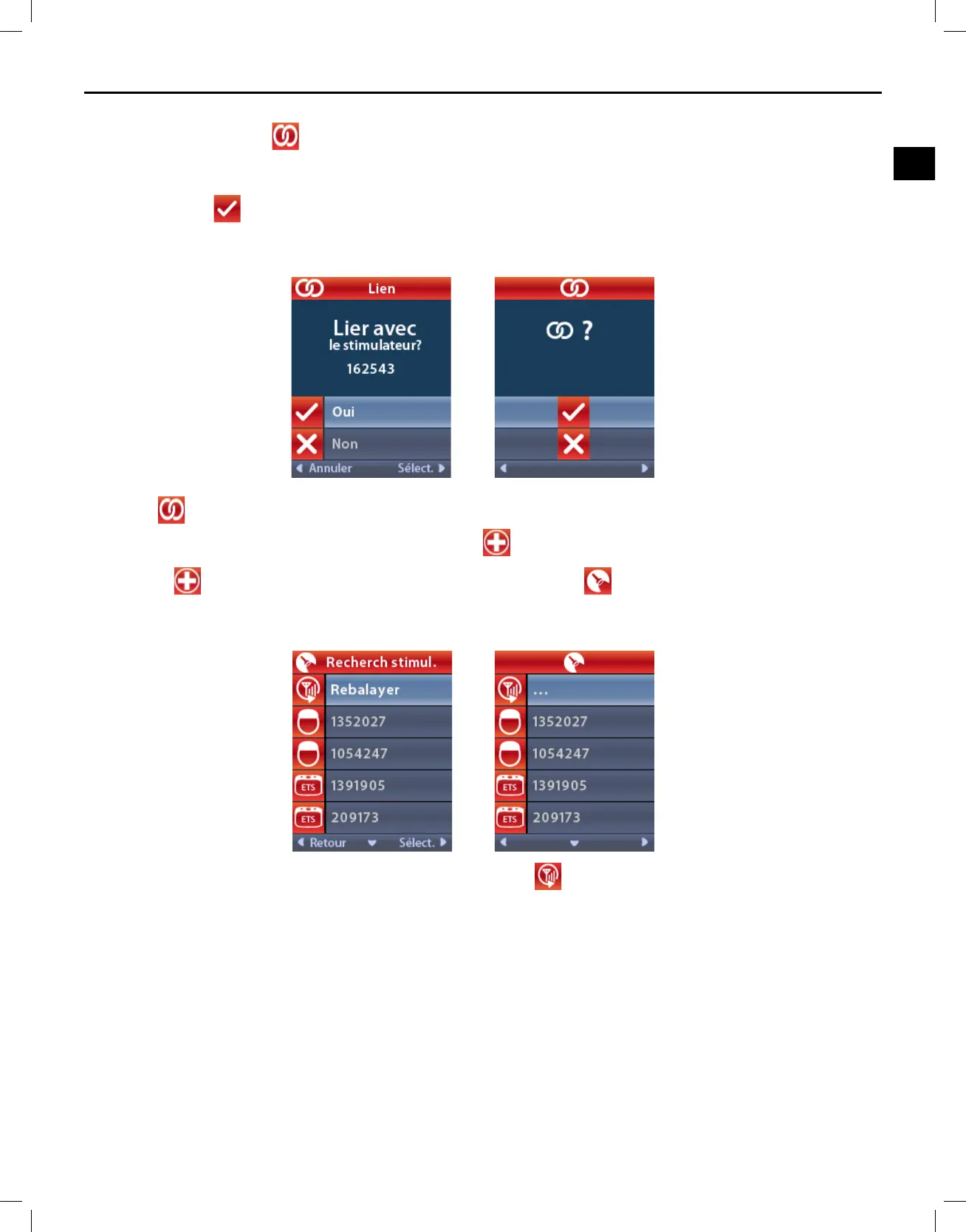Accès au Menu du médecin
Mode d'emploi de la télécommande 4 DBS Vercise™
92378769-02 79 sur 1157
Si la télécommande n'est pas actuellement associée à un stimulateur, lorsque la télécommande
est déverrouillée, l'écran
Link to Stimulator? (Associer au stimulateur ?) peut s'afcher
automatiquement.
1. Sélectionnez
Yes (Oui) pour associer la télécommande au stimulateur. L'écran Stimulator Search
(Recherche du stimulateur) apparaît. Passez à l'étape 3 de cette section.
Si l'écran Link to Stimulator? (Associer au stimulateur ?) ne s'afche pas automatiquement, vous
pouvez lancer manuellement l'association à partir du
Clinician Menu (Menu du médecin).
2. Dans le
Clinician Menu (Menu du médecin), sélectionnez Stimulator Search (Recherche du
stimulateur). L'écran Stimulator Search (Recherche du stimulateur) apparaît.
3. Si le stimulateur voulu n'a pas été localisé, sélectionnez Rescan (Chercher à nouveau).
Remarque : LesstimulateursquiutilisentlacommunicationBluetoothàfaibleconsommation
d'énergiedoiventêtreenmodeAppairageand'apparaîtresurl'écranetleliende
recherchedestimulateur.
