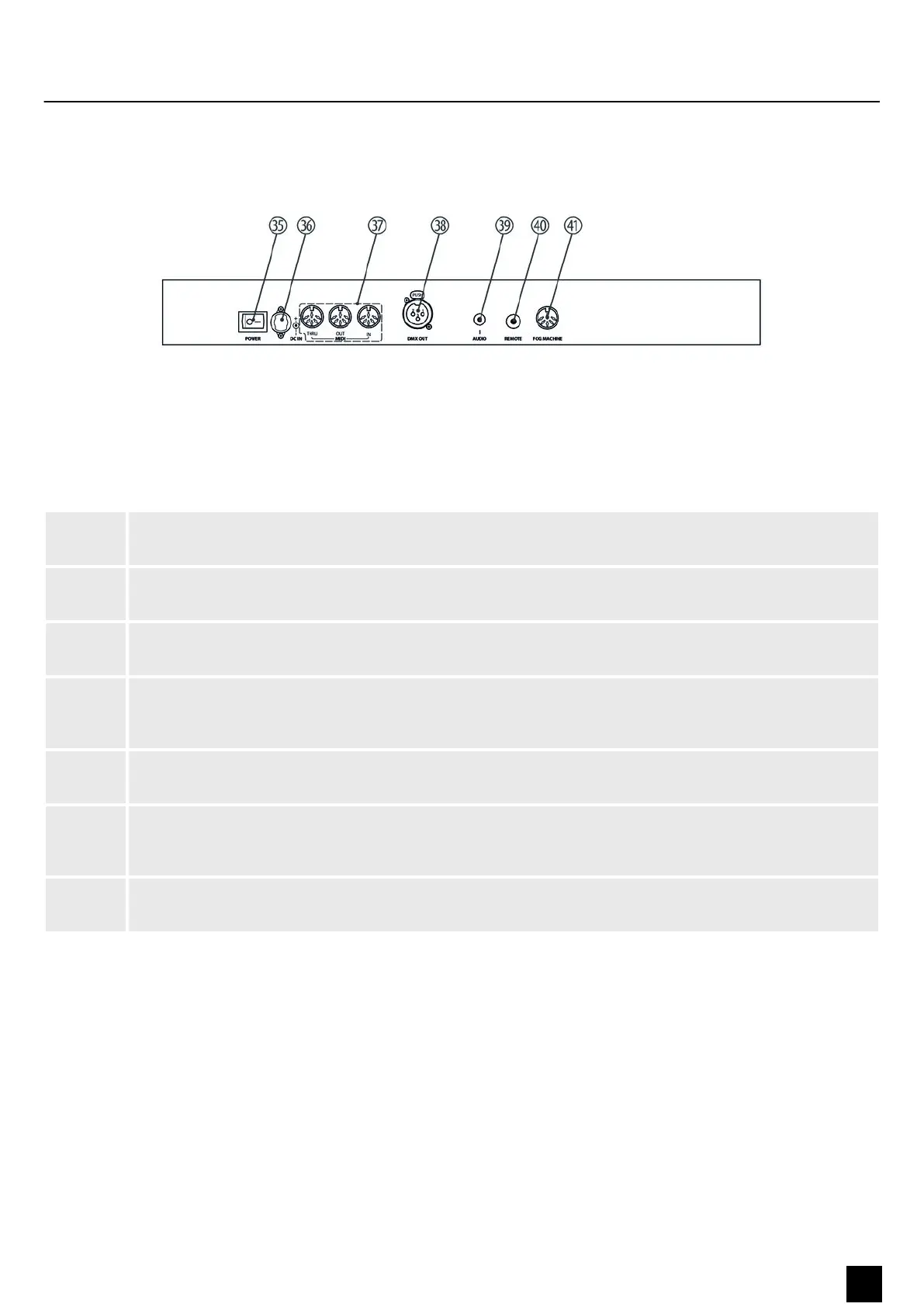35 [POWER]
Turns the device on and off.
36 [DC IN]
Power supply port.
37 [MIDI THRU/OUT/IN]
‘MIDI’ ports to connect a sequencer or MIDI device.
38 [DMX OUT]
This terminal sends DMX signals to DMX capable devices. Use a cable with 3-pin XLR connector to connect the
devices.
39 [AUDIO]
At this input, an audio signal with a level of 100 mV to 1 V can be connected.
40 [REMOTE]
‘Black out’ and ‘Full on’ can also be activated via a remote control. Please use a 1/4" jack plug (stereo) for connec-
tion.
41 [FOG MACHINE]
A fog machine can be connected to this input.
Connections and controls
DMX DC-1224
15
DMX controller