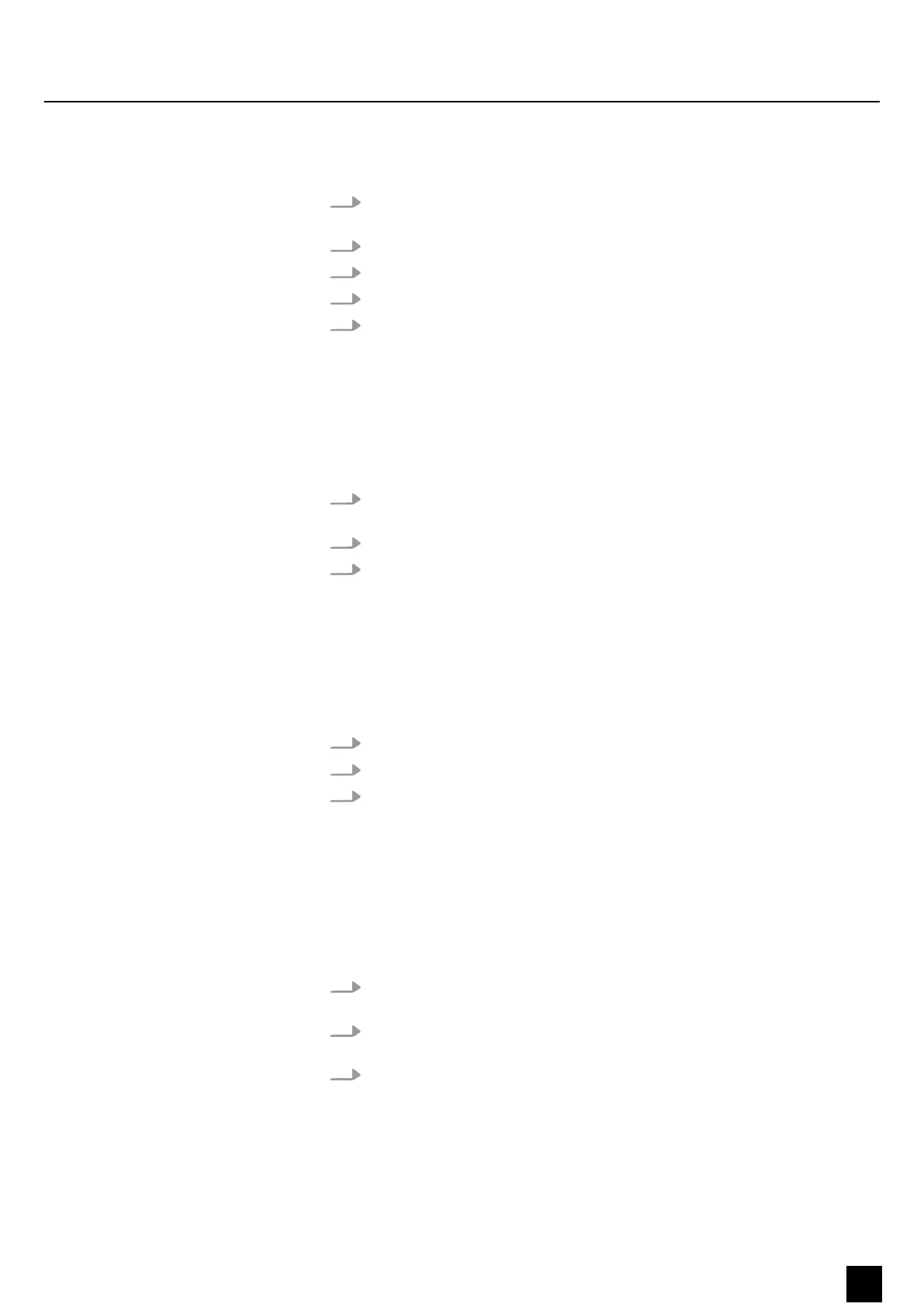7.2.2 Deleting programme
1.
Activate the programming (
Ä
Chapter 7.1.1 ‘Enabling programming’
on page 16).
2. Use [PAGE] to select the page where the programme to be edited is stored.
3. Keep [RECORD] and [EDIT] pressed.
4. Press the respective [FLASH] button.
5. Release both buttons.
ð
All LEDs light up.
The programme is deleted.
7.2.3 Deleting all programmes
1.
Activate the programming (
Ä
Chapter 7.1.1 ‘Enabling programming’
on page 16).
2. Keep [RECORD] pressed.
3. Press [FLASH 1], [FLASH 4], [FLASH 2] and [FLASH 3] successively.
ð
All LEDs light up.
All programmes are deleted.
7.2.4 Deleting scenes
1.
Activate the programming
Ä
Chapter 7.1.1 ‘Enabling programming’ on page 16.
2. Record one or multiple scenes.
3. If you are not satisfied with one or more scenes, press [REC CLEAR] while
keeping [RECORD] pressed.
ð
All LEDs light up.
All scenes in the memory are deleted.
7.2.5 Deleting a single or multiple steps
1.
Activate the programming (
Ä
Chapter 7.1.1 ‘Enabling programming’
on page 16).
2. Keep [EDIT] pressed and then simultaneously press the respective
[FLASH]button.
3. Press [STEP] until you have reached the step you want to delete.
Operating
DMX DC-1224
19
DMX controller