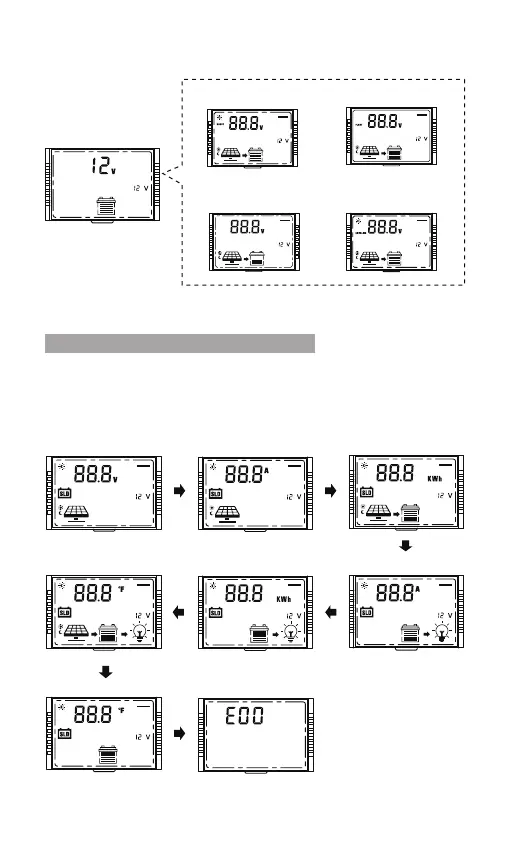11
It is recommended to switch to mode 3 after setting the
system parameters, so that it is convenient to check the
daily work of the PV system.
8-3 Working Mode 3: Viewing mode
16 9
81
Menu 2.1:
Boost charging voltage
16 9
81
Menu 2.4:
Equalizing charging
voltage
Menu 2.2:
Floating charging voltage
16 9
81
Menu 2.3:
Boost charging
reconnect voltage
16 9
81
16 9
81
Menu 3:
Solar panel output voltage
16 9
81
Menu 4:
Solar panel output current
16 9
81
Menu 5:
Generated energy of the day
16 9
81
Menu 6:
Load current
16 9
81
Menu 7:
Discharge energy of the day
16 9
81
Menu 8:
The controller temperature
16 9
81
Menu 9:
The battery temperature
Menu 17:
Error code
16 9
81
16 9
81
Menu 2: System voltage