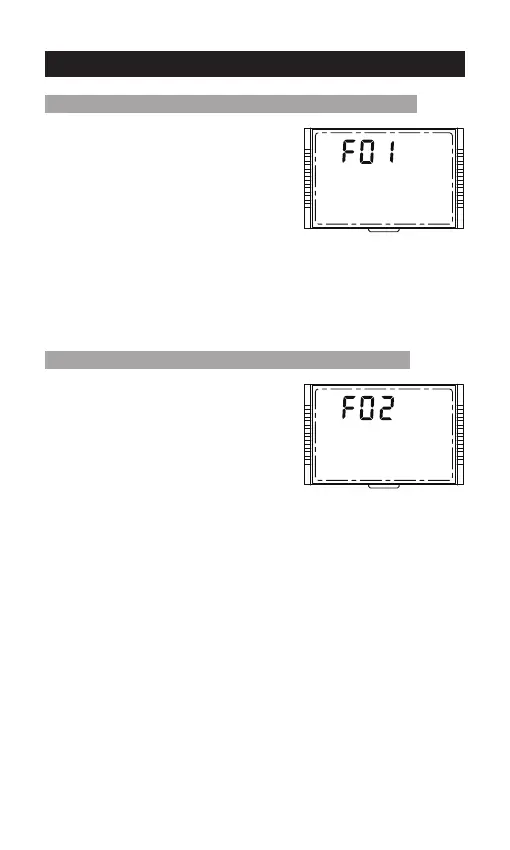23
On the main menu, press and hold
[ENTER] for more than 5s until the
parameter flashes to enter the parameter
setting interface.
2. On the parameter setting interface,
single press [SELECT] or [ENTER] to
choose F01 or F02.
3. After completing the parameter setting,
press and hold [ENTER] for more than 2s
until the parameter does not flash, and the
parameter setting is successful.
Menu 18: System restart(mode 1, mode 2, mode 3)
F02
Setting method: Same as above.
Menu 19: Factory reset (mode 1, mode 2, mode 3)
11. System restart & Factory reset
16 9
81
16 9
81
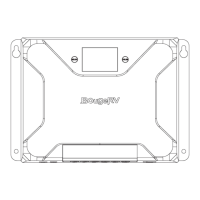