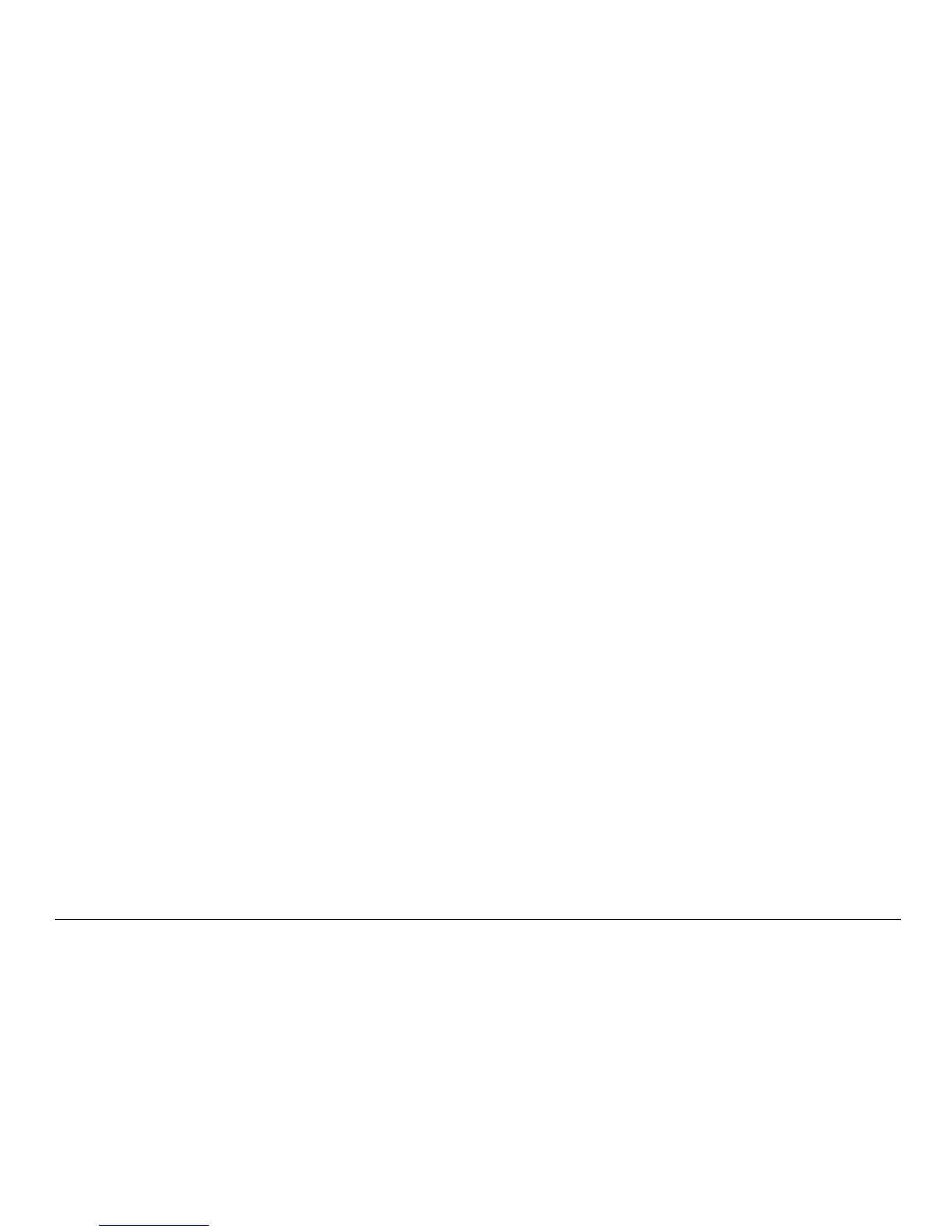Tips Before Setting Your Program Schedule
• Makesureyourcurrenttimeanddayoftheweekaresetcorrectly.
• Whenprogramming,makesuretheAMandPMindicatorsarecorrect.
• Variousinstallersettingssuchasautochangeovermode,fanlockmodeandtemperatureadjustmentlimits
may affect your programming flexibility.
• Your NIGHT event cannot exceed 11:50 p.m.
This thermostat has been configured with one of the following programming options:
• Residential7dayprogrammingmodewith4eventsperday(default)
• Residential5-2(weekday/weekend)programmingmodewith4eventsperday
• Commercial7dayprogrammingmodewith2eventsperday
• Non-Programmablemode
NOTE: If this thermostat was configured In the Installer Settings to be non-programmable, then you cannot set a
user program and may skip this section. See the Installer Guide for different configuration options.
(Program changes can be made at the thermostat or from the BlueLink
Smart
Connect
TM
application on your smartphone, tablet or PC.)
User Manual 14