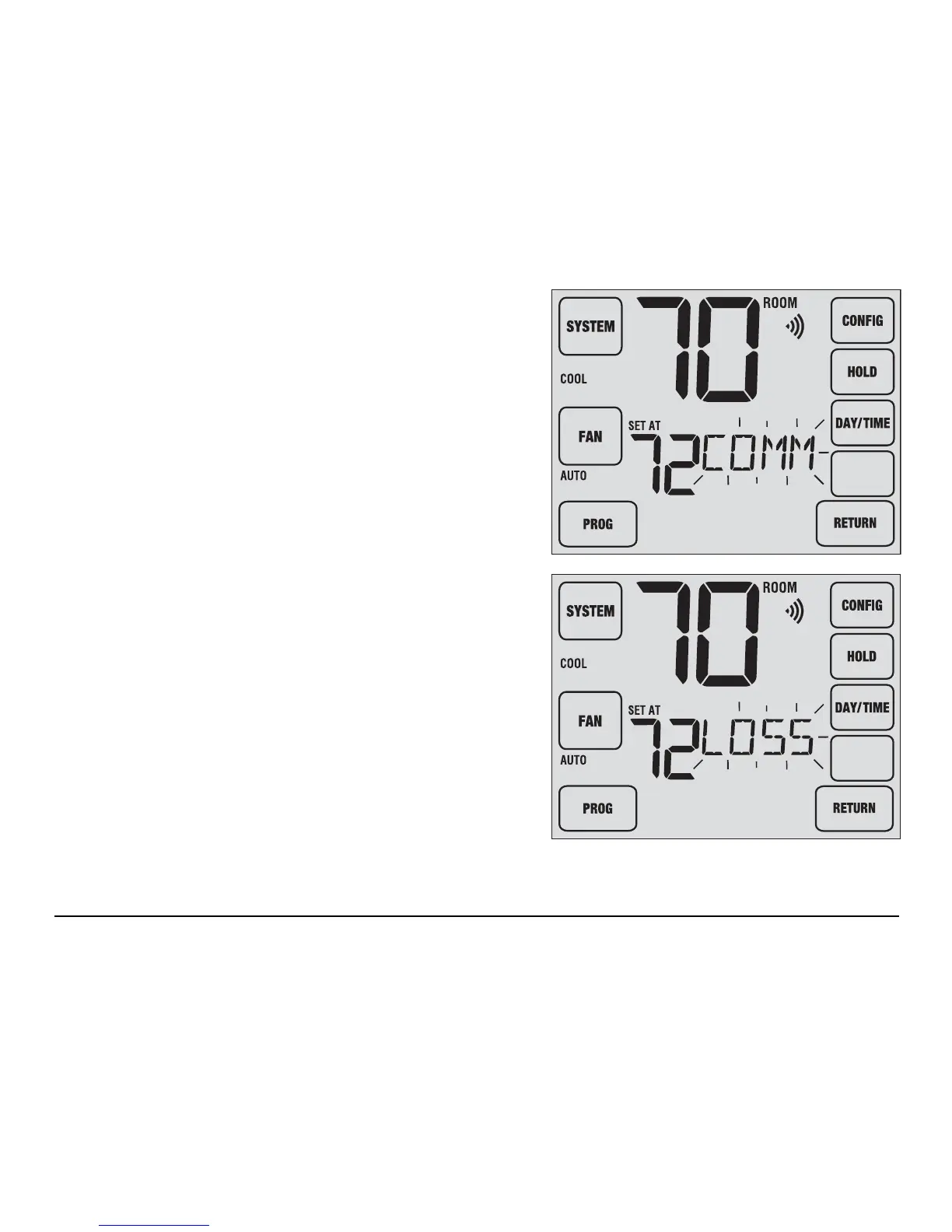Wireless Remote Sensor Status Indicators
If wireless remote sensors were installed, you may see one of
the following status indicators.
Communication Loss
If communication with a wireless remote sensor has been
lost, the display screen will alternate between COMM LOSS
and the name of the sensor that has lost communication. See
Table 1 for a list of possible sensor names.
The wireless sensor will attempt to reconnect with the ther-
mostat automatically, however you can also manually attempt
reconnection by pressing and holding the CONNECT button
for 3 seconds on the wireless remote sensor (see wireless
remote sensor instructions).
NOTE: If Audible Tone is enabled in User Options (see section
2), the thermostat will also sound a beep every 60 seconds
when communication has been lost. You can press RETURN
to cancel the beeping sound.
HUMID
User Manual 26
HUMID