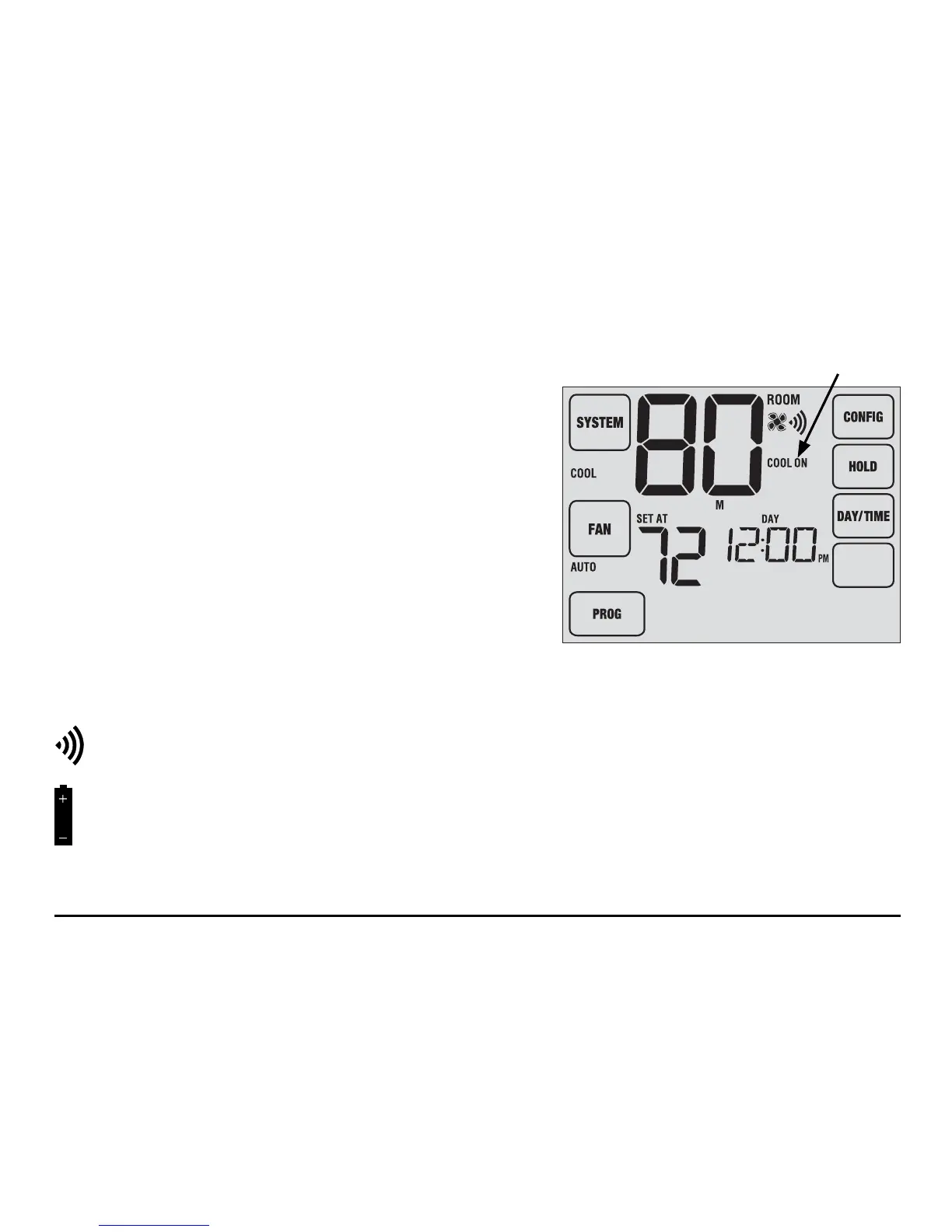Status Indicators
Status indicators appear in the display to let you know if your system is heating, cooling or off.
HEAT ON Heating system is running.
COOL ON Cooling system is running.
AUX Auxiliary stage of heating is running (multi-stage
systems only).
EMER
Emergency heating system is running
(heat pump systems only).
CHECK There is a potential problem with your system.
Contact a local service technician.
SERVICE User selectable service reminder for changing a filter,
UV air purifier bulb or humidifier pad (see Service
Monitors, page 11).
ADJ Temperature adjustment limit has been reached.
Thermostat is connected to Wi-Fi network (flashes if connection is lost).
Thermostat battery is low (see Thermostat Maintenance, page 38).
NO AC AC Power to system has been lost (see page 34).
HUMID
Status
Indicator
25 User Manual