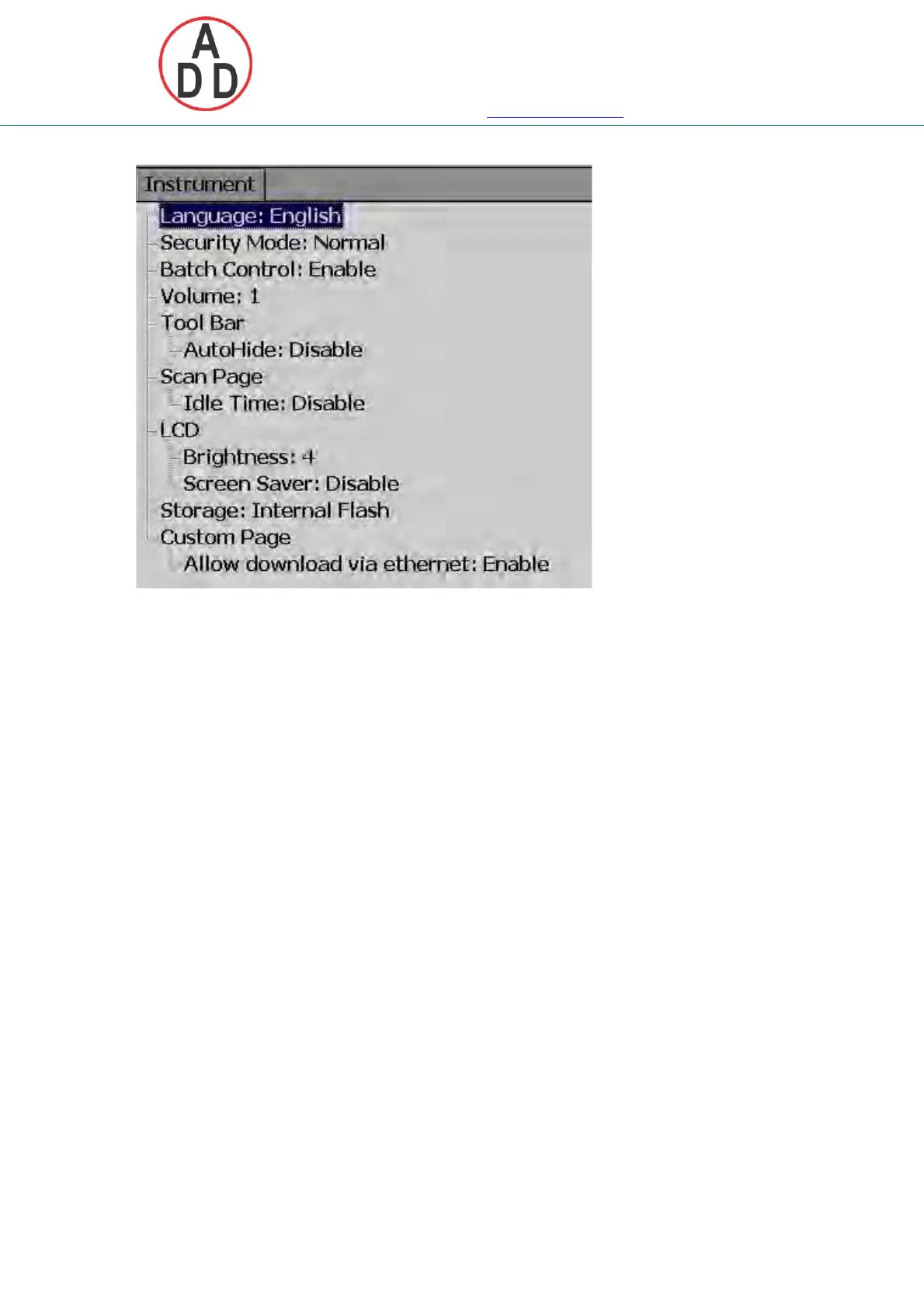ADD FURNACE CO.,LTD.
44 ซอยบรมราชชนนี
โทร: 02-888-3472 โทร (.บบแกออ) :08-08-170-170 กฟแซ์: 02-888-3258
https://www.add-furnace.com E-mail: sales@add-furnace.com
4.6 Instrument
Language: Total 19 languages are supported. They include English, Simplified Chinese,
Traditional Chinese, Japanese, Korean, French, German, Italian, Polish, Spanish,
Portuguese, Brazil Portuguese, Russian, Thai, Czech, Danish, Dutch, Swedish & Turkish
Security: Select Normal or CFR-21 security. More details available at section “Security”
Batch Control: Disable and Enable options available for the selection. Refer section
“Batch Control” for more details.
Volume: On touch, you can hear beep sound. Select Disable to switch off the beeper.
Select value 1 to 10 for volume control. 1 is minimum sound and 10 for maximum
sound
Tool bar: On left side of the display page, tool bar appears for configuration.
Auto Hide: Select 10 Sec or 20 Sec or 30 Sec or 60 Sec to hide the tool bar if user do
not operate recorder via touch screen for set time interval. Select disable if auto-hide
is not required on specific set time
Scan Page:
Idle time: If touch screen is not operative for set idle time, then display pages in the
recorder start scrolling as per defined scan rate. Select 1 to 10 Min. for the idle time if
display scroll feature is required or else select disable.
107