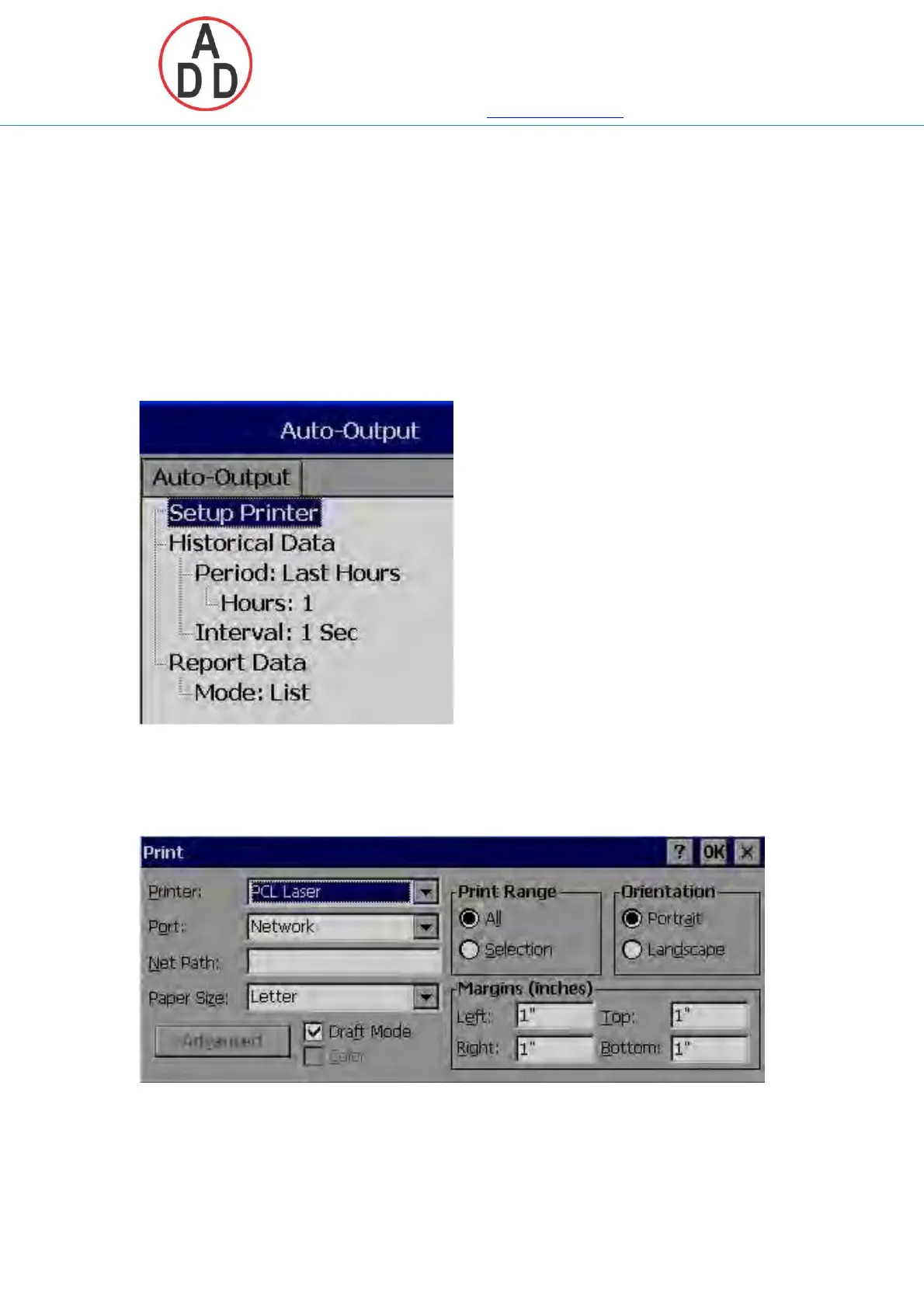ADD FURNACE CO.,LTD.
44 ซอยบรมราชชนนี
โทร: 02-888-3472 โทร (.บบแกออ) :08-08-170-170 กฟแซ์: 02-888-3258
https://www.add-furnace.com E-mail: sales@add-furnace.com
4.8 Demo
The Demo mode is a simulation mode used as a sales tool for demonstration
purposes. It was set to simulate AI analog inputs and Math. To start the automatic
demonstration, first enable Demo mode, then turn the power OFF and Power ON to
make it effective. To stop the automatic demonstration and return to real mode with
real inputs, first disable Demo mode, then turn the power off and Power ON.
4.9 Auto-Output
SetUp Printer: It is to configure printer
Select Setup Printer and then press “Enter” soft button
Two kinds of printers are supported. One is USB printer for page printing and
another is Serial printer for Line printing
Applications: Print Historical data, events, & Reports and snapshot directly
from Paperless Recorder.
110