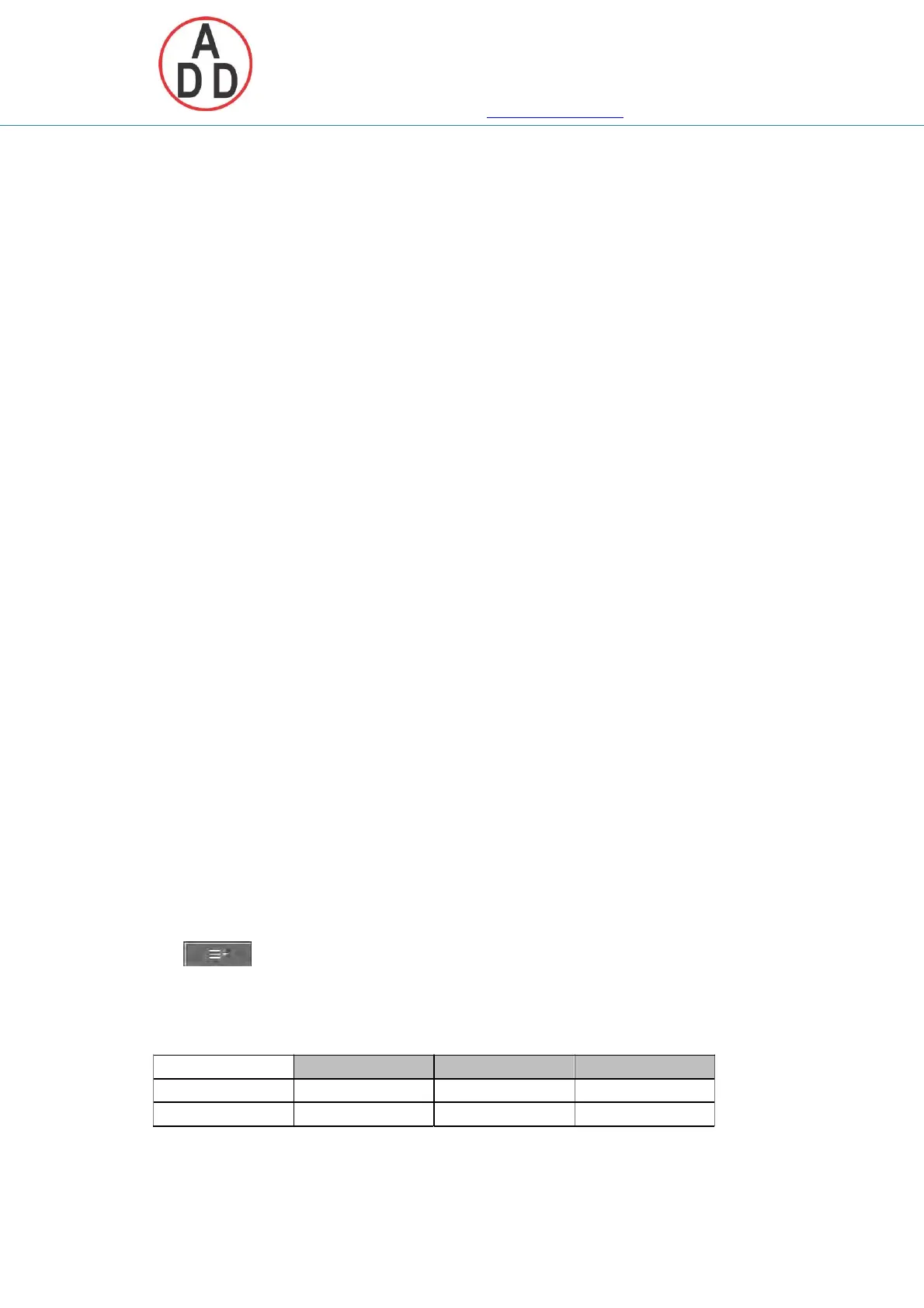ADD FURNACE CO.,LTD.
44 ซอยบรมราชชนนี
โทร: 02-888-3472 โทร (.บบแกออ) :08-08-170-170 กฟแซ์: 02-888-3258
https://www.add-furnace.com E-mail: sales@add-furnace.com
Note:
In the mode the sampling rate of the recorder is fixed at 100 milli seconds by the
hardware, i.e. 10 samples are collected per second. If the logging speed is set at 1
second in Instant mode, the recorder logs using the last of ten measured data
values. For the same speed in Average mode, the recorder logs using the average
of the Ten measured data values. For the same speed in the Maximum or
Minimum mode, then the recorder logs using the maximum or minimum of the
Ten measured data values.
Logging (historical trend)
the last of 10 measured data
the average of 10 measured data
the maximum of 10 measured data
the minimum of 10 measured data
Press “Home” key to return to real-time display, all configurations will be memorized
◆ The Digital output DO card with relay can be set in Job1, Job2. It can be traced in
System Info mode after installed into the Slot.
4.2 Display
Path: (Menu)-More-Config-Display
Select “Display” and press “Enter” Soft button to get into Display mode configuration
page.
88