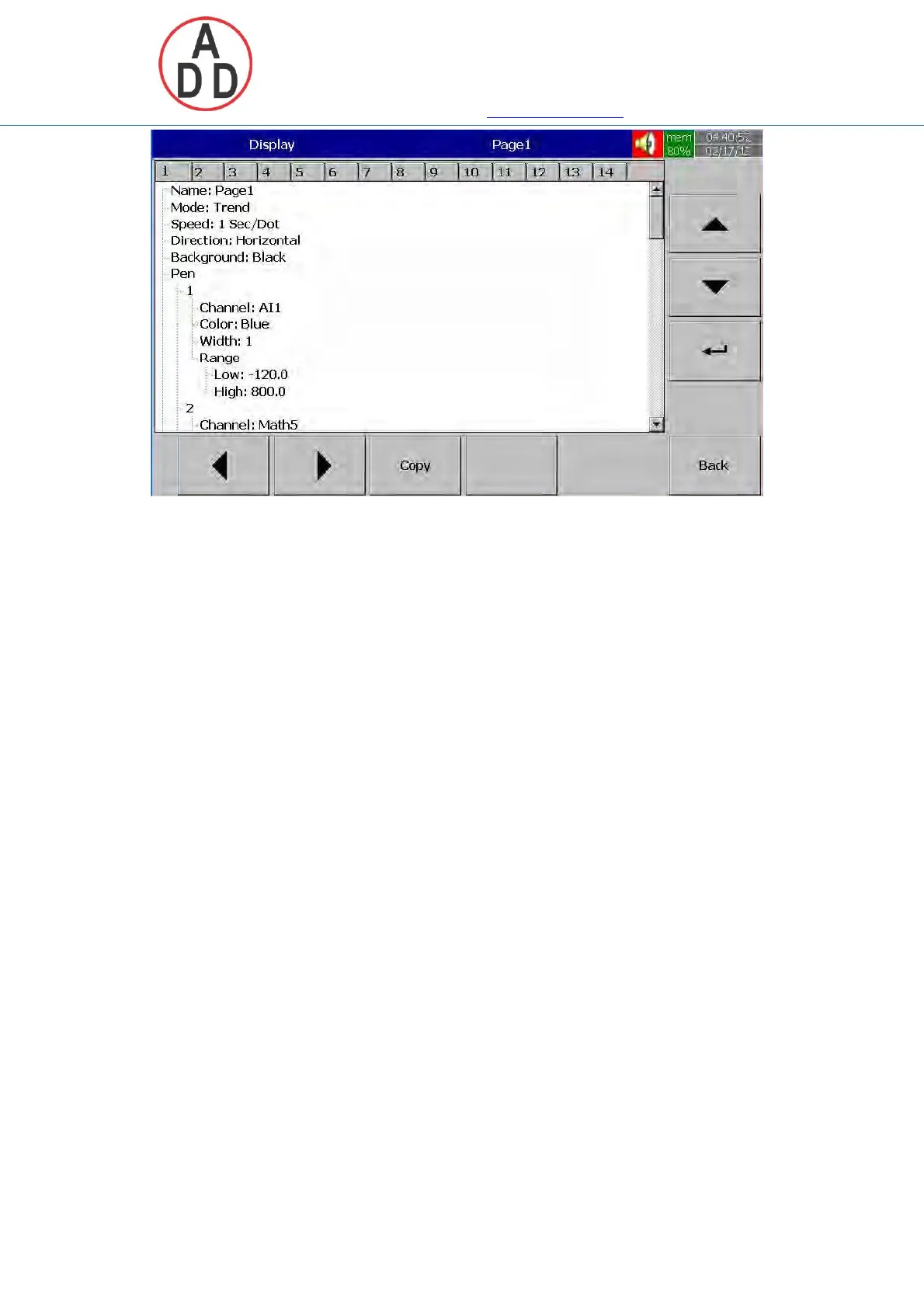ADD FURNACE CO.,LTD.
44 ซอยบรมราชชนนี
โทร: 02-888-3472 โทร (.บบแกออ) :08-08-170-170 กฟแซ์: 02-888-3258
https://www.add-furnace.com E-mail: sales@add-furnace.com
Name: Defines the name of the display page
Mode: Defines the default method of displaying data for the page. Options are:
Trend, Bar, Digital, Mix and Disable modes.
Speed: This is display speed. Available options are 100 msec/dot, 1 Sec/dot, 2 Sec/dot,
5 Sec/dot, 10 Sec/dot, 20 Sec/dot, 30 Sec/dot, 1 min/dot, 5 min/dot, 10 min/Page, 30
min/Page, 1 hour/Page, 2 hour/Page, 4 hour/Page, 8 hour/Page, 12 hour/Page and 1
Day/Page.
Direction: Selects the trend direction horizontal or vertical.
Background: Defines the background color of Trend mode in black or white
Pen: Defines a specific channel as a drawing pen, its color, width, Range Low and
Range High for the display.
Channel: Selects a specific analog input, Math, Counter, Totalizer, External
channels. Select Disable if a specific channel is not required to be displayed.
Color: Selects the color for each pen.
Width: Selects the width of trend, 1-thin, 2-medium, 3-wide.
Low: Defines the low scale for a pen on the display.
High: Defines the high scale for a pen on the display.
89