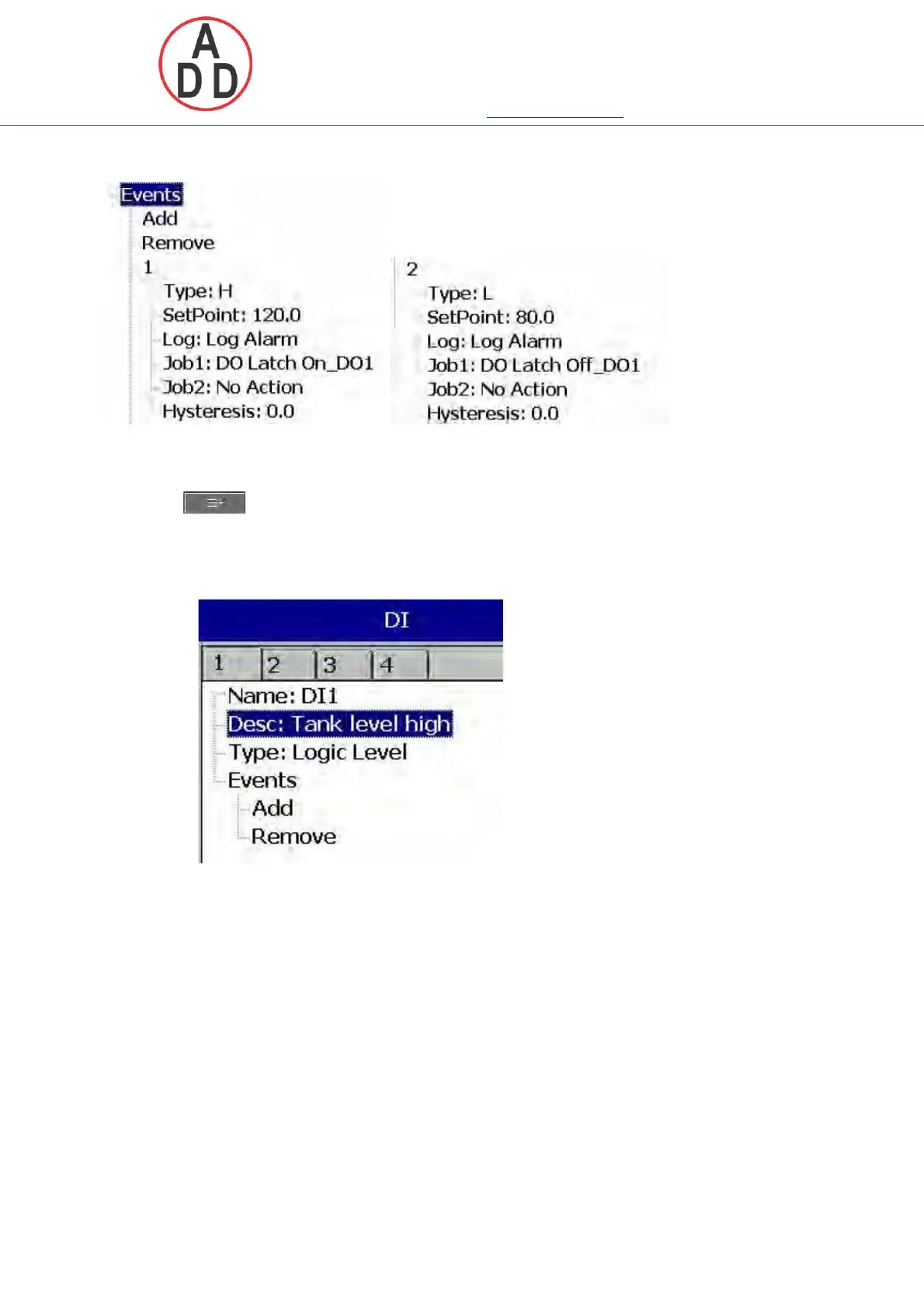ADD FURNACE CO.,LTD.
44 ซอยบรมราชชนนี
โทร: 02-888-3472 โทร (.บบแกออ) :08-08-170-170 กฟแซ์: 02-888-3258
https://www.add-furnace.com E-mail: sales@add-furnace.com
4.1.2 Digital Input
Path: (Menu)-Config-DI
After entering the Configuration mode, in the Channel, select DI then Press the
“Enter” soft button to get into Digital Input Channel configuration page.
Name: Define the name for the Digital Input Channel. Max 18 characters allowed for
the name.
Description: Define detail description for the channel.
Type: Logic Level
Logic Level: This selection activates digital logic, which is either one or zero with
low frequency which is less than 1Hz.
Pulse Counter: On This selection , we can feed high speed inputs ( high Frequency , up
to
100Hz)
67