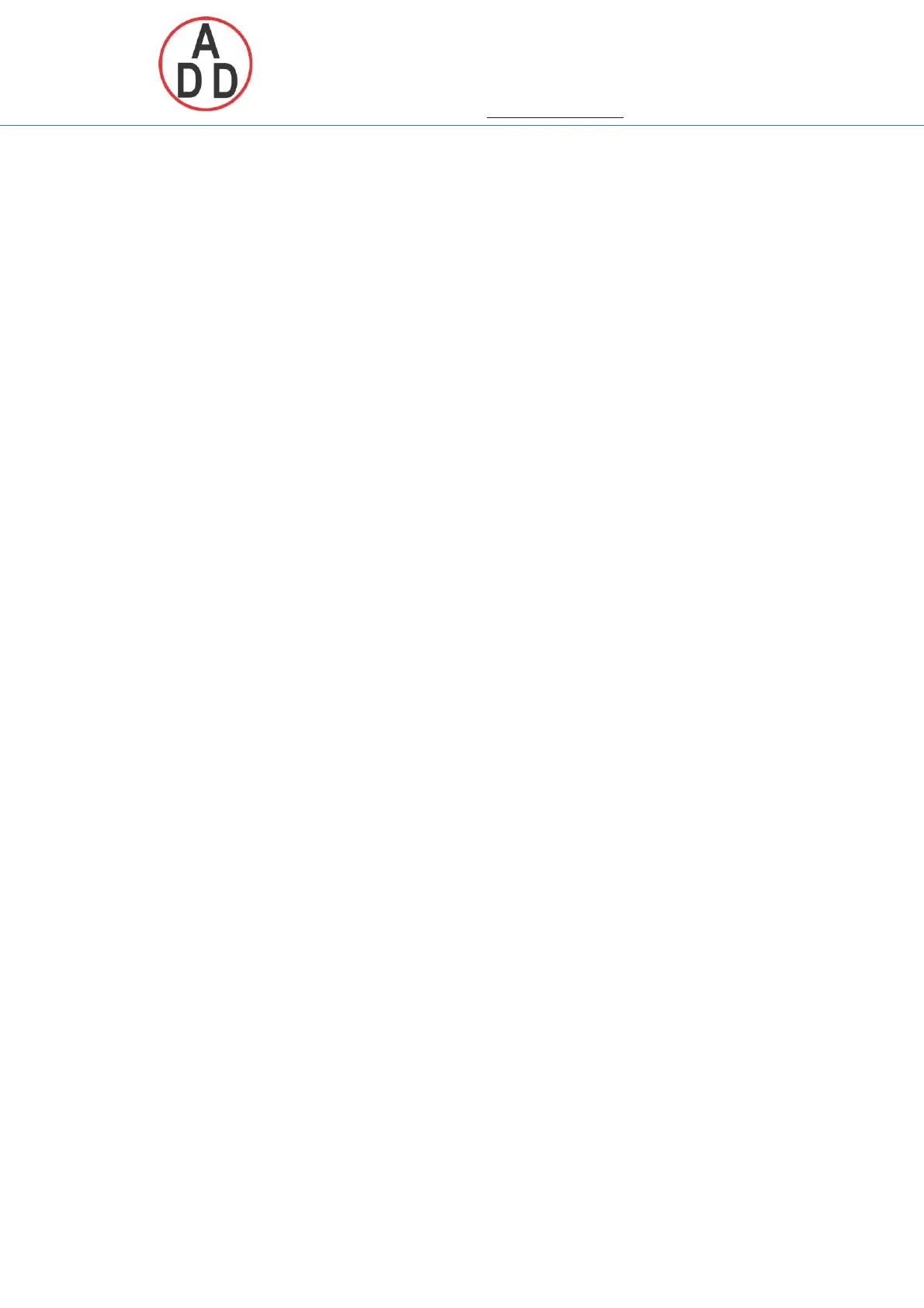ADD FURNACE CO.,LTD.
44 ซอยบรมราชชนนี
โทร: 02-888-3472 โทร (.บบแกออ) :08-08-170-170 กฟแซ์: 02-888-3258
https://www.add-furnace.com E-mail: sales@add-furnace.com
Dev-: Trigger event on negative deviation of process value .The job or alarm is
activated when process value is deviated by less than (set point) earlier
process
value.
For ex: Set point, Type: Dev -, Value: 10
At 10.00.01 Hrs, Tag1=40
At 10.00.02 Hrs, Tag1 = 29
Then, job or alarm is activated.
Error: On channel error, an alarm or job is activated
Setpoint: To set up the process value for actuating Job1 and /or Job2
Alarm
Log Alarm: Record alarms
Log Alarm (Auto Ack): Record alarms and acknowledge automatically
Log Event: Record events
Job1, Job2: When an event occurs, the task to be performed is called the job. A
typical example is to trigger an alarm buzzer in event of high temperature. Each pen
can accept five different type of events (or alarms) and each event can create two
jobs. Please note that a job under Event is different from a job by pressing the
Operate key. The former is actuated by an event, and the latter is actuated by
manual control, no event necessary.
Note: Please refer section Jobs for full details about various jobs available
Hysteresis: To avoid it been activated too often, the Log Alarm or relay can set for no
reaction. Hysteresis value can be defined for the event trigger set point
Example1
If temperature is increased to more than 120
O
C, log alarm and switch on digital
output1. When temperature is decreased to less than 80
O
C, log the alarm and
switch off the digital output1.
Setting of events for the analog input in the channel configuration is as follows..
66