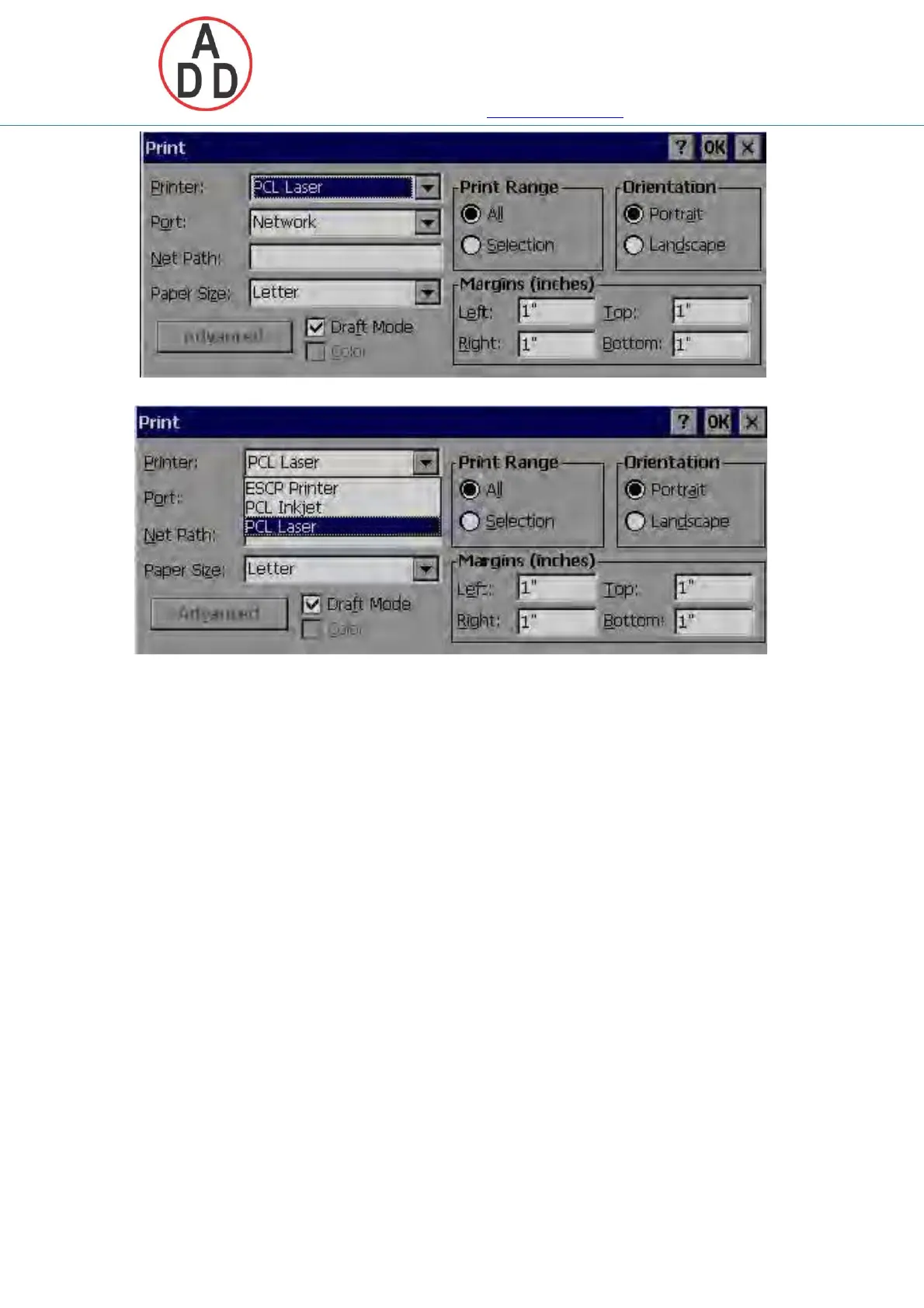ADD FURNACE CO.,LTD.
44 ซอยบรมราชชนนี
โทร: 02-888-3472 โทร (.บบแกออ) :08-08-170-170 กฟแซ์: 02-888-3258
https://www.add-furnace.com E-mail: sales@add-furnace.com
Printer: PCL Laser, ESCP printer, PCL Inkjet available by default. Select one from
the list as per printer model connected to the Paperless Recorder
Port: It shows “Network” by default. Once Printer connected to USB port, it will
show “LPT1” for the USB printer, select “LPT1”
Net Path: It is required to enter correct network path here only if both Printer
and Paperless Recorder are connected to LAN network
Paper Size: A4, B5, Legal and Letter are supported
Draft mode: By default, it is selected. If more quality print is required, deselect
Draft Mode
Color: Enabled for Inkjet printer
Orientation: Select Portrait/Landscape as per requirements
Note: Margins & Print Range are not working at this time.
Now, setup is ready at Paperless Recorder
112