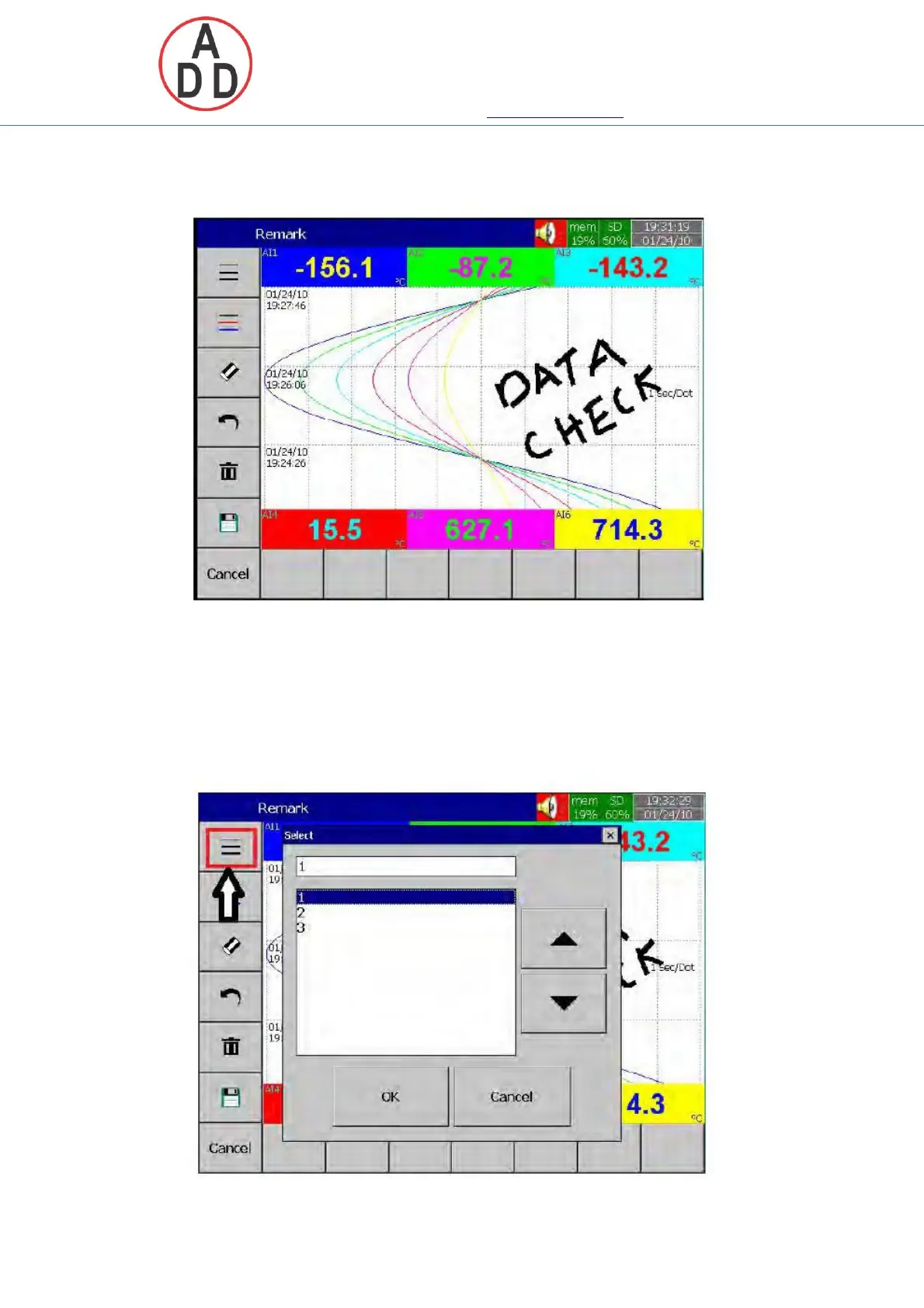ADD FURNACE CO.,LTD.
44 ซอยบรมราชชนนี
โทร: 02-888-3472 โทร (.บบแกออ) :08-08-170-170 กฟแซ์: 02-888-3258
https://www.add-furnace.com E-mail: sales@add-furnace.com
The User using the stylus can write any message as shown in the below screen
in Historical Trend Pages.
If the User wants to change the width of the written message he/she can choose the
width of pen.This can be shown in the below screen. The menu to change the width
is shown by the arrow
54