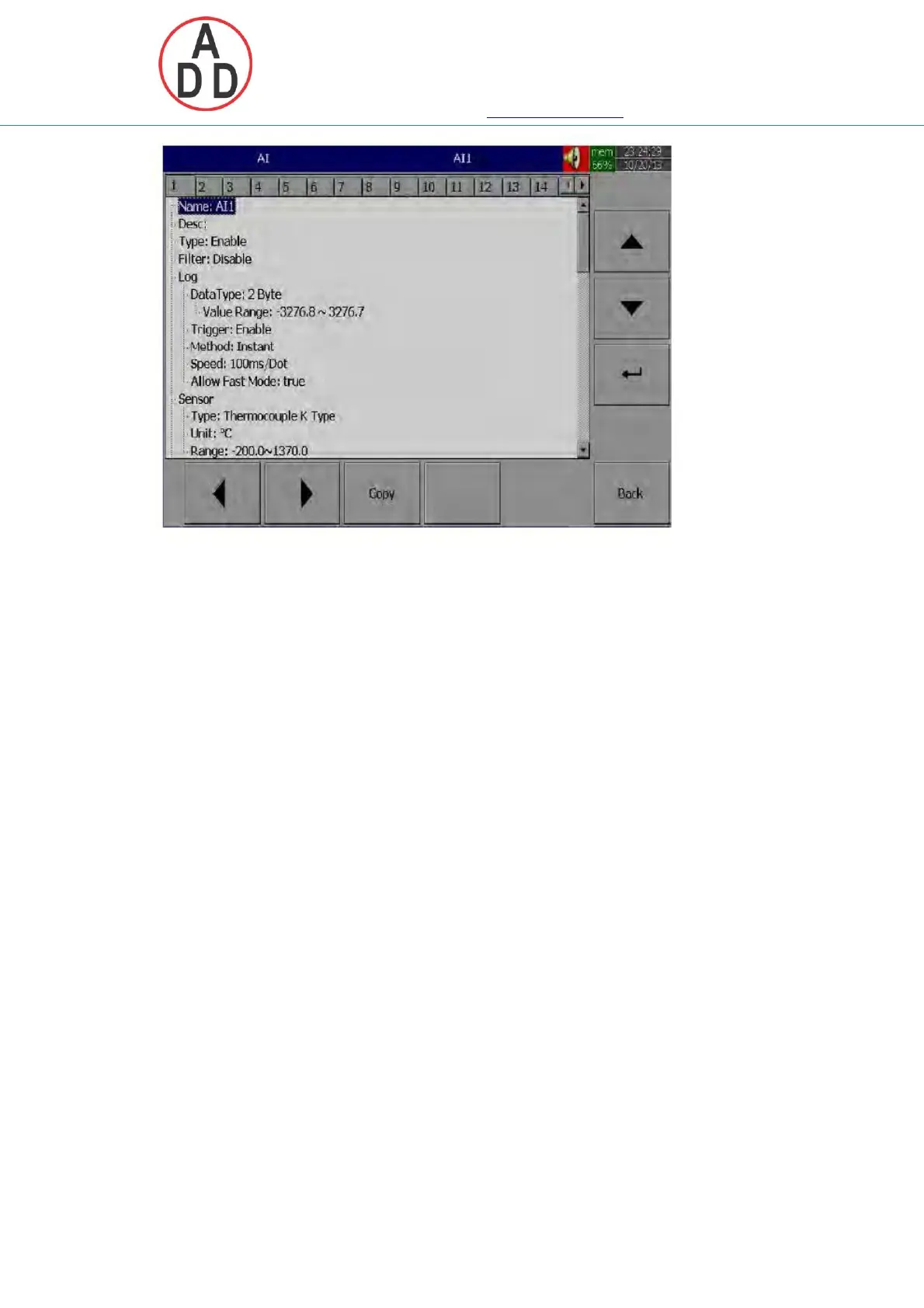ADD FURNACE CO.,LTD.
44 ซอยบรมราชชนนี
โทร: 02-888-3472 โทร (.บบแกออ) :08-08-170-170 กฟแซ์: 02-888-3258
https://www.add-furnace.com E-mail: sales@add-furnace.com
Copy: Copy the channel configuration say from channel1 to channel2 etc.. Select
the source channel, say Channel1, press on “Copy” button, now “Paste” button will
get enabled, go to target channel say channel2 and then press on “Paste” button.
Name: It is to define the name for each channel in maximum 18 characters.
Select “Name”, then Press “Enter”, soft button, a keyboard with several keys
appear. Press on “Shift” to select special characters. Press on “Caps” to
select Capital letters. Press soft key “OK” after entering channel name.
Desc: The description about a specific channel on the display.
Type: Option available to enable or disable the channel from selection
Filter: It is to reduce the noise of input signal before sampling. It is possible to
select range from 1 to 16 sec. It is a soft filter available to reduce fast variation of
analog inputs. It gives a moving average value. For ex: If filter value is set as 5 sec
for AI1, it means, all the samples collected in the last 5 sec shall be averaged and
value is available to record as per Log method.
Log:
Data Type:2 byte
2 byte range: -32767 to +32767
Trigger: Two options are available
61