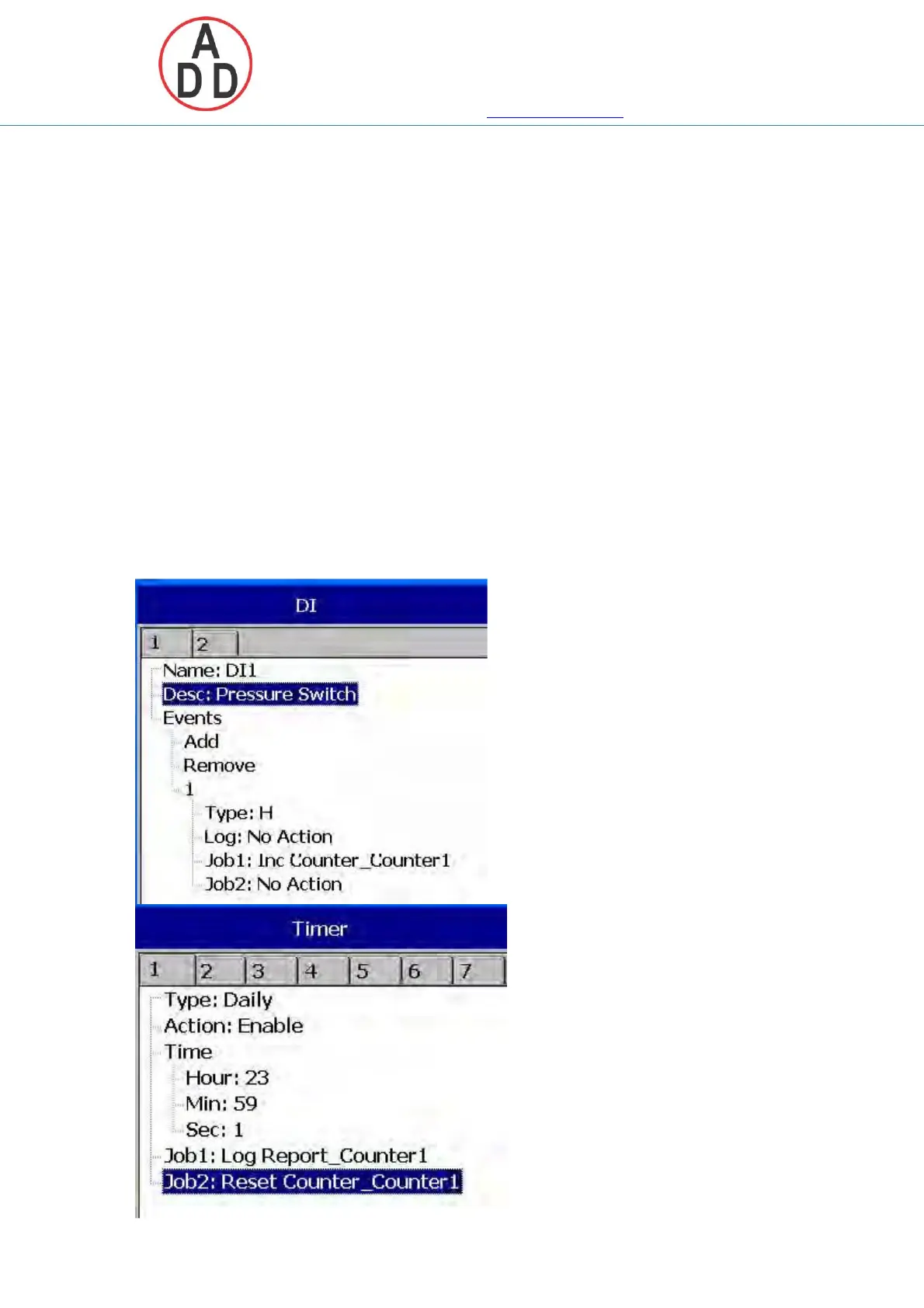ADD FURNACE CO.,LTD.
44 ซอยบรมราชชนนี
โทร: 02-888-3472 โทร (.บบแกออ) :08-08-170-170 กฟแซ์: 02-888-3258
https://www.add-furnace.com E-mail: sales@add-furnace.com
Set point: Defines the set point trigger of Counter value to initiate Jobs
and/or
Log alarms
Log: Select one of Log Alarm, Log Alarm (Auto Ack.), Log Event
Job1, Job2: various jobs can be assigned, 2 jobs for each counter
Hysteresis: To avoid jobs have been activated too often, it can set for no
reaction.
Hysteresis value can be defined for the event trigger set point
4.1.3.4 Counter Example-1
Operator wish to know the number of occurrence of an event in a day say
pressure switch signal high
Digital input1 is used for Pressure switch. High signal indicates High pressure,
Low signal indicates normal pressure
78