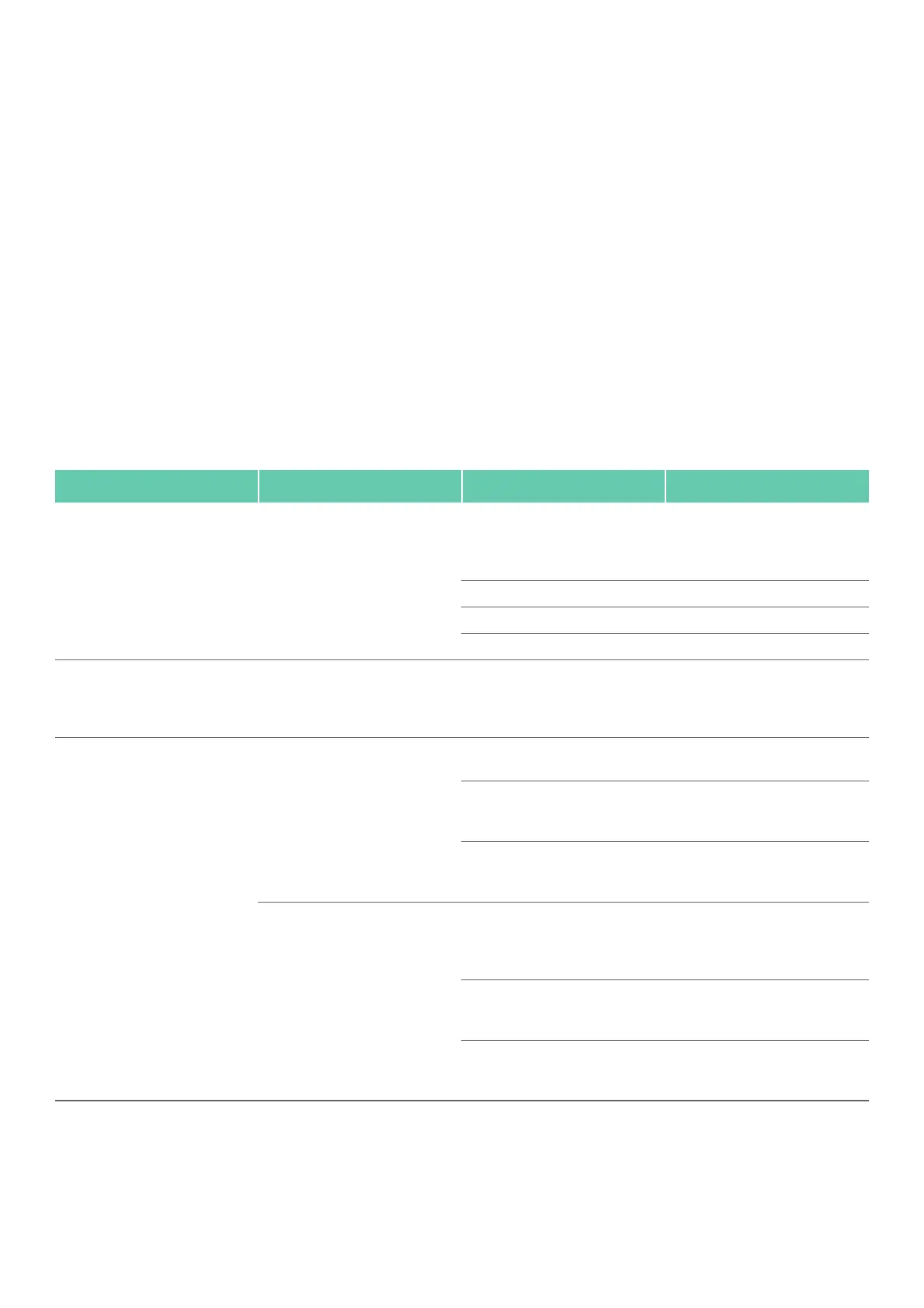9
7.6 Inspection, maintenance and checks
► Inspect the product after each cleaning and disinfecting cycle to be
sure it is clean, functional and undamaged.
► Set aside the product if it is damaged.
8. Maintenance
For technical service, please contact your national B. Braun/Aesculap
agency, see Technical Service.
9. Troubleshooting list
► Have defective products repaired by Aesculap Technical Service, see Technical Service.
Issue Detection Cause Remedy
Charger not working “Power On” indicator not illumi-
nated
Mains power cord not plugged in Plug mains power cord into the
device connector 7 on the charger
and into the socket of the mains
power supply.
Power cord faulty Replace power cord.
Fuses blown Replace fuses, see Replacing fuses.
Charger defect Replace product.
Defective indicator During the switch-on check, not all
indicator elements are illuminated
("Power On" indicator and indicator
fields for charging bays )
Charger defect Replace product.
Battery does not charge Battery inserted, charging progress
indicator not illuminated
Charger contacts dirty Clean the contacts, see Validated
reprocessing procedure.
Battery defective Repeat the charging process in
another charging bay. If the prob-
lem occurs again, replace product.
Charger defect The charging process does not start
up either with a different battery.
Replace product.
Battery inserted, “Action request”
indicator illuminated
Excessive battery temperature
detected during charging
Remove the battery from the
charging bay, let it cool down and
restart charging. If the problem
occurs again, replace battery.
Battery defective Repeat the charging process in
another charging bay. If the prob-
lem occurs again, replace battery.
Charger defect The charging process does not start
up either with a different battery.
Replace product.
