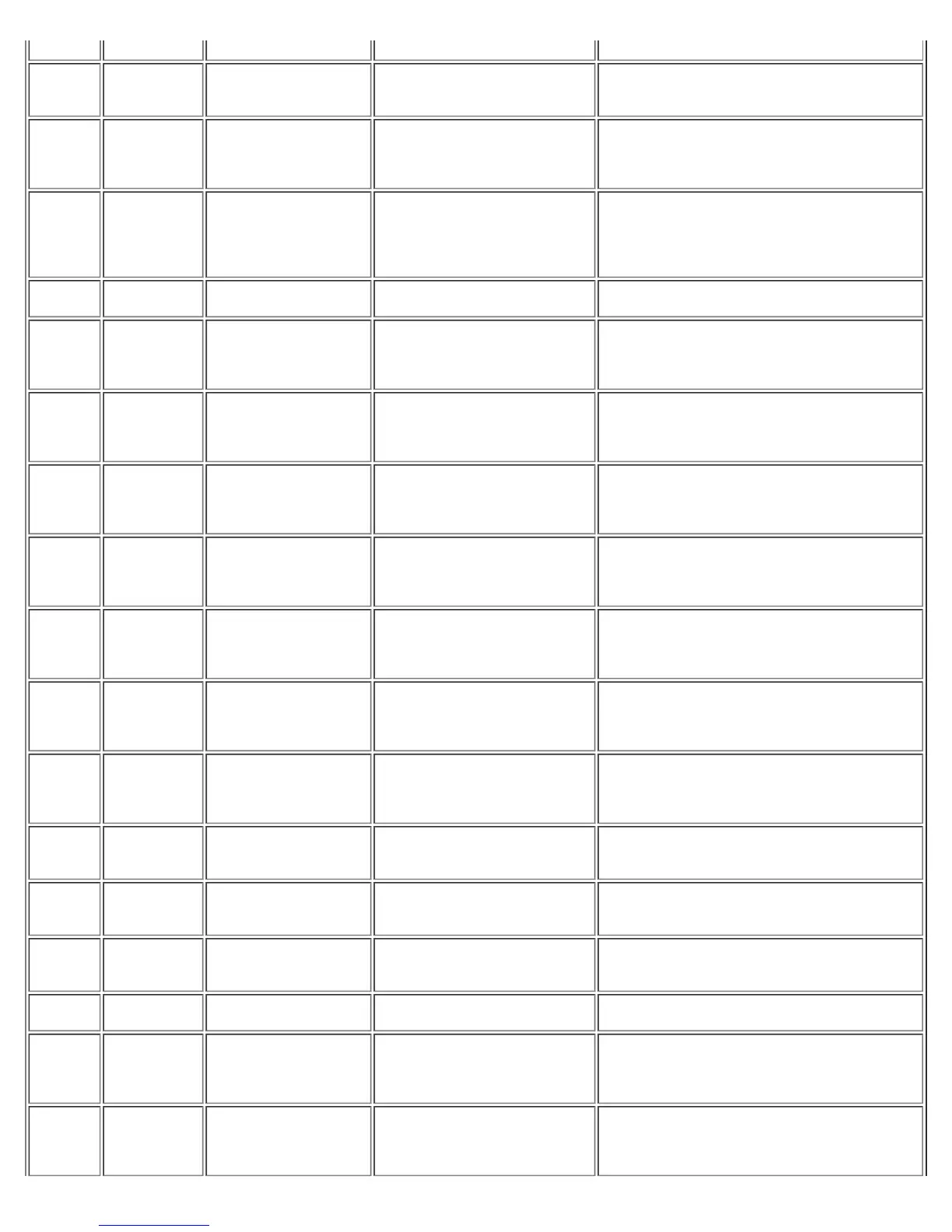Broadcom Teaming Services: Broadcom NetXtreme II® Network Adapter User Guide
file:///C|/Users/Nalina_N_S/Documents/NetXtremeII/English/teamsvcs.htm[9/5/2014 3:45:08 PM]
2 Error
Failed to allocate map
registers.
The driver cannot allocate
map registers from the
operating system.
Unload other drivers that may allocate map
registers.
3 Error
Failed to access
configuration
information. Reinstall
the network driver.
The driver cannot access PCI
configuration space registers
on the adapter.
For add-in adapters: reseat the adapter in
the slot, move the adapter to another PCI
slot, or replace the adapter.
4 Warning
The network link is
down. Check to make
sure the network
cable is properly
connected.
The adapter has lost its
connection with its link
partner.
Check that the network cable is connected,
verify that the network cable is the right
type, and verify that the link partner (for
example, switch or hub) is working correctly.
5 Informational
The network link is
up.
The adapter has established a
link.
No action is required.
6 Informational
Network controller
configured for 10Mb
half-duplex link.
The adapter has been
manually configured for the
selected line speed and
duplex settings.
No action is required.
7 Informational
Network controller
configured for 10Mb
full-duplex link.
The adapter has been
manually configured for the
selected line speed and
duplex settings.
No action is required.
8 Informational
Network controller
configured for 100Mb
half-duplex link.
The adapter has been
manually configured for the
selected line speed and
duplex settings.
No action is required.
9 Informational
Network controller
configured for 100Mb
full-duplex link.
The adapter has been
manually configured for the
selected line speed and
duplex settings.
No action is required.
10 Informational
Network controller
configured for 1Gb
half-duplex link.
The adapter has been
manually configured for the
selected line speed and
duplex settings.
No action is required.
11 Informational
Network controller
configured for 1Gb
full-duplex link.
The adapter has been
manually configured for the
selected line speed and
duplex settings.
No action is required.
12 Informational
Network controller
configured for 2.5Gb
full-duplex link.
The adapter has been
manually configured for the
selected line speed and
duplex settings.
No action is required.
13 Error
Medium not
supported.
The operating system does
not support the IEEE 802.3
medium.
Reboot the operating system, run a virus
check, run a disk check (chkdsk), and
reinstall the operating system.
14 Error
Unable to register the
interrupt service
routine.
The device driver cannot
install the interrupt handler.
Reboot the operating system; remove other
device drivers that may be sharing the same
IRQ.
15 Error
Unable to map IO
space.
The device driver cannot
allocate memory-mapped I/O
to access driver registers.
Remove other adapters from the system,
reduce the amount of physical memory
installed, and replace the adapter.
16 Informational
Driver initialized
successfully.
The driver has successfully
loaded.
No action is required.
17 Informational
NDIS is resetting the
miniport driver.
The NDIS layer has detected
a problem sending/receiving
packets and is resetting the
driver to resolve the problem.
Run Broadcom Advanced Control Suite
diagnostics; check that the network cable is
good.
18 Error
Unknown PHY
detected. Using a
default PHY
initialization routine.
The driver could not read the
PHY ID.
Replace the adapter.
