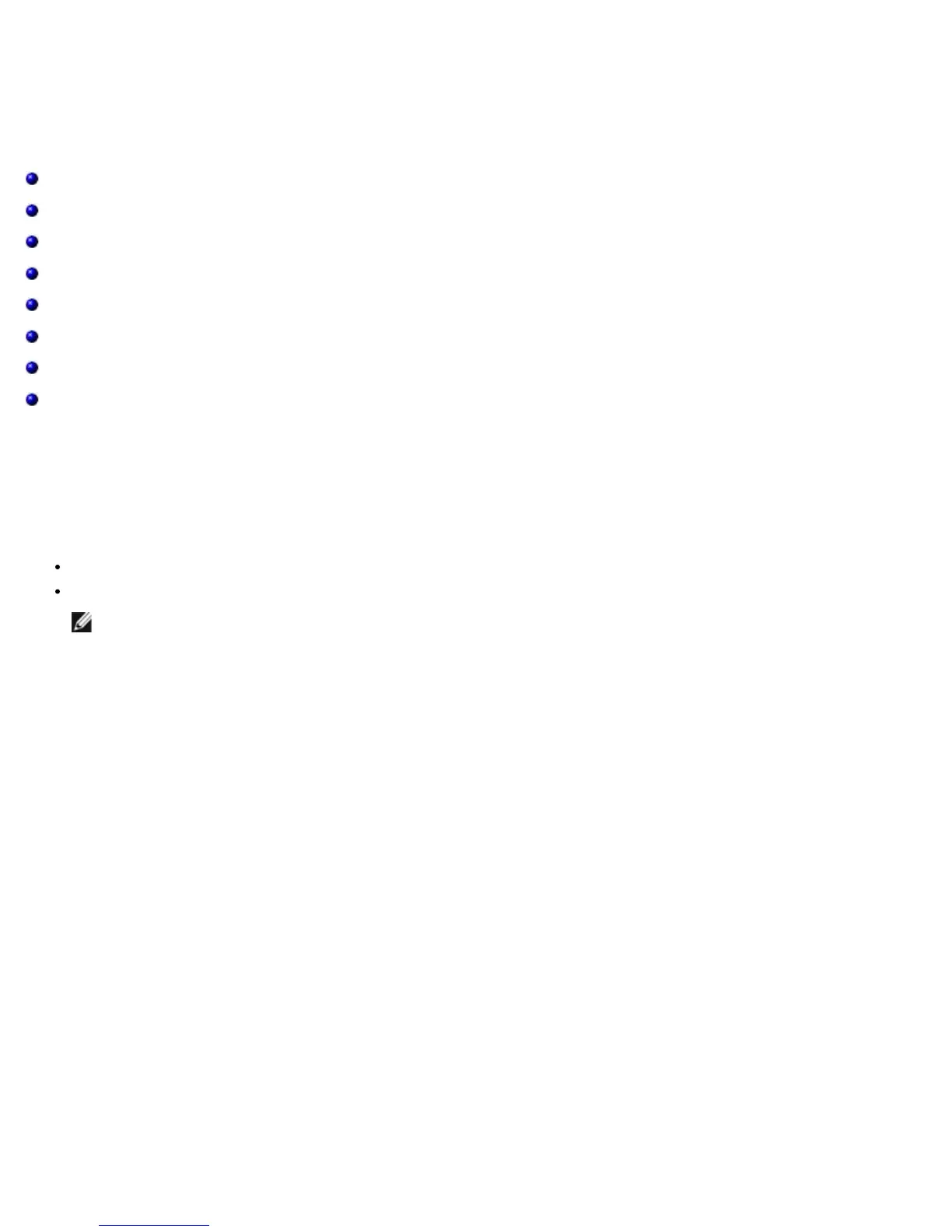Solaris Driver Software: Broadcom NetXtreme II® Network Adapter User Guide
file:///C|/Users/Nalina_N_S/Documents/NetXtremeII/English/solaris.htm[9/5/2014 3:45:02 PM]
Back to Contents Page
Solaris Driver Software: Broadcom NetXtreme II
®
Network
Adapter User Guide
Overview
Installing the Driver
Upgrading the Driver
Uninstalling Driver
Configuring the Driver
Memory Usage
Interrupt Management
FCoE Support
Overview
This file describes how to install the Solaris driver for Broadcom's NetXtreme II 10 Gigabit Ethernet network adapters. Refer to
the 'bnxe' manual page for details on how to configure the driver.
The Solaris driver is released in two formats:
BRCMbnxe-version.pkg: Datastream format
BRCMbnxe-version.tar.Z: Compressed TAR file system format.
NOTE: A DU image does not exist at this time because of driver size limitations. Solaris DU diskettes can be used to
install the driver into the system both during system installation and/or after the system has been installed and
booted.
This driver only works with the GLDv3 Streams interface as it appears in Solaris 10 (Update 4) and later.
Installing the Driver
1. Change directory to where BRCMbnxe-version.pkg resides.
2. pkgadd -d BRCMbnxe-version.pkg
or
1. Copy BRCMbnxe-X.Y.Z.tar.Z to /tmp.
2. cd /tmp
uncompress BRCMbnxe-version.tar.Z
tar -xvf BRCMbnxe-version.tar
pkgadd -d /tmp
3. Execute prtconf to determine instance numbers of the NIC.
4. ifconfig bnxe[instance_number] plumb
5. ifconfig bnxe[instance_number] ip_address netmask .... up
To make these changes permanent:
1. Use your favorite text editor and create a file named hostname.bnxe[instance_number] in the /etc directory. Add the
IP address of the interface to this file, save, and exit.
2. Add a proper subnet mask to the file /etc/netmasks.
Upgrading the Driver
