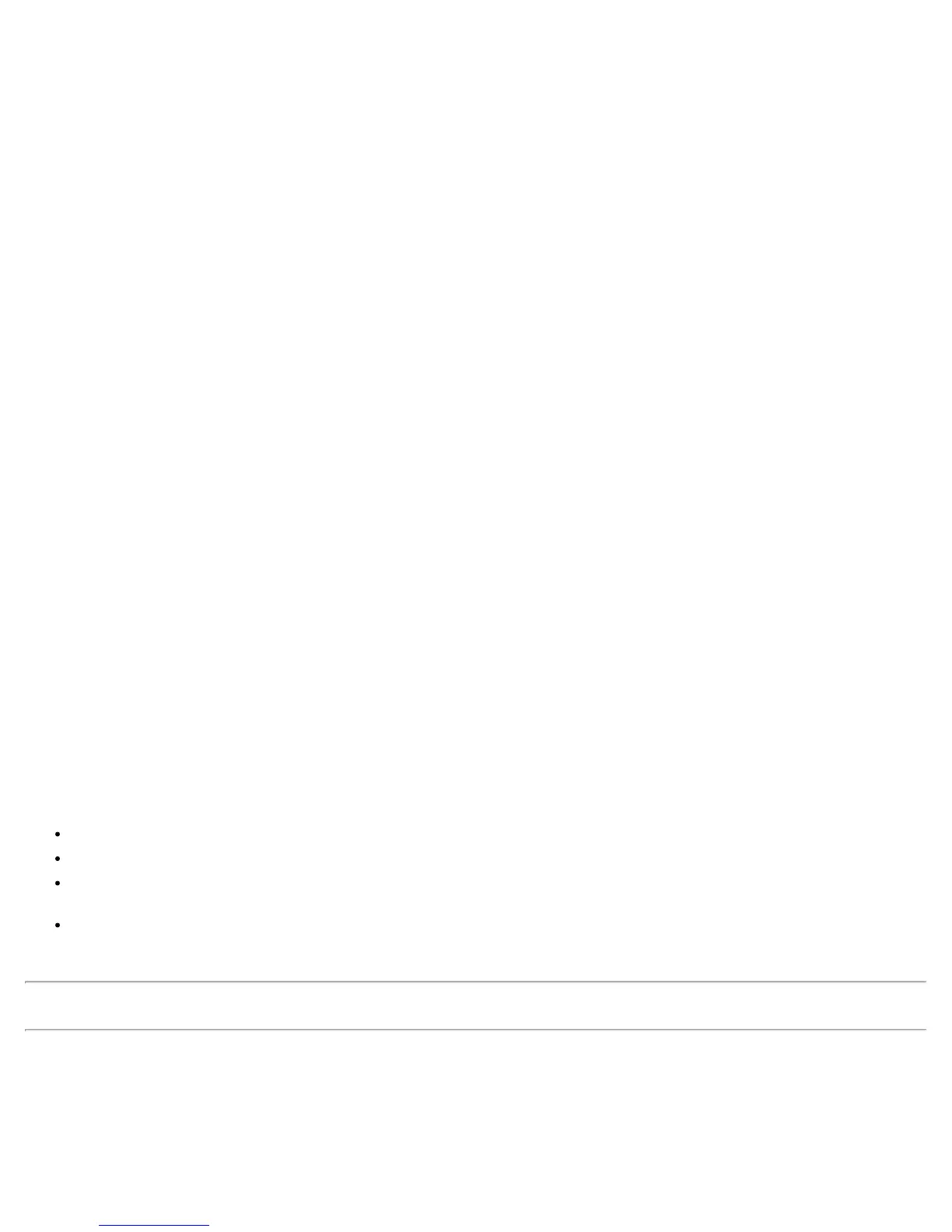Linux Driver Software: Broadcom NetXtreme II® Network Adapter User Guide
file:///C|/Users/Nalina_N_S/Documents/NetXtremeII/English/linux.htm[9/5/2014 3:45:01 PM]
"IPADDR=<>
"NETMASK=<>
"USERCTL=no
"NETWORK=<>
"VLAN=yes
Restart the networking service, in order for the changes to take effect, as follows:
"Service network restart"
Making Connections to iSCSI Targets
Refer to open-iscsi documentation for a comprehensive list of iscsiadm commands. This is a sample list of commands to
discovery targets and to create iscsi connections to a target.
Add static entry
iscsiadm -m node -p <ipaddr[:port]> -T iqn.2007-05.com.broadcom:target1 -o new -I <iface_file_name>
iSCSI target discovery using 'SendTargets'
iscsiadm -m discovery --type sendtargets -p <ipaddr[:port]> -I <iface_file_name>
Login to target using 'iscsiadm' command
iscsiadm --mode node --targetname <iqn.targetname> --portal <ipaddr[:port]> --login
List all drives active in the system
fdisk -l
Maximum Offload iSCSI Connections
With default driver parameters set, which includes 128 outstanding commands, bnx2i can offload the following number of
connections:
BCM5708: 28
BCM5709: 43
BCM5771x: 128
This is not a hard limit, but just a simple on-chip resource allocation math. bnx2i will be able to offload > 28 connections on
1G devices by reducing the shared queue size, which in turn limits the maximum outstanding tasks on a connection. See
Setting Values for Optional Properties for information on sq_size and rq_size. The driver logs the following message to syslog
when the maximum allowed connection offload limit is reached - "bnx2i: unable to allocate iSCSI context resources".
Linux iSCSI Offload FAQ
Not all Broadcom NetXtreme II adapters support iSCSI offload.
The iSCSI session will not recover after a hot remove and hot plug.
For MPIO to work properly, iSCSI nopout should be enabled on each iSCSI session. Refer to open-iscsi documentation
for procedures on setting up noop_out_interval and noop_out_timeout values.
In the scenario where multiple CNIC devices are in the system and the system is booted via Broadcom's iSCSI boot
solution, ensure that the iscsi node under /etc/iscsi/nodes for the boot target is bound to the NIC that is used for
booting.
Please read all Restrictions and Disclaimers.
Back to Contents Page
