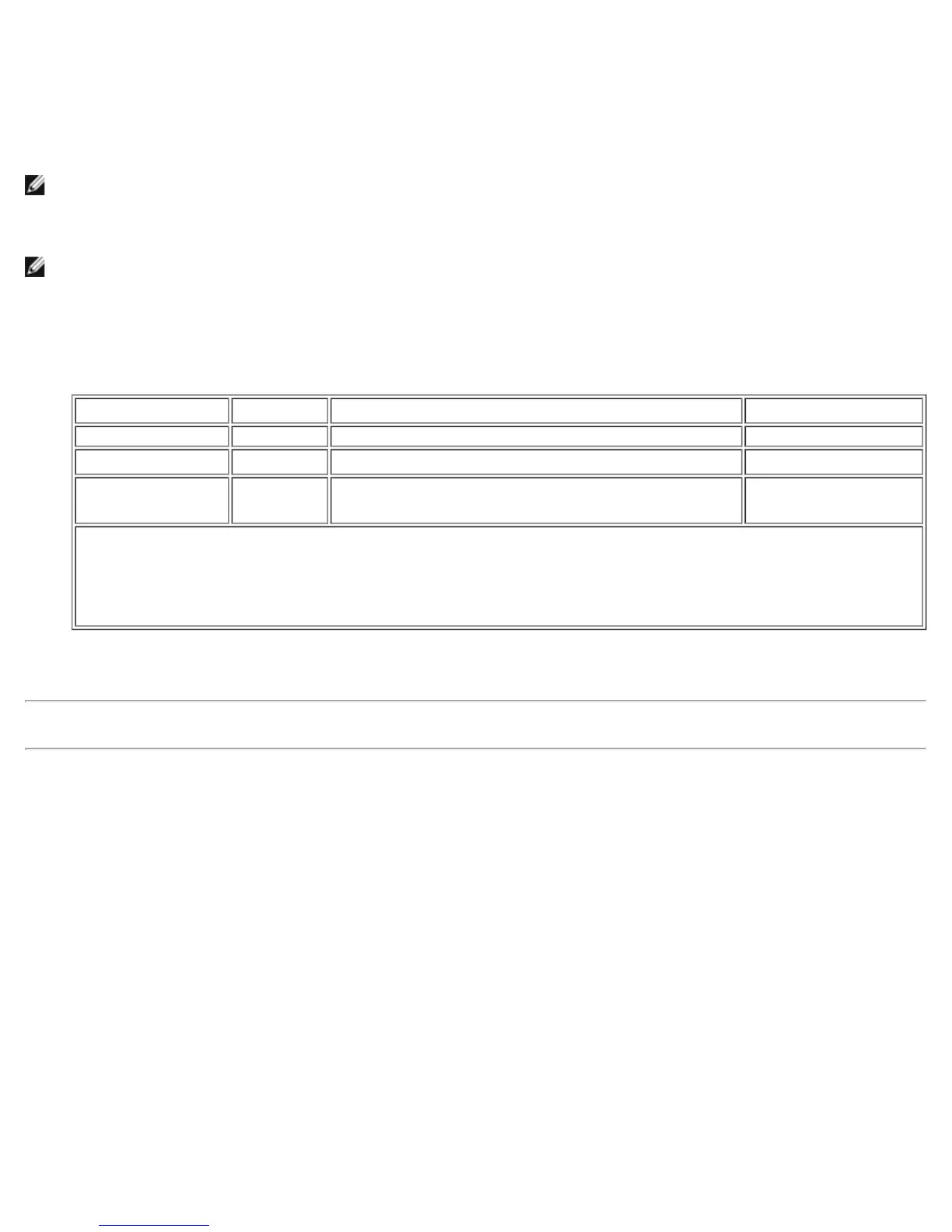Installing the Hardware: Broadcom NetXtreme II® Network Adapter User Guide
file:///C|/Users/Nalina_N_S/Documents/NetXtremeII/English/install.htm[9/5/2014 3:44:59 PM]
7. Close the system case and disconnect any personal antistatic devices.
Connecting the Network Cables
The Broadcom NetXtreme II adapter has either an RJ-45 connector used for attaching the system to an Ethernet copper-wire
segment or a fiber optic connector for attaching the system to an Ethernet fiber optic segment.
NOTE: This section does not apply to blade servers.
Copper Wire
NOTE: The Broadcom NetXtreme II adapter supports Automatic MDI Crossover (MDIX), which eliminates the need for
crossover cables when connecting machines back-to-back. A straight-through Category 5 cable allows the machines to
communicate when connected directly together.
1. Select an appropriate cable. Table 1 lists the copper cable requirements for connecting to 10/100/1000BASE-T and
10GBASE-T ports:
Table 1: 10/100/1000BASE-T and 10GBASE-T Cable Specifications
Port Type Connector Media Maximum Distance
10BASE-T RJ-45 Category 3, 4, or 5 unshielded twisted pairs (UTP) 100m (328 ft)
100/1000BASE-T
1
RJ-45
Category 5
2
UTP
100m (328 ft)
10GBASE-T RJ-45
Category 6
3
UTP
Category 6A
3
UTP
50m (164 ft)
100m (328 ft)
1
1000BASE-T signaling requires four twisted pairs of Category 5 balanced cabling, as specified in ISO/IEC
11801:2002 and ANSI/EIA/TIA-568-B.
2
Category 5 is the minimum requirement. Category 5e and Category 6 are fully supported.
3
10GBASE-T signaling requires four twisted pairs of Category 6 or Category 6A (augmented Category 6) balanced
cabling, as specified in ISO/IEC 11801:2002 and ANSI/TIA/EIA-568-B.
2. Connect one end of the cable to the RJ-45 connector on the adapter.
3. Connect the other end of the cable to an RJ-45 Ethernet network port.
Please read all Restrictions and Disclaimers.
Back to Contents Page
