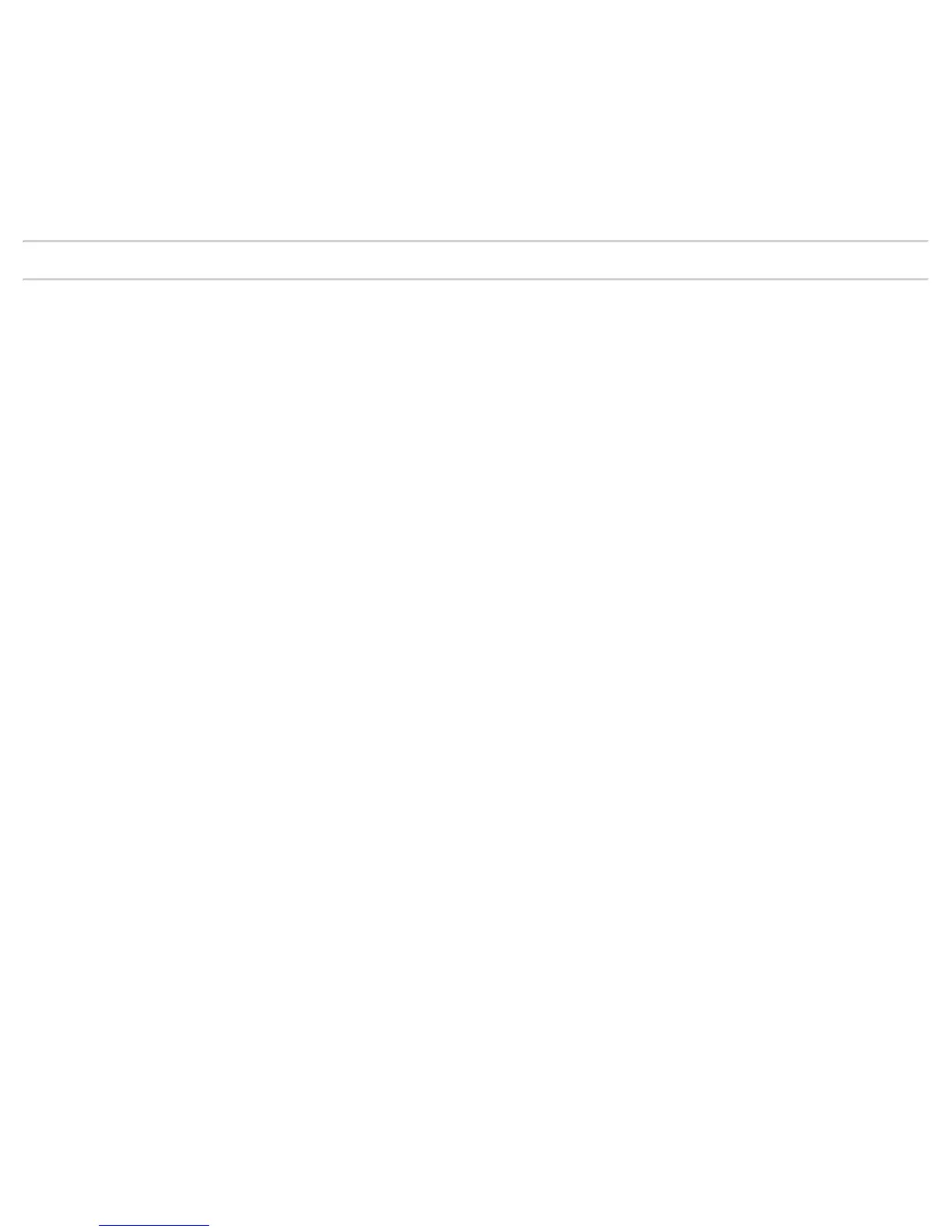Broadcom Boot Agent Driver Software: Broadcom NetXtreme II® Network Adapter User Guide
file:///C|/Users/Nalina_N_S/Documents/NetXtremeII/English/pxe.htm[9/5/2014 3:45:00 PM]
/images/pxeboot/initrd.img
Refer to the Red Hat documentation for instructions on how to install PXE Server on Linux.
The Initrd.img file distributed with Red Hat Enterprise Linux, however, does not have a Linux network driver for the Broadcom NetXtreme II adapters. This
version requires a driver disk for drivers that are not part of the standard distribution. You can create a driver disk for the Broadcom NetXtreme II adapter
from the image distributed with the installation CD. Refer to the Linux Readme.txt file for more information.
MS-DOS UNDI/Intel APITEST
To boot in MS-DOS mode and connect to a network for the MS-DOS environment, download the Intel PXE PDK from the Intel website. This PXE PDK comes
with a TFTP/ProxyDHCP/Boot server. The PXE PDK can be downloaded from Intel at http://downloadcenter.intel.com/SearchResult.aspx?
lang=eng&ProductFamily=Network+Connectivity&ProductLine=Boot+Agent+Software&ProductProduct=Intel%c2%ae+Boot+Agent.
Please read all Restrictions and Disclaimers.
Back to Contents Page
