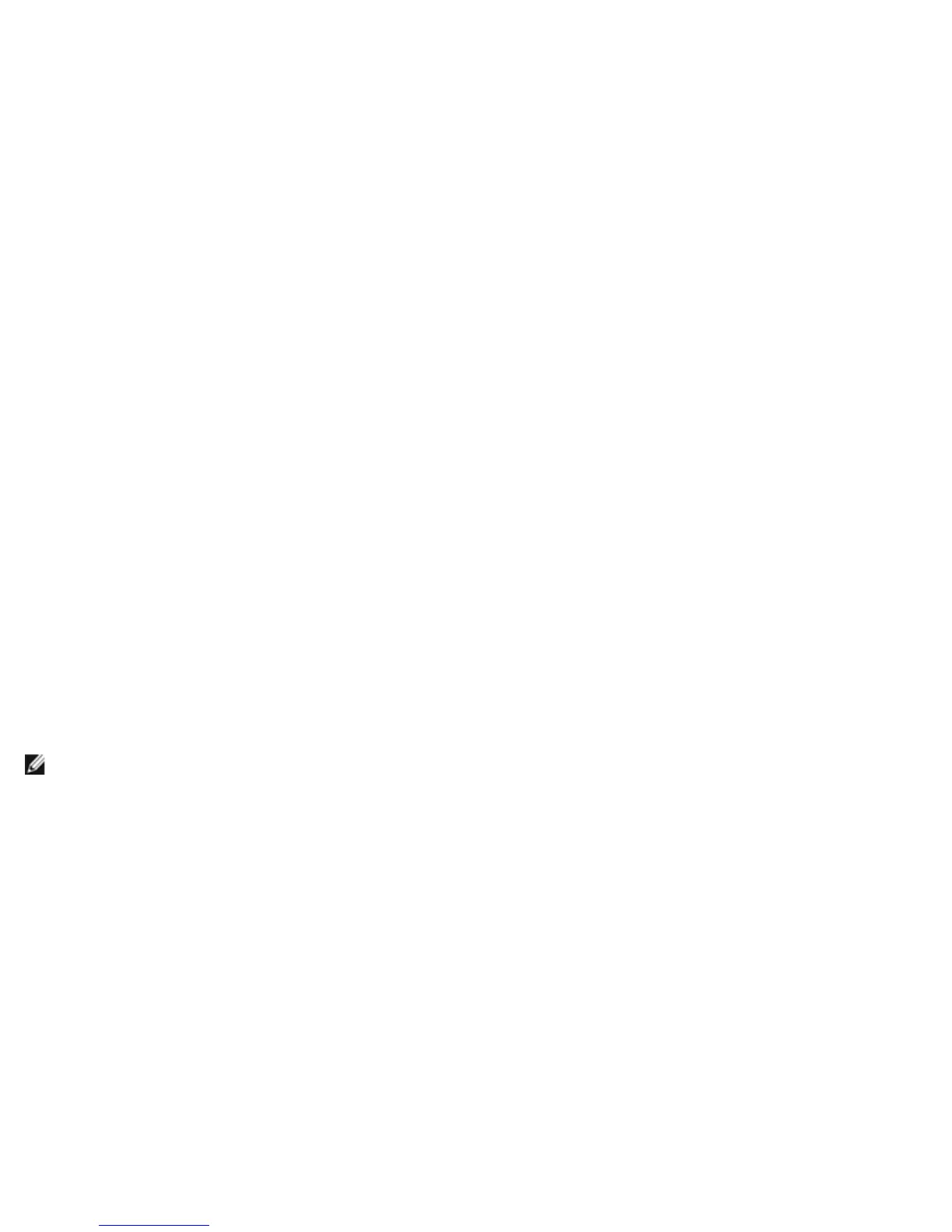Troubleshooting: Broadcom NetXtreme II® Network Adapter User Guide
file:///C|/Users/Nalina_N_S/Documents/NetXtremeII/English/trouble.htm[9/5/2014 3:45:23 PM]
lsmod | grep -i <module name>
If the driver is loaded, the output of this command shows the size of the driver in bytes and the number of adapters
configured and their names. The following example shows the drivers loaded for the bnx2 module:
[root@test1]# lsmod | grep -i bnx2
bnx2 199238 0
bnx2fc 133775 0
libfcoe 39764 2 bnx2fc,fcoe
libfc 108727 3 bnx2fc,fcoe,libfcoe
scsi_transport_fc 55235 3 bnx2fc,fcoe,libfc
bnx2i 53488 11
cnic 86401 6 bnx2fc,bnx2i
libiscsi 47617 8 be2iscsi,bnx2i,cxgb4i,cxgb3i,libcxgbi,ib_iser,iscsi_tcp,libiscsi_tcp
scsi_transport_iscsi 53047 8 be2iscsi,bnx2i,libcxgbi,ib_iser,iscsi_tcp,libiscsi
bnx2x 1417947 0
libcrc32c 1246 1 bnx2x
mdio 4732 2 cxgb3,bnx2x
If you reboot after loading a new driver, you can use the following command to verify that the currently loaded driver is the
correct version.
modinfo bnx2
[root@test1]# lsmod | grep -i bnx2
bnx2 199238 0
Or, you can use the following command:
[root@test1]# ethtool -i eth2
driver: bnx2x
version: 1.78.07
firmware-version: bc 7.8.6
bus-info: 0000:04:00.2
if you loaded a new driver but have not yet booted, the modinfo command will not show the updated driver information.
Instead, you can view the logs to verify that the proper driver is loaded and will be active upon reboot:
dmesg | grep -i "Broadcom" | grep -i "bnx2"
Running a Cable Length Test
For Windows operating systems, see Analyzing Cables in Windows for information on running a cable length test. Cable
analysis is not available for NetXtreme II 10 GbE network adapters.
Testing Network Connectivity
NOTE: When using forced link speeds, verify that both the adapter and the switch are forced to the same speed.
Windows
Network connectivity can be tested using the Testing the Network feature in Broadcom Advanced Control Suite.
An alternate method is to use the ping command to determine if the network connection is working.
1. Click Start, and then click Run.
2. Type cmd in the Open box, and then click OK.
3. Type ipconfig /all to view the network connection to be tested.
4. Type ping IP address, and then press ENTER.
The ping statistics that are displayed indicate whether the network connection is working or not.
Linux
To verify that the Ethernet interface is up and running, run ifconfig to check the status of the Ethernet interface. It is possible
to use netstat -i to check the statistics on the Ethernet interface. See Linux Driver Software for information on ifconfig and
netstat.
Ping an IP host on the network to verify connection has been established.
