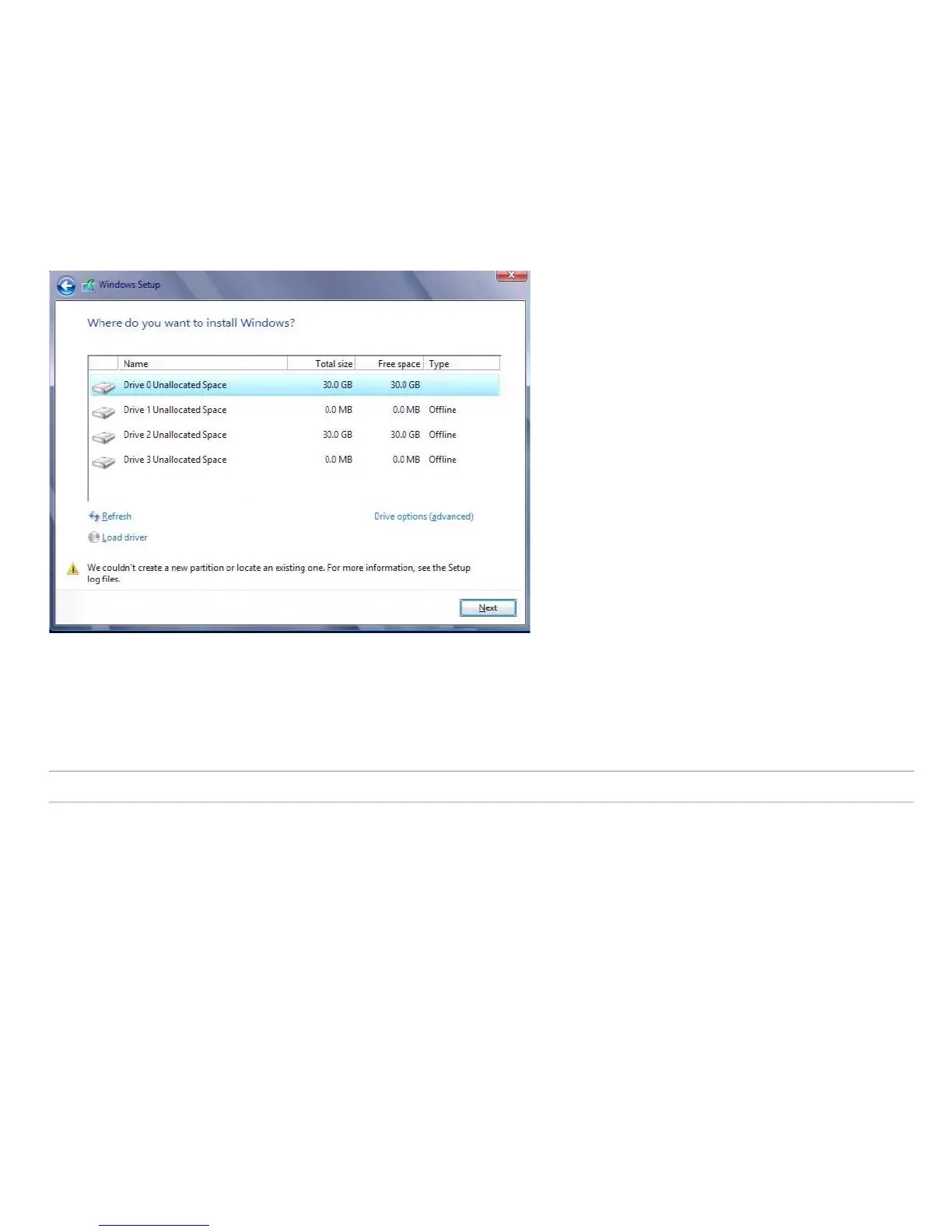Fibre Channel Over Ethernet: Broadcom NetXtreme II® Network Adapter User Guide
file:///C|/Users/Nalina_N_S/Documents/NetXtremeII/English/fcoe.htm[9/5/2014 3:45:12 PM]
In other cases, the error message may indicate a need to ensure that the disk's controller is enabled in the computer's BIOS menu.
To avoid any of the above error messages, it is necessary to ensure that there is no USB flash drive attached until the setup asks for the drivers. Once you load the drivers and see your
SAN disk(s), detach or disconnect the USB flash drive immediately before selecting the disk for further installation.
Configuring FCoE
By default, DCB is enabled on Broadcom NetXtreme II FCoE-, DCB-compatible C-NICs. Broadcom NetXtreme II FCoE requires a DCB-enabled interface. For Windows operating systems,
use either Broadcom Advanced Control Suite (BACS) or Broadcom's Comprehensive Configuration Management (CCM) utility to configure the DCB parameters. See Using Broadcom
Advanced Control Suite for more information on BACS.
Please read all Restrictions and Disclaimers.
Back to Contents Page
