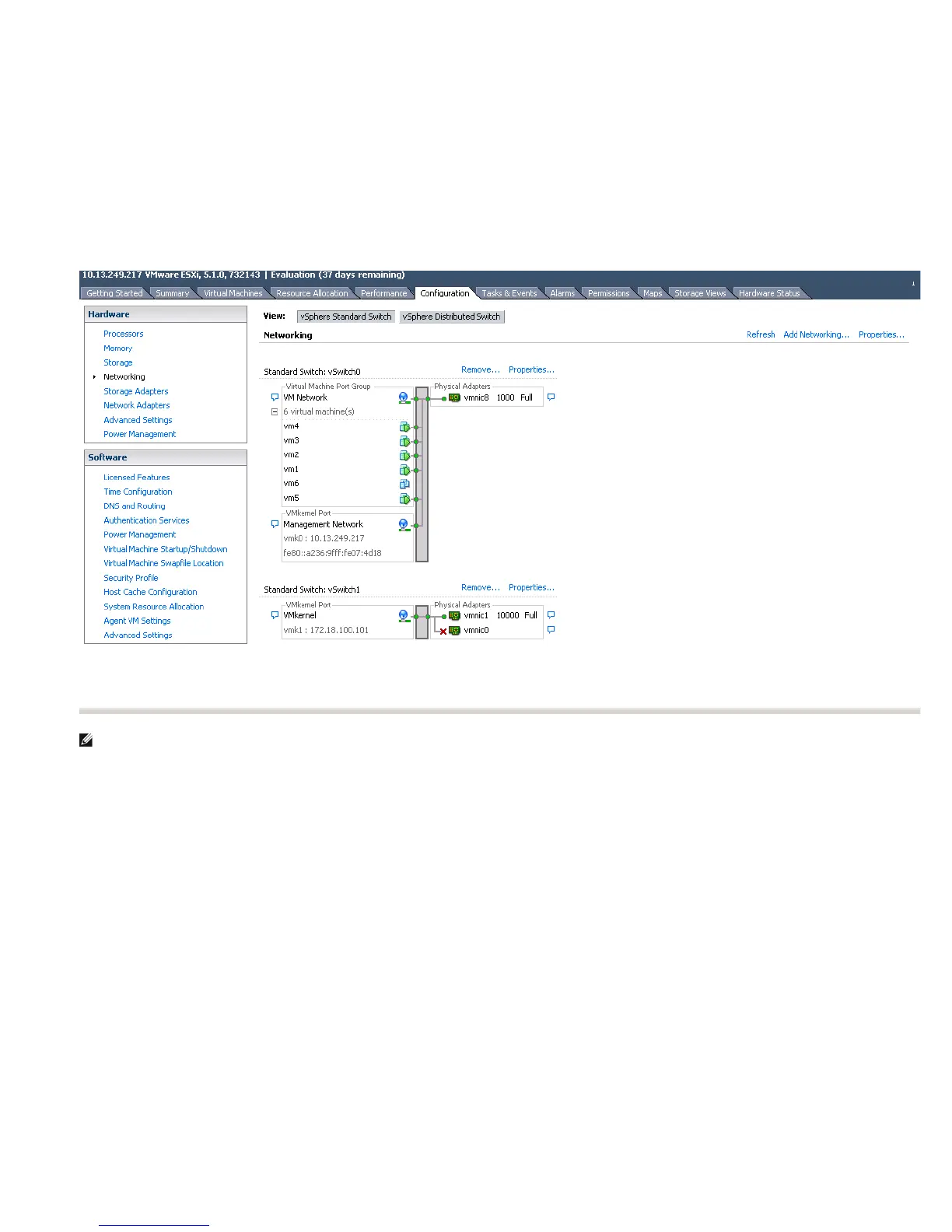Fibre Channel Over Ethernet: Broadcom NetXtreme II® Network Adapter User Guide
file:///C|/Users/Nalina_N_S/Documents/NetXtremeII/English/fcoe.htm[9/5/2014 3:45:12 PM]
NOTE: ESXi 5.1 has a limitation in that a VLAN ID change for a boot device is not possible. It works only for non-boot devices.
Configuring FCoE Boot from SAN on VMware
Note that each host must have access only to its own boot LUN — not to the boot LUNs of other hosts. Use storage system software to ensure that the host accesses only the designated
LUNs.
Booting from SAN After Installation
Now that boot configuration and OS installation are complete, you can reboot and test the installation. On this and all future reboots, no other user interactivity is required. Ignore the
CTRL+D prompt and allow the system to boot through to the FCoE SAN LUN.
At this time, if additional redundant failover paths are desired, you can configure those paths through CCM, and the MBA will automatically failover to secondary paths if the first path is
not available. Further, the redundant boot paths will yield redundant paths visible through host MPIO software allowing for a fault tolerant configuration.
