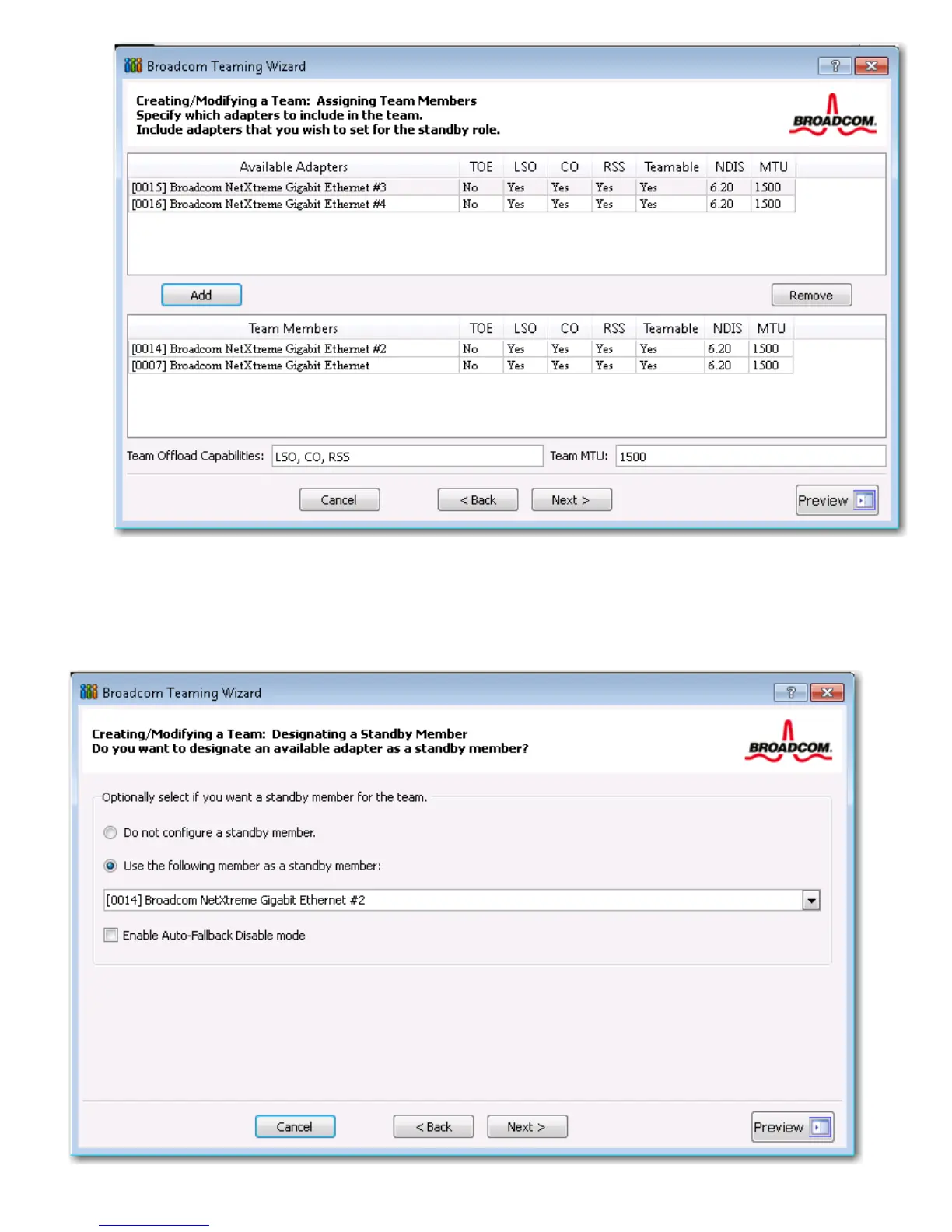Using Broadcom Advanced Control Suite 4: Broadcom NetXtreme II® Network Adapter User Guide
file:///C|/Users/Nalina_N_S/Documents/NetXtremeII/English/bacs.htm[9/5/2014 3:45:16 PM]
8. If you want to designate one of the adapters as a standby member (optional), select Use the following member as a
standby member, then choose the standby member from the list of adapters.
9. The Auto-Fallback Disable mode feature allows the team to continue using the standby member rather than switching back to
the primary member if the primary member comes back online. To enable this feature, select Enable Auto-Fallback Disable
mode. Click Next.