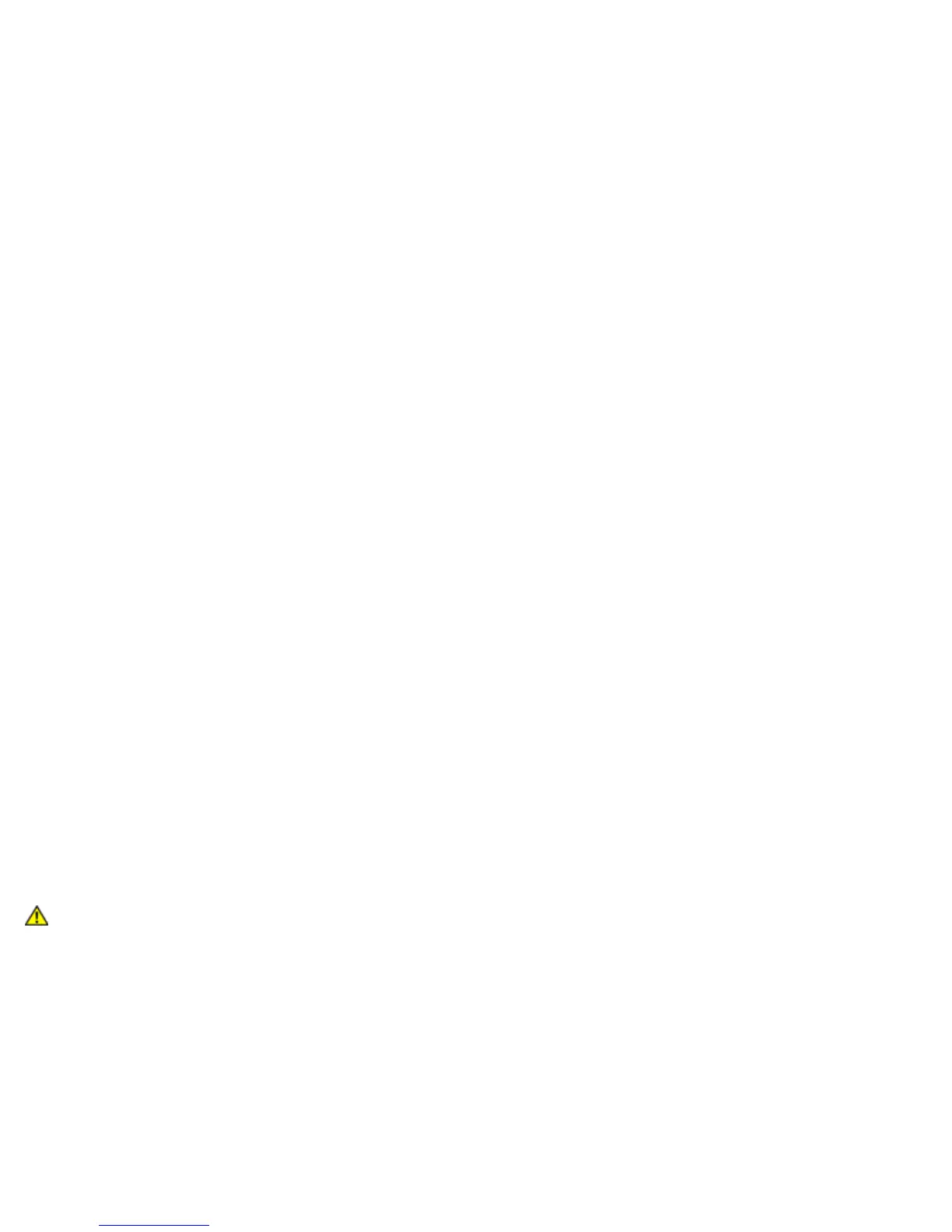Linux Driver Software: Broadcom NetXtreme II® Network Adapter User Guide
file:///C|/Users/Nalina_N_S/Documents/NetXtremeII/English/linux.htm[9/5/2014 3:45:01 PM]
mode is MSI-X. If interrupt mode is different than MSI-X (see int_mode), the number of queues will be set to 1, discarding
the value of this parameter.
pri_map
The optional parameter pri_map is used to map the VLAN PRI value or the IP DSCP value to a different or same CoS in the
hardware. This 32-bit parameter is evaluated by the driver as an 8 value of 4 bits each. Each nibble sets the desired hardware
queue number for that priority. For example, set pri_map to 0x11110000 to map priority 0 to 3 to CoS 0 and map priority 4
to 7 to CoS 1.
qs_per_cos
The optional parameter qs_per_cos is used to specify how many queues will share the same CoS. This parameter is
evaluated by the driver up to 3 values of 8 bits each. Each byte sets the desired number of queues for that CoS. The total
number of queues is limited by the hardware limit. For example, set qs_per_cos to 0x10101 to create a total of three
queues, one per CoS. In another example, set qs_per_cos to 0x404 to create a total of 8 queues, divided into 2 CoS, 4
queues in each CoS.
cos_min_rate
The optional parameter cos_min_rate is used to determine the weight of each CoS for round-robin scheduling in
transmission. This parameter is evaluated by the driver as up to 3 values of 8 bits each. Each byte sets the desired weight for
that CoS. The weight ranges from 0 to 100. For example, set cos_min_rate to 0x101 for fair transmission rate between 2
CoS. In another example, set the cos_min_rate to 0x30201 to give CoS the higher rate of transmission. To avoid using the
fairness algorithm, omit setting cos_min_rate or set it to 0.
Set the multi_mode parameter to 2 as shown below to differentiate the traffic according to the VLAN PRI value.
insmod bnx2x.ko multi_mode=2 pri_map=0x11110000 qs_per_cos=0x404
or
modprobe bnx2x multi_mode=2 pri_map=0x11110000 qs_per_cos=0x404
Set the multi_mode parameter to 4 as shown below to differentiate the traffic according to the IP DSCP value.
insmod bnx2x.ko multi_mode=4 pri_map=0x22221100 qs_per_cos=0x10101 cos_min_rate=0x30201
or
modprobe bnx2x multi_mode=4 pri_map=0x22221100 qs_per_cos=0x10101 cos_min_rate=0x30201
bnx2i Driver
Optional parameters en_tcp_dack, error_mask1, and error_mask2 can be supplied as command line arguments to the
insmod or modprobe command for bnx2i.
error_mask1 and error_mask2
"Config FW iSCSI Error Mask #", use to configure certain iSCSI protocol violation to be treated either as a warning or a fatal
error. All fatal iSCSI protocol violations will result in session recovery (ERL 0). These are bit masks.
Defaults: All violations will be treated as errors.
CAUTION! Do not use error_mask if you are not sure about the consequences. These values are to be discussed with
Broadcom development team on a case-by-case basis. This is just a mechanism to work around iSCSI implementation issues
on the target side and without proper knowledge of iSCSI protocol details, users are advised not to experiment with these
parameters.
en_tcp_dack
"Enable TCP Delayed ACK", enables/disables TCP delayed ACK feature on offloaded iSCSI connections.
Defaults: TCP delayed ACK is ENABLED. For example:
insmod bnx2i.ko en_tcp_dack=0
or
modprobe bnx2i en_tcp_dack=0
