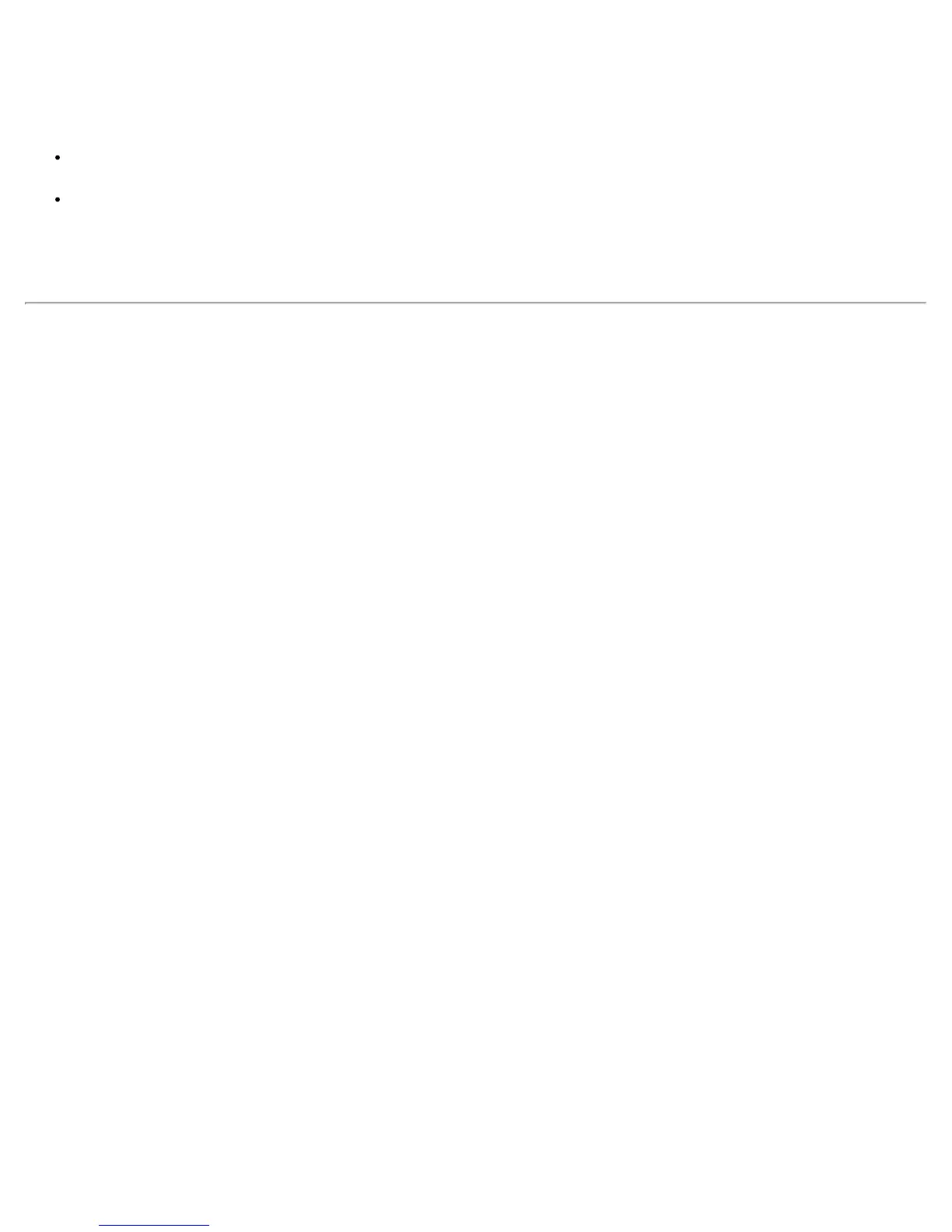Linux BACS Installation: Broadcom NetXtreme II® Network Adapter User Guide
file:///C|/Users/Nalina_N_S/Documents/NetXtremeII/English/lnx_bacs.htm[9/5/2014 3:45:05 PM]
1. Download the latest BACS management application RPM package.
2. Install the RPM package using the following command:
% rpm -i BACS-{version}.{arch}.rpm
To Use BACS
To use the GUI, on XWindow, double-click the BACS4 desktop icon, or access the BACS program from the task bar
under System Tools.
To use BACS CLI, refer to the file BACSCLI_Readme.txt provided with the release files.
To remove BACS
To uninstall the RPM package, use the following command:
% rpm -e BACS
Back to Contents Page
